Upgrading to Workspace
Other related resources
Custom Application COM API Upgrades
COM API Overview
The COM APIs are older APIs that were initially delivered with 3000 Xtra Terminals and then Eikon. They provided access to a broad set of content and capabilities in Eikon. The COM API covers a large range of functionalities, as shown in this article.
The London Stock Exchange Group (LSEG) has three API Families based on this technology (collectively called the COM APIs' Family):
- (Deprecated) COM APIs for use in customer applications
- (Deprecated) System Foundation Classes (SFC) - COM
- (Deprecated) COM APIs for use in Microsoft Office
For information on how to update your workflow away from Excel-related COM APIs do not hesitate to navigate through the parts relevent to your workflow above, ranging from AdfinXRtLib (rtx.dll) to AdxRtContribute.dll.
Upgrading away from COM APIs
Target Audience
This product page, and the migration material below only pertains to people using 32-bit COM APIs. If you are using Python, .NET, or Typescript, this does not involve you. If you are using VBA, it very well may.
The COM APIs are feature-complete and no new development work is being done on them. This means that new datasets and capabilities will not be available to users of these APIs. FOr access to such new capabilities, please migrate to Workspace.
You can check if your VB6 code uses any Eikon COM API components similarly to in Excel, by opening your Excel file’s Visual Basic editor and checking the referenced VBA libraries; i.e.:
Step 1: Press Alt+F11 which opens the VB editor
Step 2: Navigate to ‘Tools’ in the top menu ribbon and select References…’:
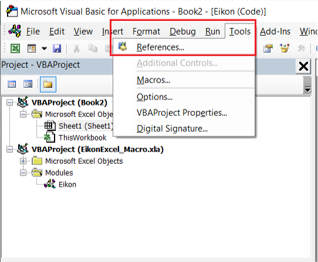
Step 3: Check for any of the Eikon COM API libraries:
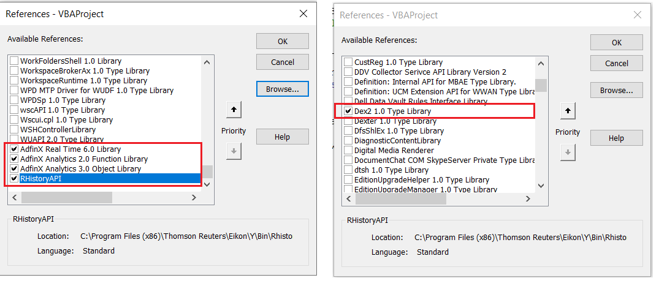
Upgrade Guide
If, up to now, you were only using the Eikon Data API (EDAPI) or one of the Data Libraries (formally known as RDP Libraries), then you were not using COM APIs, and there is no need for COM-related migrations as these APIs all work with Workspace as expected.
If you are using COM APIs in Microsoft Office (e.g.: Excel), users can utilize the new LSEG COM Library for Workspace to enable workflows specifically for COM-based solutions, such as Excel/VBA. If developers prefer to take this opportunity to begin migrating to work with more modern languages, such as Python, they may consider an alternative migration using XLwings or similar packages if the target platform is Excel. You can do so by following the steps outlined in the article "Migrating COM API calls to Python" and also the (i) "How to integrate Financial Data from Refinitiv Data Platform to Excel with Xlwings - Part 1" or (ii) "How to integrate Financial Data from Refinitiv Data Platform to Excel with Xlwings - Part 2" articles on using Python with Excel through the use of XLWings. Some of you may be aware of the latest beta.
If you were using COM APIs outside of Microsoft Office, you may consider migrating towards any of the LSEG Data Libraries such as: .Net, TypeScript or Python. For example, to migrate using Python, refer to the following article: "Migrating COM API calls to Python".
If you have more development freedom and choice when delivering your solutions, it might be preferred to consider the modern LSEG Data Libraries. For example, if the choice is to utilize the LSEG Data Library for Python, all the Python code works in Codebook too! You can try it out as outlined in this Tutorial Video. We will use the LSEG Data Library. To learn more about the LSEG Data Library for Python please join the LSEG Developer Community. By registering and logging into the LSEG Developer Community portal you will have free access to a number of learning materials like:
including the ability to ask questions on our Q&A forums and much more. We created a tag for you to use on the Q&A to indentify you specific migration needs.