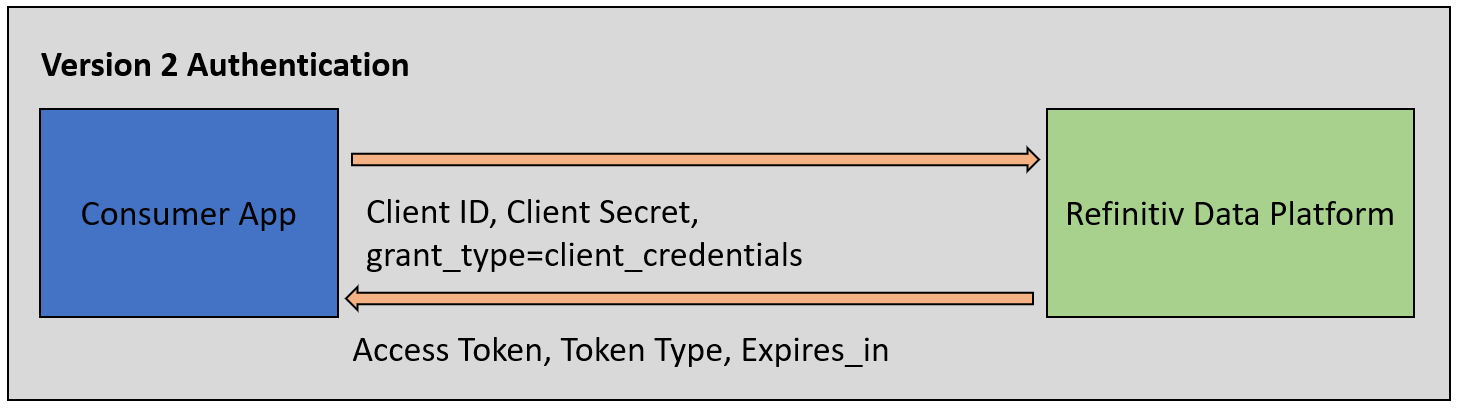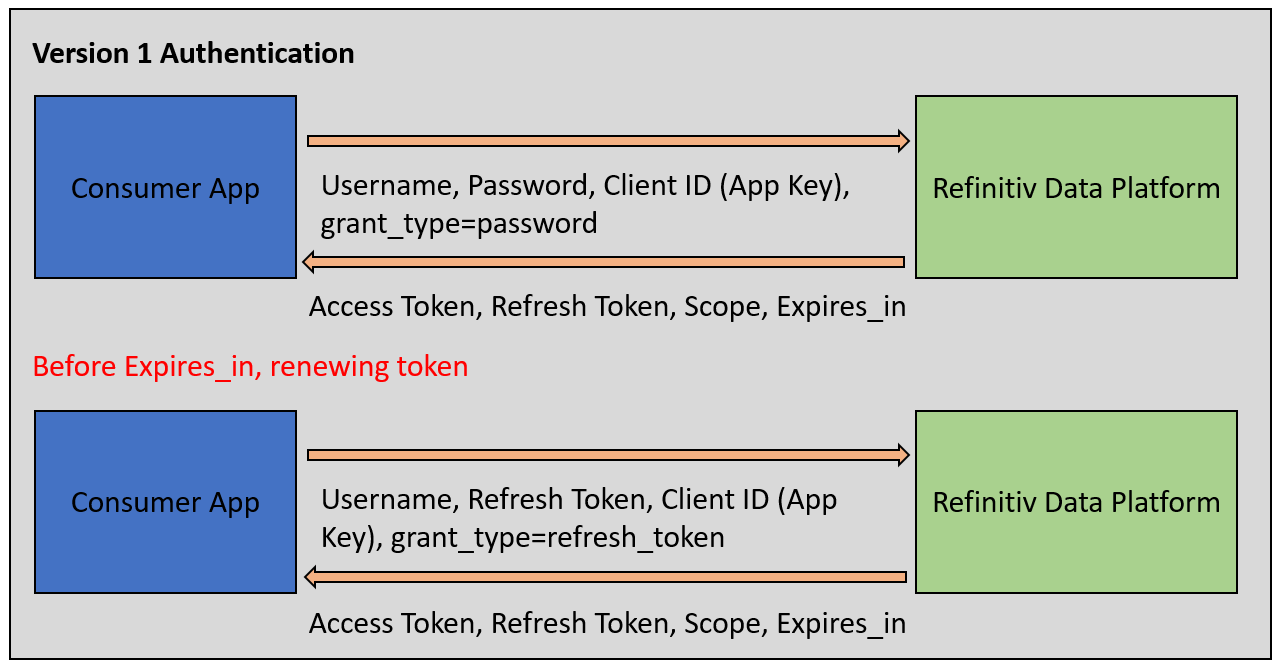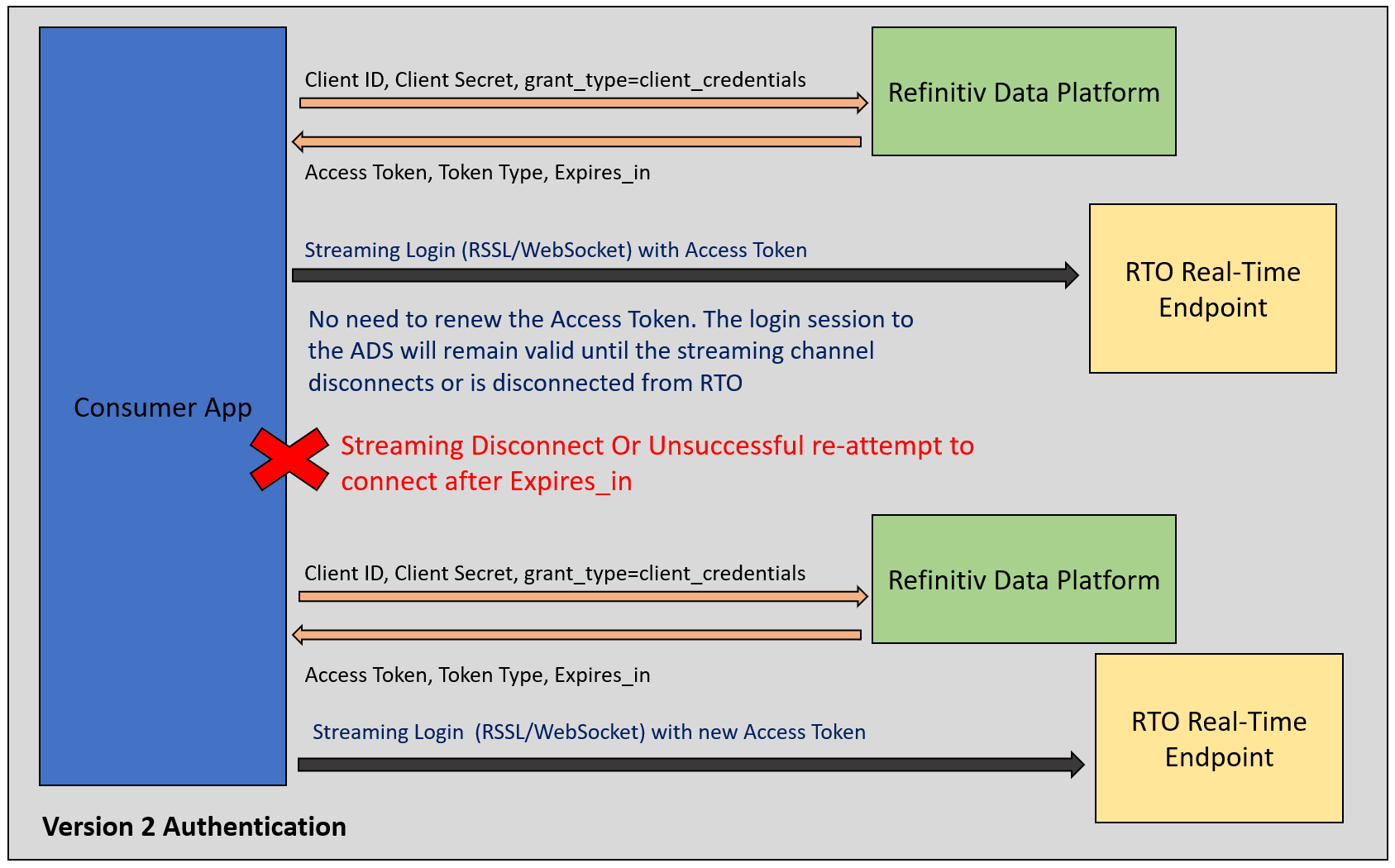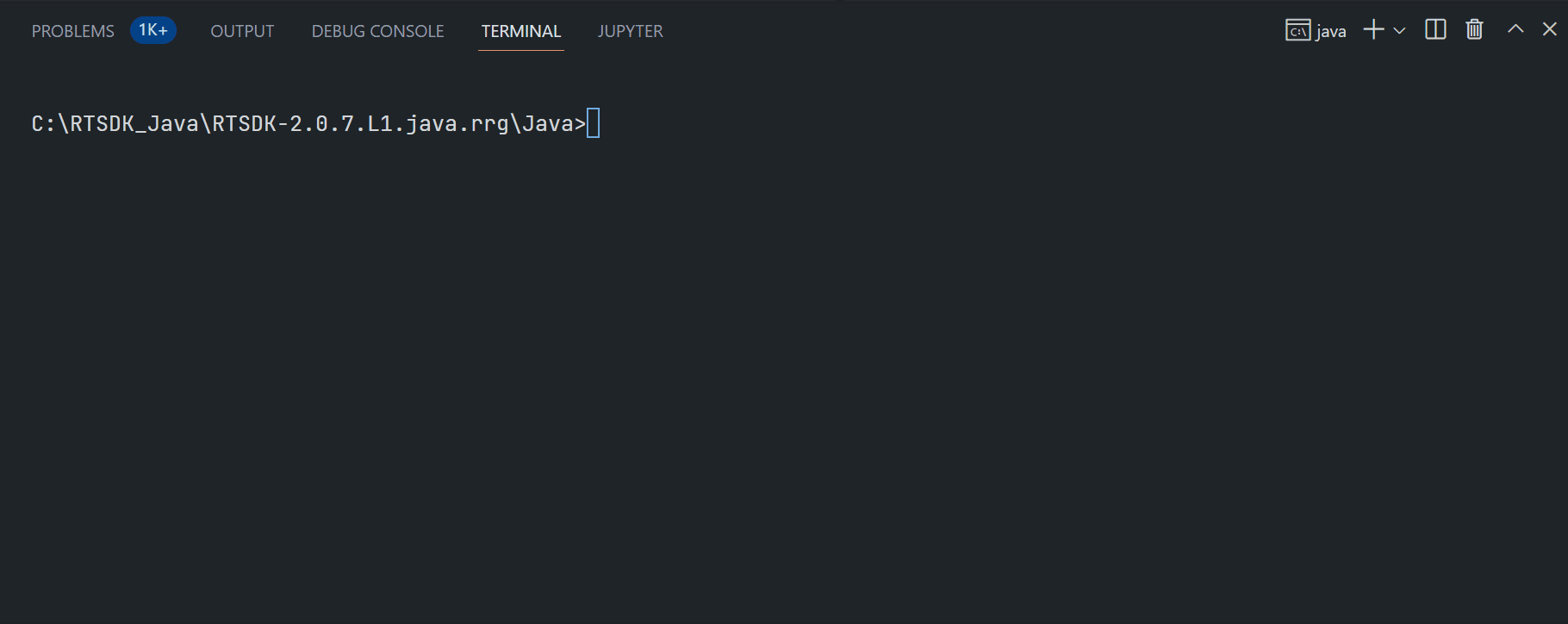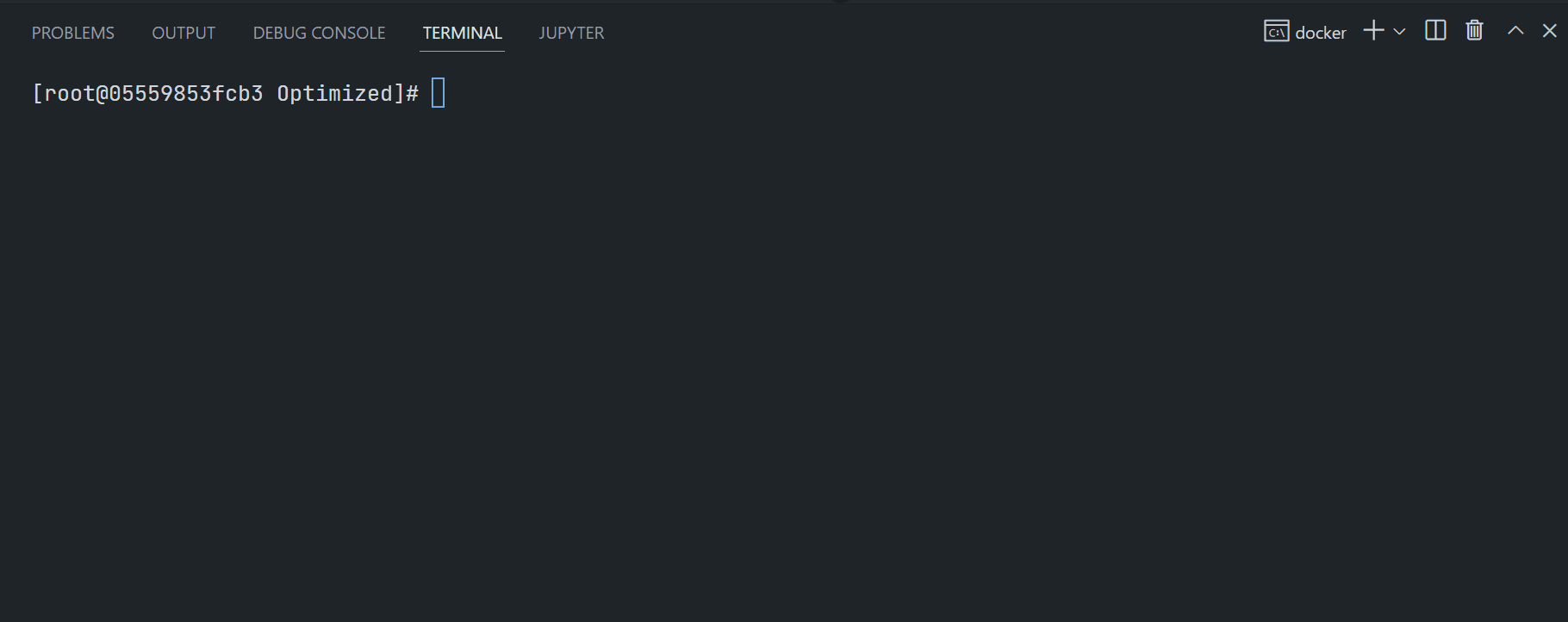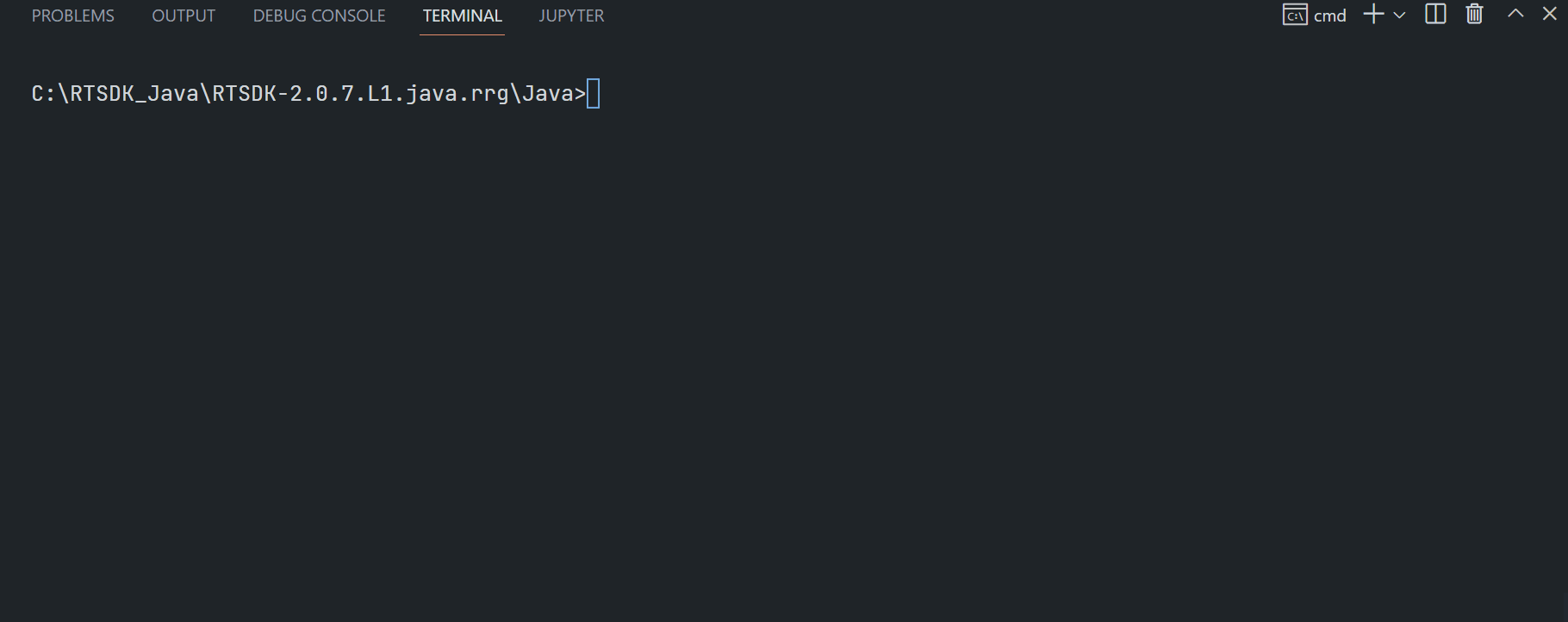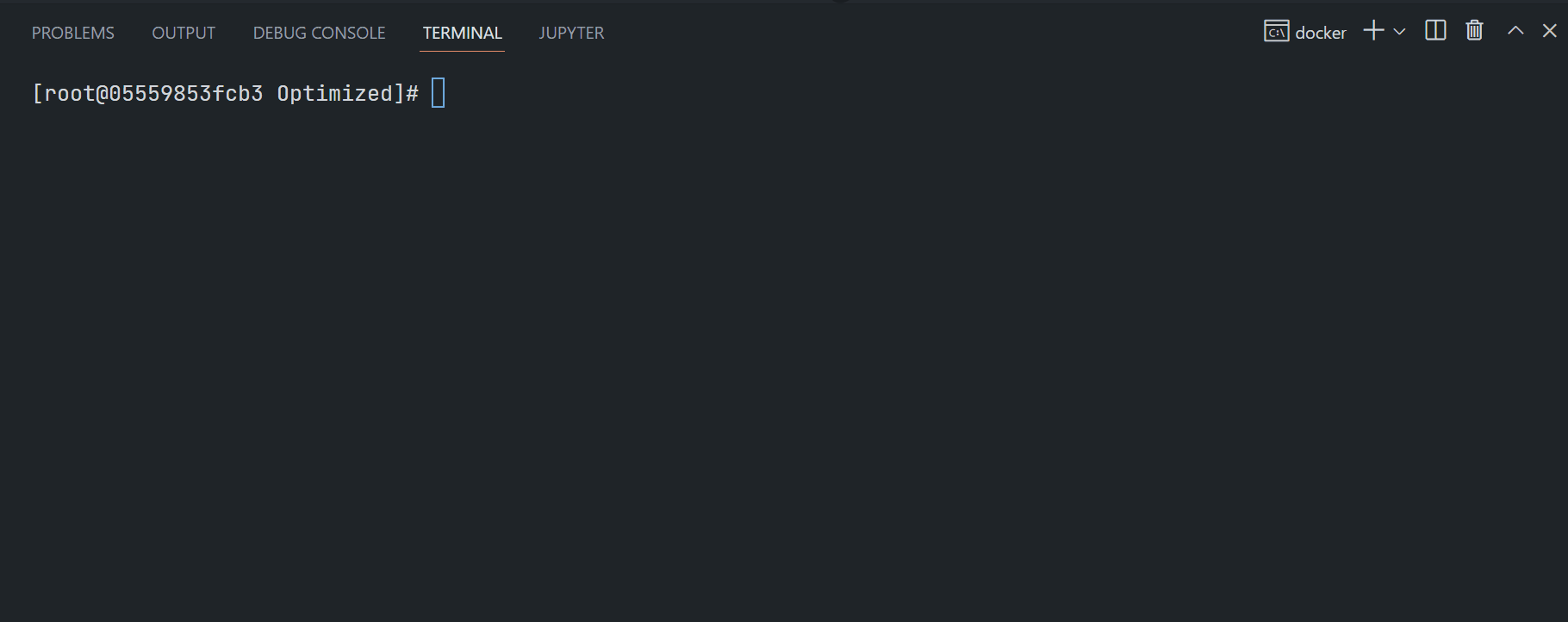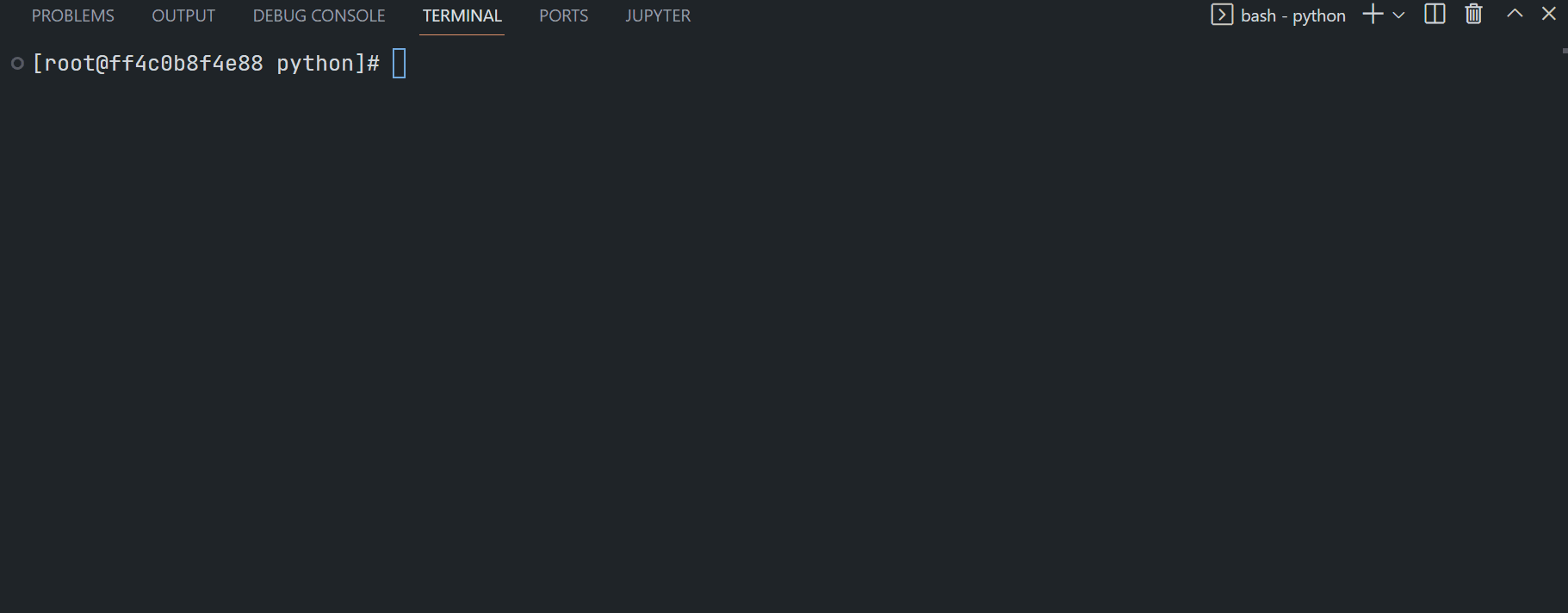Introduction
Last Update: April 2025.
Important Note:
- If you are using the Wealth solution (Pricing Streaming Optimized Service or Pricing Streaming Service), the products currently support Authentication Version 1 only (As of May 2024). Please contact your LSEG representative to verify if you are using Wealth or RTO solution.
- The CIAM is targeted the RTO customers only, not the Wealth solution (Pricing Streaming Optimized Service or Pricing Streaming Service) and the RDP APIs HTTP services.
Delivery Platform (aka Data Plaform or RDP) gives you seamless and holistic access to all of the LSEG content (whether real-time or non-real-time, analytics or alternative datasets), commingled with your content, enriching, integrating, and distributing the data through a single interface, delivered wherever you need it. As part of the Data Platform, the Real-Time - Optimized (RTO) gives you access to best-in-class Real-Time market data delivered in the cloud. The Real-Time - Optimized is a new delivery mechanism for RDP, using the AWS (Amazon Web Services) cloud.
The RTO utilizes the RDP authentication service to obtain Access Token information. The RDP's Version 2 Authentication is a newly introduced authentication service for RTO. It is based on industry-standard OAuth 2.0 - Client Credentials model and Client Credentials with Private JWT Key models with a lot of updates, changes, and benefits over Version 1 Authentication for the RTO users. This document aims for helping developers to understand the Version 2 Authentication overview and workflow in general.
This article is focusing on the Real-Time SDK or WebSocket API developers who need to migrate their RTO applications to the V2.
Introduction to RDP Authentication Service
The first step of an application workflow is to get a token from RDP Authentication Service, which will allow access to the protected resource, i.e. data REST API, streaming services, etc. Once a valid token is received, this token is sent with every REST API call to get data. For the Real-Time Streaming service, this token must be sent when the application logins to the streaming server on the cloud.
The Data Platform (RDP) entitlement check is based on OAuth 2.0 specification. The RDP's Version 1 Authentication service uses the Password Grant and Refresh Token Grant models to get the first set of tokens and renew subsequent tokens respectively.
On the other hand, the RDP's Version 2 Authentication (or simply known as V2 auth, oAuthClientCredentials or V2 Client Credentials) service uses the oAuth2.0 Client Credentials Grant and Client Credentials with Private JWT Key (future release) models for authentication. So, what those models are?
What is OAuth 2.0 - Client Credentials Grant Model?
The Client Credentials grant is used when applications request an access token to access their resources, not on behalf of a user. This flow is the golden standard for machines-to-machines communication. The client credentials grant type allows an application to obtain an access token for resources owned by the client or when authorization has been “previously arranged with an authorization server.” This grant type is appropriate for applications that need to access APIs, such as storage services or databases, on behalf of themselves rather than on behalf of a specific user.
This model uses the client_id as a Service ID (public identifier for apps) and client_secret as a Password to authenticate clients for this request. The request grant_type parameter must be set to client_credentials. Please find more detail about the Client ID and Secret from the OAuth 2.0 - The Client ID and Secret page.
Example HTTP request message from the oauth.com website:
POST /token HTTP/1.1
Host: authorization-server.com
grant_type=client_credentials
&client_id=xxxxxxxxxx
&client_secret=xxxxxxxxxx
Note: The Client Credentials client_id is not the same value as the Password/Refresh Grants client_id which is an app key.
If the request for an access token is valid, the authorization server needs to generate an access token and return these to the client, typically along with some additional properties about the authorization.
Example HTTP response message from the oauth.com website:
HTTP/1.1 200 OK
Content-Type: application/json
Cache-Control: no-store
{
"access_token":"YYYYYYYYYYYYY",
"token_type":"Bearer",
"expires_in":7199
}
That’s all I have to say about the basics of the Client Credentials Model grant model.
What are Client Credentials with the Private JWT Key Model? - Future Release
JSON web token (JWT), is an open standard (RFC 7519) that defines a compact and self-contained way for securely transmitting information between parties as a JSON object. The tokens are signed either using a private secret or a public/private key.
In this model instead of the client application using a client_id + client_secret in the Client Credentials Model grant model, the client application (and their Security team) create a JWT, sends the public key to us, and uses the JWT to sign the assertion for authentication to RDP.
This Private JWT Key Model will be released in a future release. This article is focusing on the Client Credentials Grant model for now.
My next point is the difference between V1 and V2 - Client Credentials Model, and what are V2 benefits over V1.
V1 Authentication and V2 Client Credentials Model Differences Summary
- The API URL (v1 and v2)
- Credential. The V1 uses Machine Account (username, password, and App-Key), but the V2 uses a Service account (Client ID and Client Secret).
- Grant Type models (V1 - Password/Refresh Grant vs V2 - Client Credentials) and request parameters
- Token Response Messages between V1 and V2 are different
- The V2 uses the same Client Credential grant request message for both the initial request and renewal of the access token.
- V2 auth produces a single Access Token.
Version 2 Authentication Benefits Over Version 1
- Longer Access Token expiration time (V1's 10 minutes vs V2's 120 minutes).
- V2 auth produces a single Access Token, easy to manage.
- Simplify an Access Token renewal process
- The application/API does not need to renew an Access Token (HTTP/RSSL-WebSocket) as long as the streaming channel (WebSocket/RSSL) is active, even if that session time passes the expires_in period. The consumer application only need re-request an Access Token in the following scenarios:
- When the consumer disconnects and goes into a reconnection state.
- If the streaming channel stays in reconnection long enough to get close to the expiry time of the Access Token.
- Version 2 Authentication is a highly scalable and resilient infrastructure to support an increased user base.
- Version 2 Authentication uses standard technologies and protocols.
That covers a brief introduction to Version 2 Authentication.
Version 2 Client Credentials Model - Authentication HTTP Operation in Details
Moving on to the technical detail of the Version 2 Authentication. It is part of the RDP HTTP Web-based API that provides authentication service for users and applications via the Request-Response RESTful web service delivery mechanism. In general, the V2 is based on the OAuth 2.0 - Client Credentials model. The API endpoint, credentials, request parameters, and response messages are not compatible with Authentication V1.
The Version 2 Authentication HTTP workflow is like the following diagram.
API URL
The Version 2 Authentication endpoint URL is https://api.refinitiv.com/auth/oauth2/v2/token.
Please be noticed that the API version is v2 (the Authentication V1 uses v1).
HTTP Method
Version 2 Authentication supports the HTTP POST method.
Content-Type
Version 2 Authentication supports the application/x-www-form-urlencoded HTTP Content-Type.
Request Parameters and Credentials
The request parameters of V1 and V2 are different. The Version 2 Authentication requires a Service account consisting of client ID (not the App Key) and client Secret credential information for the request parameter.
When you log into the Data Platform (either initial connection or renewal), you must use a grant_type of client_credentials to get access token information.
The Version 2 Authentication requires the following access credential information in the HTTP request parameters:
- grant_type: The grant_type parameter must be set to client_credentials.
- client_id: The client_id is a public identifier for apps.
- client_secret: The client_secret is a secret known only to the application and the authorization server. It is essential to have the application’s password associated with the client ID.
- scope (optional): Limits the scope of the generated token so that the Access token is valid only for a specific data set
Note: The V2 client_id is not the same value as the V1 client_id. The V1 client_id is an app key of the V1 - Password Grant Model.
Example:
POST /auth/oauth2/v2/token HTTP/1.1
Accept: */*
Content-Type: application/x-www-form-urlencoded
Host: api.refinitiv.com:443
Content-Length: XXX
client_id=KKKKKKKKKKKKKKKKKK
&client_secret=BBBBBBBBBBBBBBBBBBBB
&grant_type=client_credentials
&scope=trapi
Response Message
Once the authentication is successful, the function gets the RDP Auth service response message and keeps the following RDP token information in the variables.
- access_token: The token used to invoke REST data API calls as described above. The application must keep this credential for further RDP APIs requests.
- expires_in: Access token validity time in seconds.
- token_type (required): The type of token this is, typically just the string “Bearer”.
Example:
{
"expires_in": 7199,
"token_type": "Bearer",
"access_token": "YYYYYYYYYYYYY"
}
Renew Access Token
The Version 2 Authentication does not use a refresh grant logic. If the application needs a refreshing token, the application can just re-send a new authentication request (with grant_type of client_credentials ) to the RDP endpoint.
Comparing with the Version 1 Authentication
The Version 1 Authentication uses the Password Grant model request for requesting the initial token, then uses the Refresh Grant model request for renewing the access token. The Version 1 also produces multiple types of tokens for requesting data and the renewal process. It means the application and API need to manage different types of request messages in the same application.
The Version 1 workflow is shown below.
You see that the Version 1 HTTP operation workflow is more complex than the Version 2.
That’s all I have to say about the RDP Authentication Service Version 2 HTTP workflow.
Real-Time Optimized Service Discovery
That brings us to the next RDP service, the Service Discovery.
After you obtain an authentication token, depending on its authorization and scope, you can use it to retrieve content from the RDP and connect to the RTO Streaming server. To connect to the RTO Streaming server, one can either specify an endpoint (VIP) or discover the list of endpoints (VIP) using a Data Platform service called Service Discovery.
To retrieve VIPs, an application must call the URL https://api.refinitiv.com/streaming/pricing/v1/ API endpoint with the access token from the RDP Authentication Service in the request message header. The Service Discovery supports both V1 and V2 access tokens with the same HTTP GET request message.
Example HTTP GET request message.
GET /streaming/pricing/v1/ HTTP/1.1
Accept: */*
Authorization: Bearer <Access Token from either V1 or V2>
Host: api.refinitiv.com:443
The Service Discovery response message structure is the same.
Version 2 Authentication - Connecting to Real-Time Streaming
My next point is the Real-Time streaming connection workflow with the Version 2 Authentication.
One major benefit of Version 2 Authentication over V1 is the application/API does not need to renew the access token as long as the streaming channel (either WebSocket or RSSL connection) is active. This makes the Real-Time connection workflow of Authentication V1 and V2 different besides the changes between the HTTP operations with RDP Authentication service V1 and V2.
The workflow summaries are as follows:
Version 2 Authentication Streaming Workflow
- Send an HTTP Post message with a Client Credentials Grant to RDP API Version 2 Authentication service and obtain an access token and session expiration interval for your application
- Send HTTP Get message to with access token RDP API Service Discovery and obtain a list of Real Time in Cloud Streaming servers.
- Connect to the desired RTO Streaming server.
- Send a login message to the RTO Streaming server with an access token.
- Send item request messages to the RTO Streaming server.
- Handle asynchronous responses and status changes when they occur, including “pings” and connection failures.
- Once connected to the RTO Streaming server, there is no need to renew the Access Token. The login session to the RTO Streaming Server will remain valid (even if the connection time passes the Access Token expiry period) until the consumer disconnects or is disconnected from the RTO Streaming server. The consumer application only need re-request an Access Token in the following scenarios:
- When the consumer disconnects and goes into a reconnection state.
- If the streaming channel stays in reconnection long enough to get close to the expiry time of the Access Token.
- Re-authenticate with RDP API Version 2 Authentication service using a Client Credentials Grant.
- Attempt re-connect/re-issue login request to RTO Streaming server endpoint with the access token from step 8
- If the streaming channel reconnection process (step 9) gets close to the expires_in time, back to step 8 get a new token for reconnection use.
Summary:
- As long as the streaming connection (either RSSL or WebSocket) is alive, the application API does not need to renew Access Token (both RDP HTTP and RSSL/WebSocket streaming).
- Every time the application is disconnected, an application must request a new token to reconnect. If the reconnect attempt fails, then the same token can be re-used until Expires_in to avoid asking for a new token if RTO is down.
If you are using the Real-Time SDK, the API automatically handles this token renewal process for you. However, the Version 2 Authentication streaming workflow is much simpler for WebSocket API developers because the application does not need to renew the access token as long as its streaming channel is active.
Comparing with the Version 1 Authentication
Unlike the V2, the Version 1 Authentication needs to re-authentication the RDP Authentication Service version 1 (HTTP REST) before the token is expired. And then re-issue an OMM Login request message (RSSL/WebSocket) with a new access token to keep the streaming channel open.
That covers the Real-Time Streaming connection overview with the RDP Authentication Service version 2.
Prerequisite
The RTO Version 2 Authentication requires the following dependencies.
- RTO Version 2 Authentication access credentials (client_id and client_secret).
- RTSDK Developers: RTSDK version 2.0.5 (EMA/ETA API version 3.6.5) and above.
- WebSocket API Developers: The latest version of the WebSocket API examples.
- Internet connection.
Please contact your LSEG representative to help you to access the RTO account and services.
How to use Version 2 Authentication with Real-Time SDK
Now let me turn to using the Version 2 Authentication with the Real-Time SDK (RTSDK) developers. The RTSDK C/C++, Java and C# editions already support the Version 2 Authentication since version 2.0.5 (EMA/ETA API version 3.6.5).
This article is based on RTSDK version 2.0.7.L1 (EMA/ETA API version 3.6.7).
EMA API
The Enterprise Message API (EMA API) supports Version 2 Authentication since the API version 3.6.5.0 (RTSDK version 2.0.5). The demo and example code are available in the following EMA example applications:
- ex113_MP_SessionMgmt (both V1 and V2), ex450_MP_QueryServiceDiscovery (both V1 and V2), and ex451_MP_OAuth2Callback_V2 (V2 only) examples of EMA Java API
- Cons113 (both V1 and V2), Cons450 (both V1 and V2), and Cons451 (V2 only) examples of EMA C/C++ API.
The EMA API automatically operates the HTTP and streaming connections workflow for the application. However, developers need to pass the V2 client_id and client_secret credentials to the API, and use newly introduced Version 2 Authentication methods/interfaces for connecting to the RTO.
The rest of the code logic such as subscription logic, incoming message callbacks, etc is the same.
For more detail about using the Version 2 Authentication with the Enterprise Message API, please check the following documents:
- EMA Java API: Real-Time Optimized Version 2 Authentication Migration Guide
- EMA C++ API: Real-Time Optimized Version 2 Authentication Migration Guide
Note: The EMA C# API supports only Version 2 Authentication by default.
EMA API Version 2 Authentication - Quick Start
My next point is the EMA examples quick start. This article is demonstrating the ex450_MP_QueryServiceDiscovery (Java) and Cons450 (C/C++) examples.
EMA Java ex450_MP_QueryServiceDiscovery:
$>gradlew.bat runconsumer450 --args="-clientId <ClientID> -clientSecret <ClientSecret> -itemName <RIC name>"
EMA C/C++ Cons450:
$>Cons450 -clientId <ClientID> -clientSecret <ClientSecret> -itemName <RIC name>
ETA API
Now, what about the Enterprise Transport API? The Enterprise Transport API (ETA API) ValueAdd supports Version 2 Authentication since the API version 3.6.5.0 (RTSDK version 2.0.5). The demo and example code are available in the following ETA example applications:
- ValueAdd - Consumer (both V1 and V2) and ValueAdd - WatchlistConsumer (both V1 and V2) examples of ETA ValueAdd Java API.
- VaConsumer (both V1 and V2) and WatchlistConsumer (both V1 and V2) examples of ETA ValueAdd C API.
ETA developers need to pass the V2 client_id and client_secret credentials to the API with newly introduced Version 2 Authentication methods/interfaces for connecting to the RTO.
The rest of the code logic such as subscription logic, incoming message callbacks, etc is the same.
For more detail about using the Version 2 Authentication with the Enterprise Transport API, please check the following ETA articles
- ETA C: Real-Time Optimized Version 2 Authentication Migration Guide
- ETA Java: Real-Time Optimized Version 2 Authentication Migration Guide
Note: The ETA C# API supports only Version 2 Authentication by default.
ETA API Version 2 Authentication - Quick Start
My next point is the ETA examples quick start. This article is demonstrating the ValueAdd WatchListConsumer for Java and C/C++ examples.
ETA ValueAdd Java ValueAdd Consumer:
$>gradlew.bat runVAConsumer --args="-c <RTO ADS Host>:<14002/443> ELEKTRON_DD mp:EUR= -clientId <ClientID> -clientSecret <ClientSecret> -connectionType encrypted -sessionMgnt"
Examples of RTO RSSL Hosts are as follows (based on each user's permission):
- ap-northeast-1-aws-3-sm.optimized-pricing-api.refinitiv.net
- us-east-1-aws-3-sm.optimized-pricing-api.refinitiv.net
ETA ValueAdd C ValueAdd Consumer:
$>VAConsumer -encryptedSocket <RTO ADS Host>:<14002/443> ELEKTRON_DD mp:/THB= -clientId <ClientID> -clientSecret <ClientSecret> -sessionMgnt
Examples of RTO RSSL Hosts are as follows (based on each user's permission):
- ap-northeast-1-aws-3-sm.optimized-pricing-api.refinitiv.net
- us-east-1-aws-3-sm.optimized-pricing-api.refinitiv.net
That covers the RTSDK quick start with the Version 2 Authentication.
How to use the WebSocket API with Version 2 Authentication
That brings us to the WebSocket API. The Real-Time Websocket API (aka WebSocket API) supports the Version 2 Authentication workflow. However, the WebSocket API developers need to operate the Version 2 Authentication HTTP and streaming connections manually. The example code that demonstrates the Version 2 Authentication workflow are the RDPGW_ClientCredAuth examples as follows:
- market_price_rdpgw_client_cred_auth.py for Python.
- MarketPriceRdpGwClientCredAuthExample.cs for C#
- MarketPriceRdpGwClientCredAuth.java for Java
- market_price_rdpgw_client_cred_auth.go for Go lang.
Please note that the main Version 2 Authentication workflow's concept is the same for all technologies and programming languages. WebSocket API developers can check the main logic from the examples above, then apply it to their preferred technology.
The rest of the code logic such as subscription logic, incoming message callbacks, ping-pong messages, etc is the same.
For more detail about using Version 2 Authentication with the WebSocket API, please check the Real-Time WebSocket API: The Real-Time Optimized Version 2 Authentication Migration Guide.
WebSocket API Version 2 Authentication - Quick Start
So, now let’s look at the WebSocket API with Version 2 Authentication examples quick start. This article is demonstrating Python and Java examples.
Python market_price_rdpgw_client_cred_auth.py:
Firstly, install the dependencies using the Python pip tool.
$>pip install requests websocket-client
Next, run the application in a command line.
$>python market_price_rdpgw_client_cred_auth.py --clientid <clientid> --clientsecret <clientsecret>
That’s all I have to say about the WebSocket API quick start with the Version 2 Authentication.
Conclusion and Next Steps
That brings me to the end of this article. The RDP Authentication Service version 2 brings a lot of improvements to the Real-Time - Optimized (RTO) applications. The V2 simplifies the overall authentication process with a single access token and a long token expiration time. The major advantage for real-time users is the application/API does not need to renew the access token as long as the streaming connection is active.
If you are the Real-Time SDK developer, the API automatically handles the new workflow for you. You just need to update the application source code to use newly introduced Version 2 Authentication methods/interfaces for connecting to the RTO with the V2 client_id and client_secret credential. Please see more detail about using the RTSDK with the Version 2 Authentication from the following resources:
- EMA C++ API: Real-Time Optimized Version 2 Authentication Migration Guide article
- EMA Java API: Real-Time Optimized Version 2 Authentication Migration Guide article
- ETA C: Real-Time Optimized Version 2 Authentication Migration Guide article
- ETA Java: Real-Time Optimized Version 2 Authentication Migration Guide article
If you are the WebSocket API developer, even though you need to manually update the application source code to use new V2 HTTP and WebSocket connections, the V2 workflow is simple to operate when compared to the Authentication V1. Please see more detail about using the WebSocket API with the Version 2 Authentication from the following resource:
References
For further details, please check out the following resources:
- Changes to Customer Access and Identity Management: Real-Time - Optimized article
- Getting Started with Version 2 Authentication
- Real-Time Market Data APIs & Distribution Family page.
- Real-Time SDK C/C++ page.
- Real-Time SDK C# page.
- Real-Time SDK Java page.
- WebSocket API page.
- ETA C: Real-Time Optimized Version 2 Authentication Migration Guide article.
- ETA Java: Real-Time Optimized Version 2 Authentication Migration Guide article.
- EMA C++ API: Real-Time Optimized Version 2 Authentication Migration Guide article.
- EMA Java API: Real-Time Optimized Version 2 Authentication Migration Guide article.
- Real-Time WebSocket API: The Real-Time Optimized Version 2 Authentication Migration Guide article.
- OAuth 2.0 - Client Credentials page.
- OAuth 2.0 - Access Token Response page.
- OAuth 2.0 - Password Grant page.
- OAuth 2.0 - Client Credentials Grant page.
For any questions related to this article or the RTSDK/WebSocket API, please use the Developer Community Q&A Forum.
Get In Touch
Related Articles
Related APIs
Request Free Trial
Call your local sales team
Americas
All countries (toll free): +1 800 427 7570
Brazil: +55 11 47009629
Argentina: +54 11 53546700
Chile: +56 2 24838932
Mexico: +52 55 80005740
Colombia: +57 1 4419404
Europe, Middle East, Africa
Europe: +442045302020
Africa: +27 11 775 3188
Middle East & North Africa: 800035704182
Asia Pacific (Sub-Regional)
Australia & Pacific Islands: +612 8066 2494
China mainland: +86 10 6627 1095
Hong Kong & Macau: +852 3077 5499
India, Bangladesh, Nepal, Maldives & Sri Lanka:
+91 22 6180 7525
Indonesia: +622150960350
Japan: +813 6743 6515
Korea: +822 3478 4303
Malaysia & Brunei: +603 7 724 0502
New Zealand: +64 9913 6203
Philippines: 180 089 094 050 (Globe) or
180 014 410 639 (PLDT)
Singapore and all non-listed ASEAN Countries:
+65 6415 5484
Taiwan: +886 2 7734 4677
Thailand & Laos: +662 844 9576