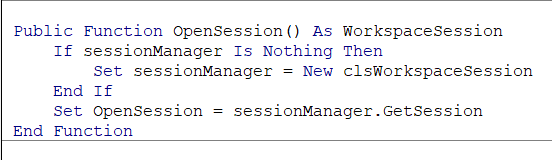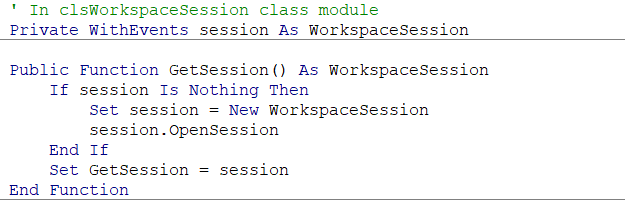LSEG COM Library for Workspace
Tutorial Overview
The LSEG COM Library for Workspace provides the development community access to content available within the LSEG Workspace desktop application. Unlike our popular Python, .Net and TypeScript LSEG Data Libraries providing access to a wide range of content within LSEG Workspace, the LSEG COM library focuses on building solutions within the Microsoft Office environment.
The following series of tutorials will focus on the Microsoft Excel VBA development environment to access popular content within the LSEG Workspace desktop application..
Organization
For simplicity, each tutorial will reference Excel Workbooks available within the Downloads Section of this API. Each workbook defines multiple worksheets demonstrating different features and capabilities of the library. The tutorials will focus specifically on describing the basic usage of each interface to retrieve the desired content.
Session
As part the requirement to communicate with LSEG Workspace, each interface requires a session to be established with the Workspace environment. The session is a one-time activity that is established upon startup within each Workbook. In general, you will see the following code segments within the Workbook modules:
As a feature of the library, if LSEG Workspace is not running, the session open will attempt to launch Workspace on behalf of the user. Once a session has been established, the worksheets within the book are ready for execution, demonstrating specific data extraction features. Included within each workbook, where applicable, worksheets may contain Excel add-in functions that are used to compare the VBA code defined. This will be obvious when a specific workbook is opened.
Before progressing to the individual tutorials, ensure you have gone through the quick start guide, verifying access to content within your environment.