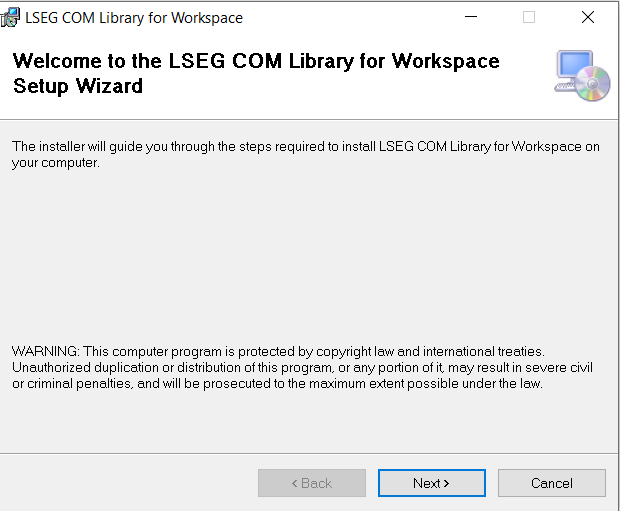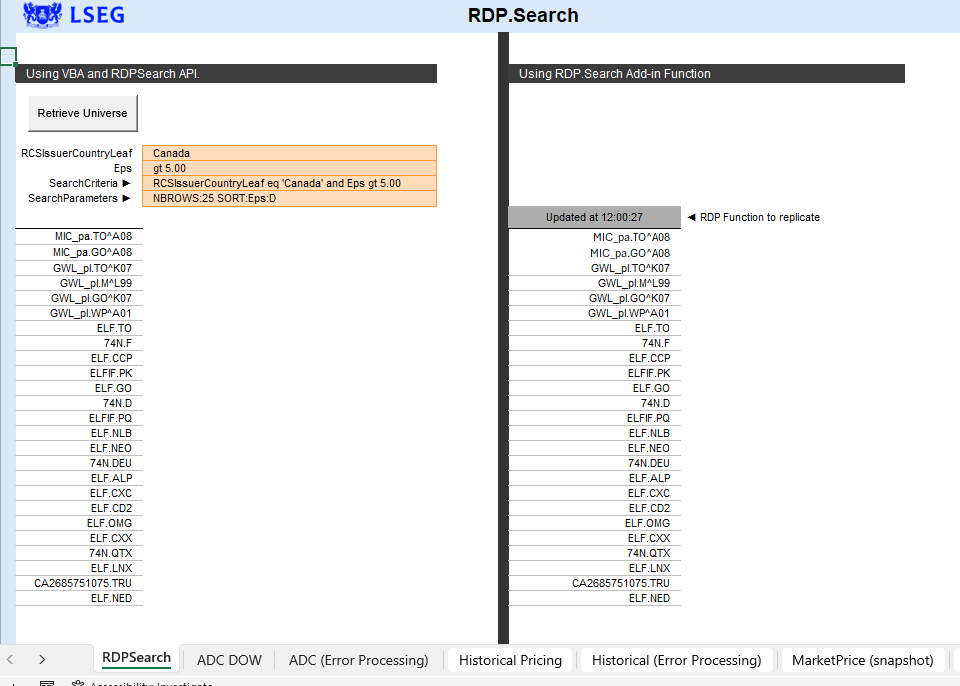LSEG COM Library for Workspace
Getting Started
The following guide provides instructions to setup the LSEG COM Library for Workspace on your desktop and demonstrate the usage of the library by loading an example workbook within Excel. The goal is to ensure you can access data from your LSEG Workspace desktop environment within Excel using the library within VBA.
Note: The following procedure is a pre-release setup, allowing users to quickly explore and test functionality within their desktop environment. The library is anticipated to be included as part of the LSEG Workspace installation.
Step 1: Register the library
The library is packaged within a standard .MSI Installer. Download and run the installer:
Walkthrough the wizard and choose the default installation location. The installer will also register the Dll which is required to be used within VBA.
Step 2: Open the Example Excel Workbook
To demonstrate a number of features within the library, an example workbook was created providing VBA examples, and in some cases, comparing against the LSEG Workspace Add-in Excel functions. The Workbook automatically detects if LSEG Workspace is running and if not will launch Workspace on the users behalf. Click on the tabs within the Workbook and execute the examples to ensure content is received.