
Introduction
This guide provides step by step instructions on how to start using the Refinitiv Data Platform (RDP). After completing these steps, you should be ready to make your first request for content from the Refinitiv Data Platform.
Before you start: Understanding Refinitiv Data Platform accounts
Refinitiv Data Platform offers two types of accounts for accessing our data and services. Each account has different setup steps.
User account: Account for the user that allows access to contracted content and APIs on production. The user account is used to log in to Refinitiv Data Platform. A user ID normally is the user’s email address. For example: sample@refinitiv.com
Machine account: Account for a machine that allows access to contracted content and APIs on production. The machine account is used for programmatically retrieving the contracted content and incorporating it into an internal application or user interface. For example: GE-A-01234560-1-1234.
AppKey (Client ID): A unique identifier defined for an application that allows access to RDP data and APIs. The AppKey is typically a random generated number. https://amers2-apps.platform.refinitiv.com/Apps/AppKeyGenerator
Activate your user account
To access Refinitiv Data Platform:
1. Receive your welcome email with user ID
The subject line of the email that contains the user ID is “Welcome to Refinitiv Data Platform — your new user account.” The content of the email is as follows:
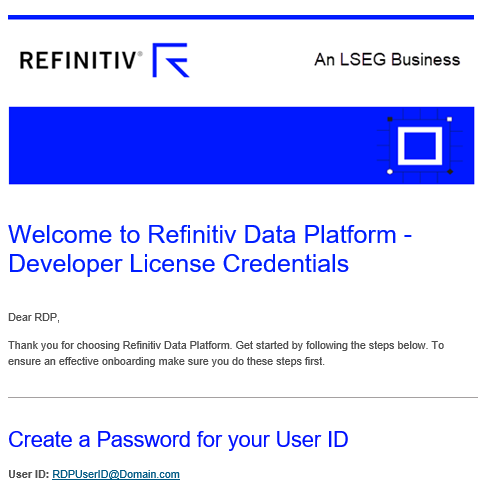
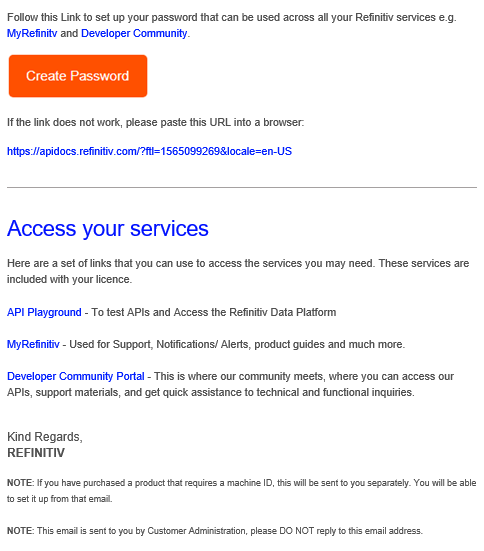
2. Create a password for your user account
The welcome email you received contains instructions to create a user account password. After you create your new password, you will have successfully activated your user account.
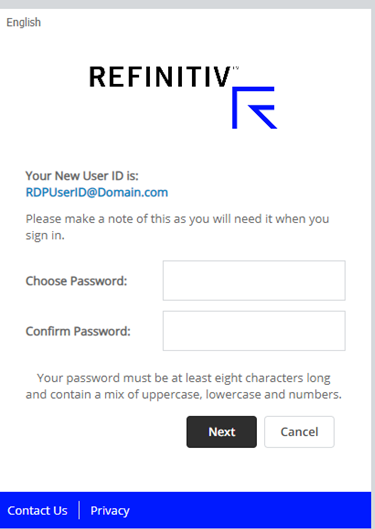
Activate your machine account
1. Receive your welcome email with machine ID
The welcome email that contains the machine ID is as follows:
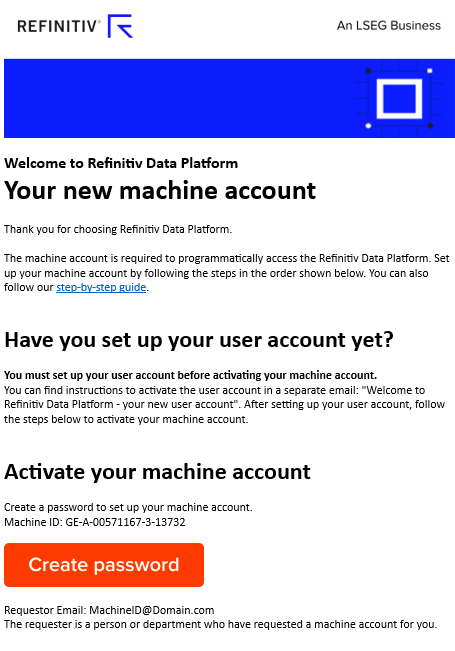
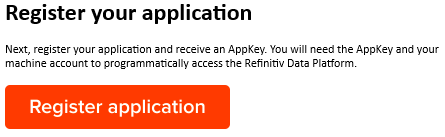
2. Activate the machine ID
The welcome email contains instructions and a link to activate your machine ID.
Click the link to create a new password and activate the machine ID.
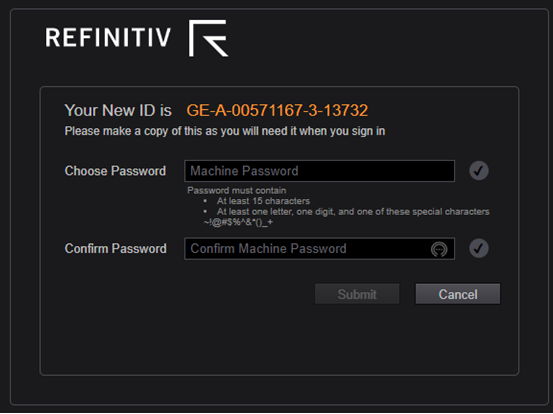
3. Register your application
The AppKey is the data encryption key used to "encode" the messages between the end nodes and the RDP API. You will need to register your application to generate the AppKey manually using the AppKey Generator.
To generate an AppKey:
1. Open AppKey Generator and login with the user ID credentials.
2. Create a unique, meaningful App Display Name to identify the application.
3. Tick the EDP API checkbox.
4. Click “Register New App” and accept the Terms & Conditions.
5. The generated AppKey will be in the AppKey column.
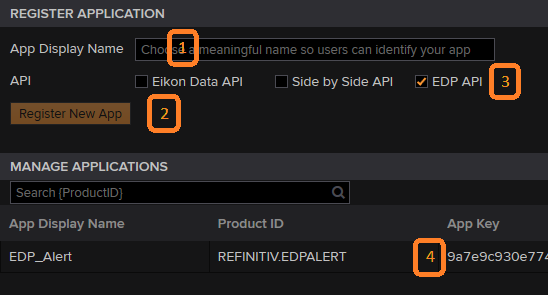
Support materials and resources
Developer Community portal
The Developer Community portal provides information on all Refinitiv APIs. It includes documentation, sample code, and tutorials. The Refinitiv Data Platform APIs and Refinitiv Data Platform Library pages contain extensive support materials including Quick Starts, tutorials, and API documentation. We encourage you to review the available documentation in the Developer Community in addition to the information contained in this guide.
Another valuable resource in the Developer Community is the Q&A Forum. This forum is dedicated to questions and discussions centered around Refinitiv API usage. Most of the members of the forum are developers, and the moderators are API experts.
API Playground
The API Playground is a front end to RDP APIs via a Graphical User Interface (GUI). It is an interactive tool and reference guide where you can experiment with APIs, send requests, view responses, and review Swagger documentation. The API Playground URL is: https://apidocs.refinitiv.com/Apps/ApiDocs
The API Playground provides useful materials such as:
- API technical documentation
- A playground for trying out API endpoints with your RDP credentials
- Swagger documentation
For more details and sample usage of the API Playground, review the API Playground section in the RDP API General Guidelines document.
Note: The ability to access certain features of the API Playground will depend on your particular license.
MyRefinitiv
MyRefinitiv is a consolidated, personalized entry point to answers, product information, support and billing. You can access MyRefinitiv with your RDP user account credentials.
MyRefinitiv support
For incident support (i.e. connectivity issues) and content related questions, you can open a case directly with the API product support team via MyRefinitiv Get Support.
Github
Find sample code, articles, and tutorials for Refinitiv Data Platform on our Github page.
Get In Touch
APIS RELATED TO THIS ARTICLE
Request Free Trial
Call your local sales team
Americas
All countries (toll free): +1 800 427 7570
Brazil: +55 11 47009629
Argentina: +54 11 53546700
Chile: +56 2 24838932
Mexico: +52 55 80005740
Colombia: +57 1 4419404
Europe, Middle East, Africa
Europe: +442045302020
Africa: +27 11 775 3188
Middle East & North Africa: 800035704182
Asia Pacific (Sub-Regional)
Australia & Pacific Islands: +612 8066 2494
China mainland: +86 10 6627 1095
Hong Kong & Macau: +852 3077 5499
India, Bangladesh, Nepal, Maldives & Sri Lanka:
+91 22 6180 7525
Indonesia: +622150960350
Japan: +813 6743 6515
Korea: +822 3478 4303
Malaysia & Brunei: +603 7 724 0502
New Zealand: +64 9913 6203
Philippines: 180 089 094 050 (Globe) or
180 014 410 639 (PLDT)
Singapore and all non-listed ASEAN Countries:
+65 6415 5484
Taiwan: +886 2 7734 4677
Thailand & Laos: +662 844 9576