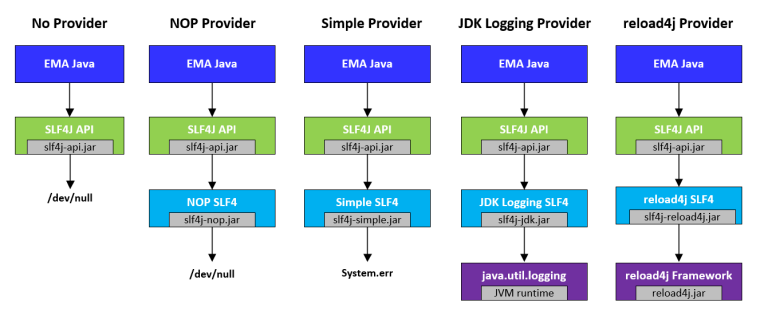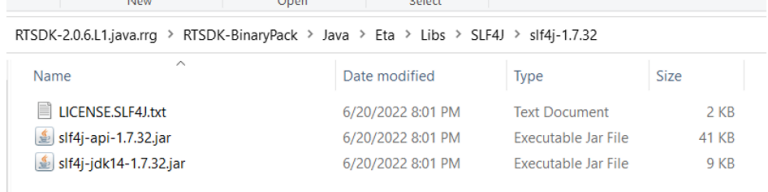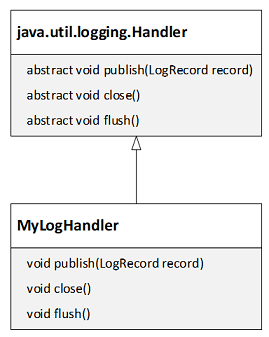The Enterprise Message API is an open source, data-neutral, multi-threaded, ease-of-use API providing access to OMM and RWF data. As part of the Refinitiv Real-Time Software Development Kit, or RTSDK, the Enterprise Message API allows applications to consume and provide Open Message Model data at the message level of the API stack.
EMA Java uses the Simple Logging Facade for Java (SLF4J) logging API to log information, and error messages for the following classes (loggers):
· com.refinitiv.ema.access.OmmConsumerImpl
· com.refinitiv.ema.access.OmmIProviderImpl
· com.refinitiv.ema.access.OmmNiProviderImpl
This article introduces SLF4J and demonstrates how to use it with Java Logging API.
Simple Logging Facade for Java
Simple Logging Facade for Java uses a simple façade pattern to offer a generic API for different logging frameworks (e.g., java.util.logging, logback, Log4j). It allows end users to select the desired logging framework when deploying applications. The SLF4J package contains several jar files referred to as "SLF4J provider" and each provider supports a corresponding framework. For example:
File |
Description |
slf4j-nop.jar |
SLF4J provider for NOP, silently discarding all logging |
slf4j-simple.jar |
SLF4J provider for Simple implementation which outputs all events to System.err |
slf4j-jdk14.jar |
SLF4J provider for java.util.logging |
slf4j-reload4j.jar |
SLF4J provider for reload4j framework |
To change logging frameworks, users just replace slf4j providers on an application’s classpath. For example, to switch from java.util.logging to reload4j, just replace slf4j-jdk14.jar with slf4j-reload4j.jar.
The following diagram shows how the SLF4J providers work.
For the full diagram, please refer to the SLF4J user manual.
The next section will focus on how to configure and use EMA Java with the SLF4J JDK logging provider (slf4-jdk14.jar).
Java Logging API (java.util.logging)
Java Logging API was introduced in JDK 1.4. When using JDK 1.4 or higher, developers can use the built-in logging package provided by the java.util.logging package to log application messages.
SLF4J supports Java Logging API through the SLF4J provider for java.util.logging (slf4j-jdk.jar). To use the Java Logging API with slf4j, users just add or replace the slf4j-jdk.jar file on an application’s classpath.
EMA Java provides the slf4j-jdk.jar file in the Refinitiv Real-Time SDK package. It is in the RTSDK-BinaryPack\Java\Eta\Libs\SLF4J\slf4j-xxx directory. For example:
Developers can enable Java Logging API via configurations or create custom log handlers to process log entries.
Java Logging API Configurations
The Java logging API (java.util.logging) loads configurations from the logging.properties file. By default, Java 8 locates this file in the $JAVA_HOME/jre/lib/ directory while Java 9 and above locate this file from $JAVA_HOME/conf. However, developers can overwrite this via the JVM arguments or coding.
- Load the logging.properties file via coding
The following code can be used to load the logging.properties file.
LogManager.getLogManager().readConfiguration(new FileInputStream("logging.properties")); |
- Load the logging.properties file via the JVM arguments
The logging.properties file can also be specified via the java.util.logging.config.file argument.
-Djava.util.logging.config.file=logging.properties |
Logging.properties
Users specify active handlers and handlers' settings in the logging.properties file. Here is an example of a Java Logging API configuration file.
handlers=java.util.logging.ConsoleHandler, java.util.logging.FileHandler
.level=FINEST
java.util.logging.ConsoleHandler.level=FINEST
java.util.logging.ConsoleHandler.formatter=java.util.logging.SimpleFormatter
java.util.logging.FileHandler.level=FINEST
java.util.logging.FileHandler.pattern= %h/java%u.log
java.util.logging.FileHandler.limit=50000000
java.util.logging.FileHandler.count=20
java.util.logging.FileHandler.formatter=java.util.logging.SimpleFormatter
java.util.logging.SimpleFormatter.format=%1$tY-%1$tm-%1$td %1$tH:%1$tM:%1$tS.%1$tL %4$-7s %2$s %n%5$s
Please see the descriptions of Java Logging API configurations below.
Global Configuration |
Description |
||||||||||||||||||
handlers |
Specify a comma-separated list of log Handler. There are two default handlers provided by Java Logging API. · java.util.logging.ConsoleHandler: This handler writes all the logging messages to console · java.util.logging.FileHandler: This handler writes all the logging messages to the file in the XML format |
||||||||||||||||||
.level |
Specify which kinds of events are logged across all loggers. This is the default global logging level which can be overridden by a facility-specific level. Level mapping between Java Logging API and SLF4J
|
||||||||||||||||||
ConsoleHandler Configuration |
Description |
||||||||||||||||||
java.util.logging.ConsoleHandler.level |
Specify the default level for the Handler (defaults to Level.INFO). |
||||||||||||||||||
java.util.logging.ConsoleHandler.filter |
Specify the name of a Filter class to use (defaults to no Filter). |
||||||||||||||||||
java.util.logging.ConsoleHandler.formatter |
Specify a formatter used to format the log messages. There are two available formatters in java logging API.
|
||||||||||||||||||
java.util.logging.ConsoleHandler.encoding |
Specify the name of the character set encoding to use (defaults to the default platform encoding). |
||||||||||||||||||
FileHandler Configuration |
Description |
||||||||||||||||||
java.util.logging.FileHandler.level |
Specify the default level for the Handler (defaults to Level.ALL). |
||||||||||||||||||
java.util.logging.FileHandler.filter |
Specify the name of a Filter class to use (defaults to no Filter). |
||||||||||||||||||
java.util.logging.FileHandler.formatter |
Specify a formatter used to format the log messages. There are two available formatters in java logging API.
|
||||||||||||||||||
java.util.logging.FileHandler.encoding |
Specify the name of the character set encoding to use (defaults to the default platform encoding). |
||||||||||||||||||
java.util.logging.FileHandler.limit |
Specify an approximate maximum amount to write (in bytes) to any one file. If this is zero, then there is no limit. (Defaults to no limit). |
||||||||||||||||||
java.util.logging.FileHandler.count |
Specify how many output files to cycle through (defaults to 1). |
||||||||||||||||||
java.util.logging.FileHandler.pattern |
Specify a pattern for generating the output file name. A pattern consists of a string that includes the following special components that will be replaced at runtime:
|
||||||||||||||||||
java.util.logging.FileHandler.append |
Specify whether the FileHandler should append onto any existing files (defaults to false). |
||||||||||||||||||
Java.util.logging.FileHandler.maxLocks |
Specify the maximum number of concurrent locks held by FileHandler (defaults to 100). |
||||||||||||||||||
Logger Configuration |
Description |
||||||||||||||||||
<Logger Name>.level |
Specify the log level for the logger |
||||||||||||||||||
SimpleFormatter Configuration |
Description |
||||||||||||||||||
java.util.logging.SimpleFormatter.format |
Specify a format for the log messages. The format specifiers have the following syntax.
For more information, please refer to the Format String Syntax document. The arguments’ indices of LogRecord are:
|
Custom Log Handlers
Instead of using the java.util.logging.ConsoleHandler or java.util.logging.FileHandler to get logging messages, developers can implement custom log handlers to retrieve logging messages from Java Logging API.
Define a custom handler
Custom Log Handlers inherit from java.util.logging.Handler. A java.util.logging.Handler object takes log messages from a Logger and exports them.
The handler can override the publish method to retrieve the logging messages. LogRecord objects are used to pass logging requests between the logging framework and individual log Handlers so developers can access logging messages from the LogRecord objects. For example, the code below gets the logging message level, the source logger’s name, and the log message from the LogRecord object. Then, print them to standard output.
import java.util.logging.Handler;
import java.util.logging.LogRecord;
public class MyLogHandler extends Handler{
@Override
public void publish(LogRecord record) {
// TODO Auto-generated method stub
System.out.println("##### Log: "+record.getLoggerName()+" #####");
System.out.println("Level: "+ record.getLevel());
System.out.println("Message: \n"+ record.getMessage());
}
@Override
public void flush() {
// TODO Auto-generated method stub
}
@Override
public void close() throws SecurityException {
// TODO Auto-generated method stub
}
}
Add a custom handler
A custom handler must be added to a logger to receive logging messages. It can be added to a logger via coding or the handlers configuration.
Use the code below to add a custom handler.
import java.util.logging.Handler;
import java.util.logging.LogManager;
import java.util.logging.Logger;
…
Logger rootLogger = LogManager.getLogManager().getLogger("");
rootLogger.addHandler(new MyLogHandler());
...
The code calls the getLogger(“”) method to get the root logger, and then adds a custom handler to the root logger.
Otherwise, a custom handler can be specified in the logging.properties file by adding its class name to the handlers configuration.
handlers=MyLogHandler
.level=FINEST
…
…
After that, the following logging messages from the custom handler (MyLogHandler) will be printed to the console.
##### Log: com.refinitiv.ema.access.OmmConsumerImpl #####
Level: FINEST
Message:
loggerMsg
ClientName: Consumer_1_1
Severity: Trace
Text: Successfully created Reactor.
loggerMsgEnd
##### Log: com.refinitiv.ema.access.OmmConsumerImpl #####
Level: FINEST
Message:
loggerMsg
ClientName: LoginCallbackClient
Severity: Trace
Text: Created LoginCallbackClient
loggerMsgEnd
Summary
EMA Java uses the Simple Logging Facade for Java (SLF4J) logging API which is a generic API for different logging frameworks (e.g., java.util.logging, logback, Log4j). This article focuses on how to use SLF4J logging API with Java Logging API (java.util.logging). Users can either enable Java Logging API via configurations (logging.properties) or create custom log handlers to process log entries.
References
1. Docs.oracle.com. n.d. ConsoleHandler (Java SE 11 & JDK 11 ). [online] Available at: <https://docs.oracle.com/en/java/javase/11/docs/api/java.logging/java/util/logging/ConsoleHandler.html> [Accessed 23 September 2022].
2. Docs.oracle.com. n.d. FileHandler (Java SE 11 & JDK 11 ). [online] Available at: <https://docs.oracle.com/en/java/javase/11/docs/api/java.logging/java/util/logging/FileHandler.html> [Accessed 23 September 2022].
3. Docs.oracle.com. n.d. Formatter (Java SE 11 & JDK 11 ). [online] Available at: <https://docs.oracle.com/en/java/javase/11/docs/api/java.logging/java/util/logging/Formatter.html> [Accessed 23 September 2022].
4. Docs.oracle.com. n.d. Handler (Java SE 11 & JDK 11 ). [online] Available at: <https://docs.oracle.com/en/java/javase/11/docs/api/java.logging/java/util/logging/Handler.html> [Accessed 23 September 2022].
5. https://mkyong.com/. 2021. Java Logging APIs Tutorial. [online] Available at: <https://mkyong.com/logging/java-logging-apis-tutorial/> [Accessed 23 September 2022].
6. Digitalocean.com. 2022. Logger in Java - Java Logging Example | DigitalOcean. [online] Available at: <https://www.digitalocean.com/community/tutorials/logger-in-java-logging-example> [Accessed 23 September 2022].
7. Docs.oracle.com. n.d. LogManager (Java SE 11 & JDK 11 ). [online] Available at: <https://docs.oracle.com/en/java/javase/11/docs/api/java.logging/java/util/logging/LogManager.html> [Accessed 23 September 2022].
8. Docs.oracle.com. n.d. LogRecord (Java SE 11 & JDK 11 ). [online] Available at: <https://docs.oracle.com/en/java/javase/11/docs/api/java.logging/java/util/logging/LogRecord.html> [Accessed 23 September 2022].
9. Developers.refinitiv.com. 2022. Refinitiv Real-Time Java SDK. [online] Available at: <https://developers.refinitiv.com/en/api-catalog/refinitiv-real-time-opnsrc/rt-sdk-java> [Accessed 23 September 2022].
10. Slf4j.org. 2022. SLF4J Manual. [online] Available at: <https://www.slf4j.org/manual.html> [Accessed 23 September 2022].