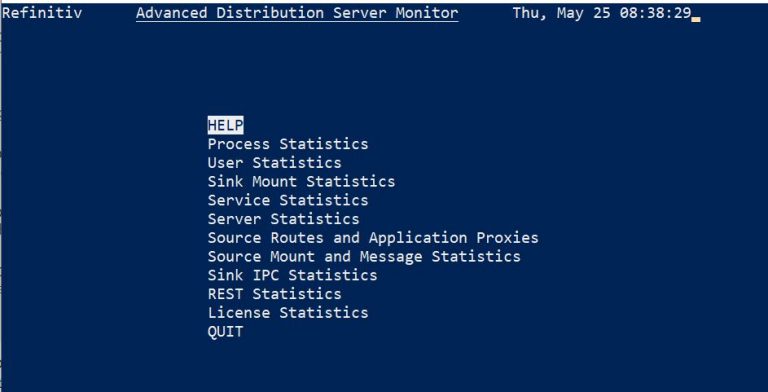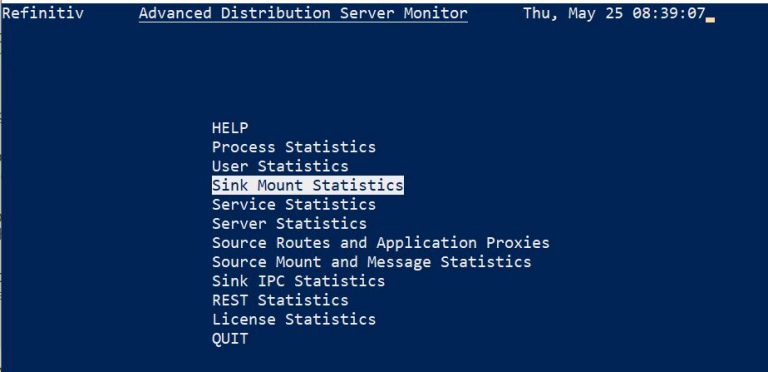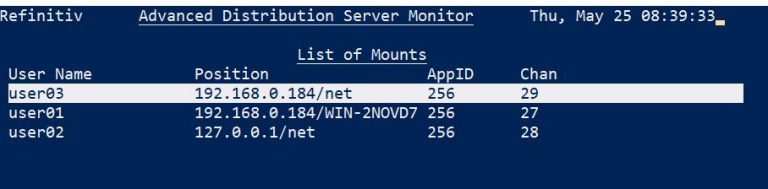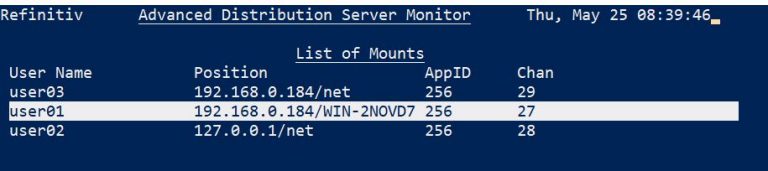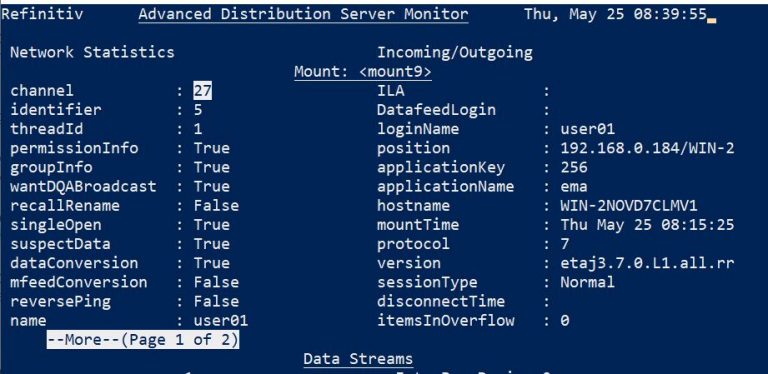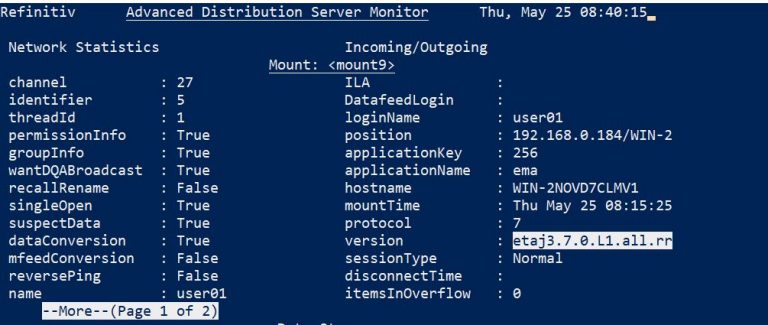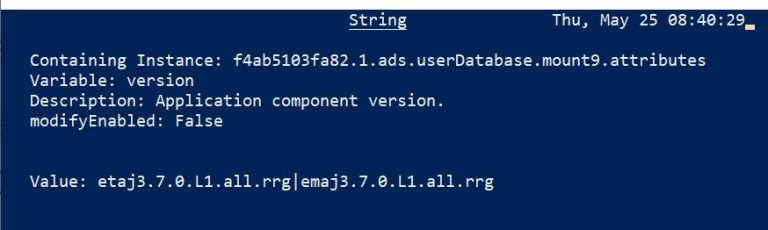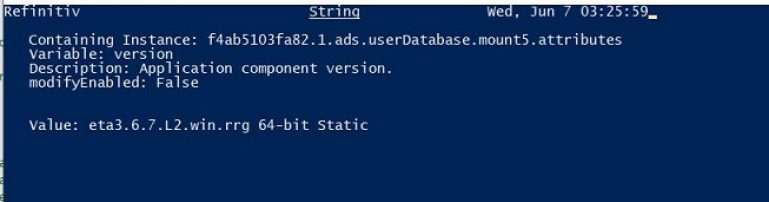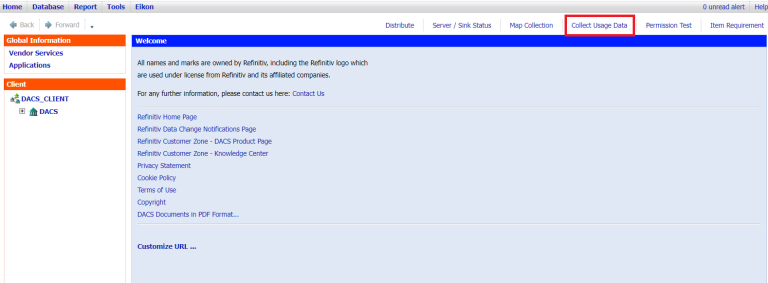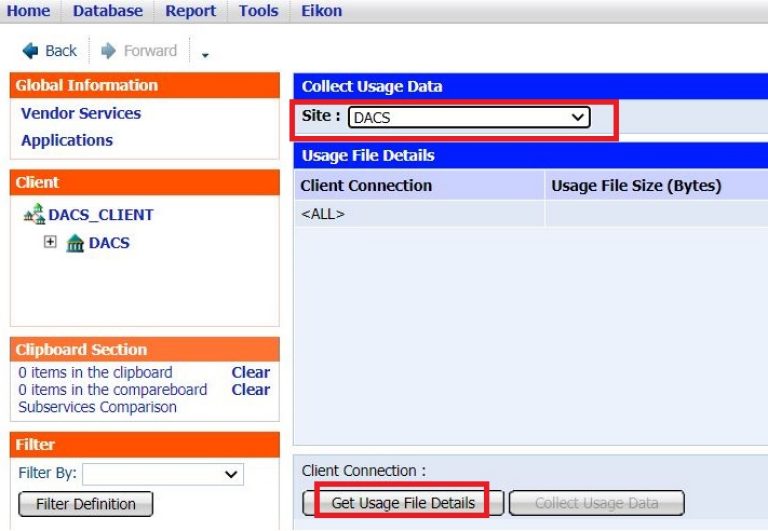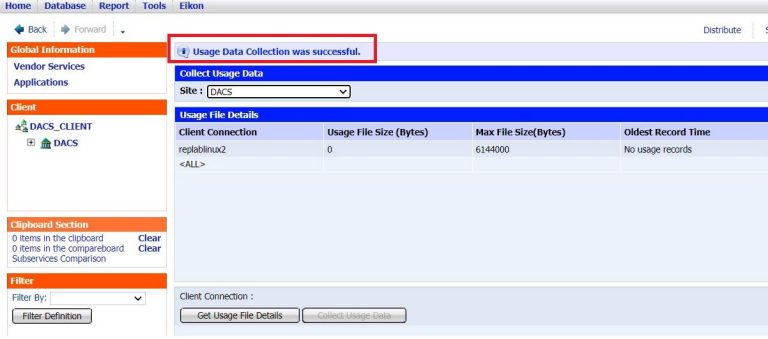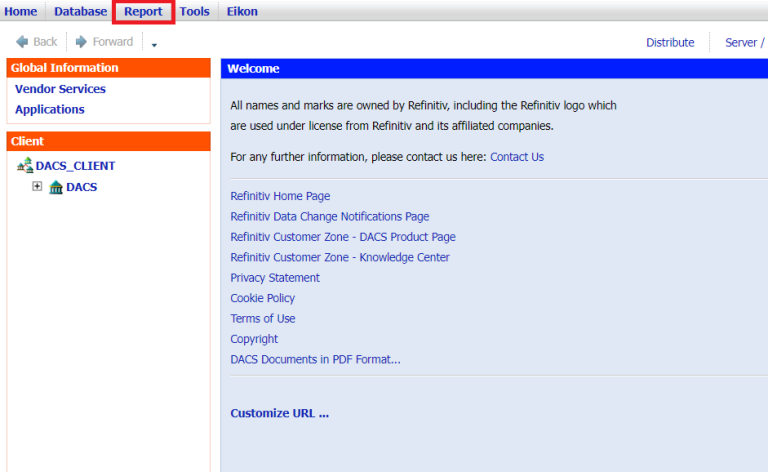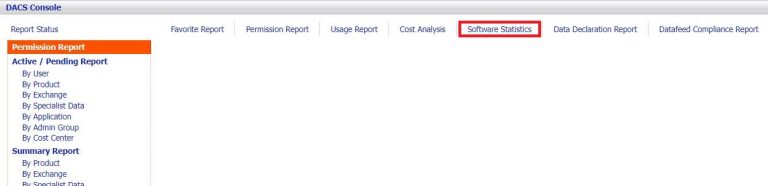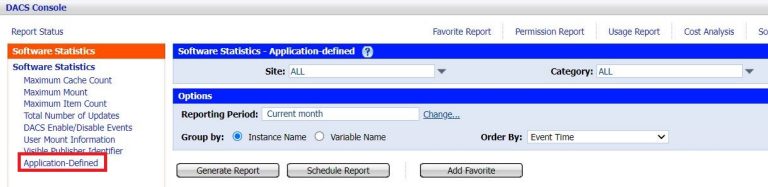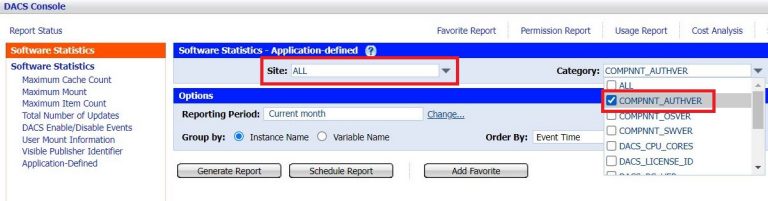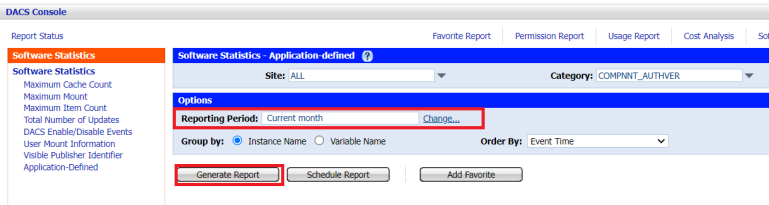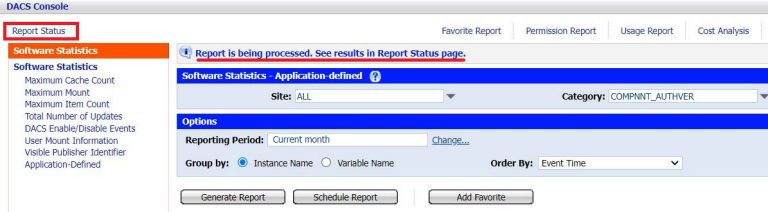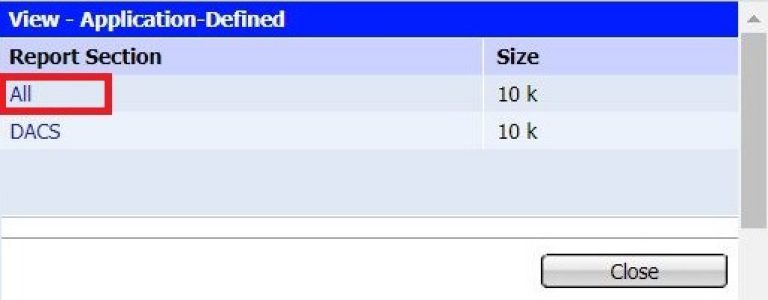Author:

Most system administrators find it burdensome to keep track of and manage the versions of Refinitiv Real-Time APIs used by their in-house applications. Without proper tracking, it becomes difficult to verify whether the in-house applications are utilizing obsolete versions of the Refinitiv Real-Time APIs. Utilizing obsolete versions of the Refinitiv Real-Time APIs can have a detrimental impact on clients’ businesses. The obsolete version will not receive support from Refinitiv, while the outdated versions may contain bugs that have been addressed and fixed in newer versions.
The product team typically releases new versions of the APIs to address known issues and introduce new features. Additionally, they occasionally issue obsolescence notifications to phase out legacy versions of the APIs. For example, according to PCN206364, from 28th February 2026, RFA 7.x and SFC will not be supported by Refinitiv. Customers must migrate to strategic APIs by this date. Legacy APIs will continue to work for some time however, will stop working when Marketfeed and SSL is removed from the various Real-Time infrastructure components.
For more details and indicative dates please see ‘What is the impact of the change?’ section in the aforementioned PCN. Therefore, if there are in-house applications that are still using the legacy SSL Marketfeed protocols, please consider migrating the applications to use other strategic APIs, such as Refinitiv Real-Time SDKs or WebSocket APIs before 28th February 2026. However, the question may arise as to how we can identify existing applications that are still using the legacy SSL Marketfeed protocols.
This article introduces two methods for identifying the versions of Refinitiv Real-Time APIs that are connected to the Refinitiv Advanced Distribution Server (ADS) in the Refinitiv Real-Time Distribution System (RTDS). The first method is using the ADS monitor tool (adsmon) to monitor the API versions of active connections. The second method involves generating the Application Defined - DACS software statistic report to list all API versions that connect to the Refinitiv Advanced Distribution Server (ADS) with DACS enabled.
ADS Monitoring (adsmon)
ADS Monitoring (adsmon) is a tool to monitor the activities of the ADS such as ADS parameters, network source availability, and network message statistics. It can also be used to monitor the API versions of active connections. Please follow these steps to view the API versions of active connections.
1. Log in to a Refinitiv Advanced Distribution Server (ADS) server and then run adsmon
2. Select Sink Mount Statistics to see a list of user mounts for open channels
Note: Press ‘j’ to move up, ‘k’ to move down, or ‘Enter’ to select
3. Select a connection to see the Version property of the connection
Note: Press space bar to move to another page.
4. Select the Version property to see the complete name
The output below shows that the EMA Java 3.7.0.L1 API is used for this connection.
The output below shows that the ETA 3.6.7.L2 API is used for this connection.
Note: Press ‘j’ to move up, ‘k’ to move down, ‘h’ to move left, ‘l’ to move right, or ‘Enter’ to select
5. Press ‘ESC’ to return to the previous page to select other connections or press ‘q’ to exit
Otherwise, the -mobprint parameter can be used with the adsmon tool to print all objects to the screen. Then, the grep command can be used to select the lines that contain the “ version:” string. For example:
adsmon -mobprint | grep " version:"
The output looks like this:
bash-4.2$ adsmon -mobprint | grep " version:"
version: String:Refinitiv Real-Time Distribution System 3.5.1.L1 (ssl 78f6824 28)
version: String:RFA Java Edition 8.2.2.L1.all
version: String: HIPC 6
version: String:rfanet8.2.2.L2.win.rrg 64-bit
version: String:rfa8.2.2.win.L1 64-bit
version: String: ssl4.5
version: String: ssl4.0
version: String: ssl4.0be
version: String:eta3.6.7.L2.rrg|ema3.6.7.L2.win 64-bit Static(Release_MD)
version: String:etaj3.7.0.L1.all.rrg|emaj3.7.0.L1.all.rrg
version: String:
...
The output will contain the versions of other objects but we will focus on the versions of Refinitiv Real-Time APIs, as shown in bold.
- For RSSL protocols, the output will display the API names and versions, such as rfanet8.2.2.L2.win.rrg 64-bit, and emaj3.7.0.L1.all.rrg.
- For legacy SSL protocols, it will display the versions of SSL protocols used by the connections, such as ssl4.5, ssl4.0, and ssl4.0be.
- For WebSocket protocols, it will display HIPC 6.
The RSSL and WebSocket (HIPC 6) protocols are strategic APIs and no action is required. Whereas the SSL is a legacy protocol and those applications need to be migrated to strategic APIs.
Note: This output is from ads 3.5.1.L1.
Application Defined - DACS Software Statistic Report
For an ADS instance with DACS enabled, the Application Defined - DACS Software Statistic Report can also be used to list the versions of the Refintiv Real-Time APIs that connect to that ADS.
DACS Software Statistic Reports show software usage across the Refinitiv Real-Time Advanced Data Hub and Refinitiv Real-Time Advanced Distribution Server components of your Refinitiv Real-Time Distribution System. There are eight reports under this menu. The Application Defined - DACS Software Statistic Report provides information regarding statistics defined by external applications that are sent to Data Access Control System.
Please follow these steps to generate the Application Defined - DACS Software Statistic Report to list the versions of the Refintiv Real-Time APIs that connect to the ADS.
1. Login to DACS WebUI and select Collect Usage Data
The data regarding API versions is available in DACS usage files so, before generating the report, we need to collect this data from DACS usage files.
2. Choose the DACS site and then click on the Get Usage File Details button
It will display information about the usage data file on each client connection node in the list.
3. Select the usage file and click on the Collect Usage Data button to collect the usage data
The selected usage file must be the DACS usage file on the ADS. If the file can be collected, the following screen will display.
4. Select Report from the main menu
5. Select Software Statistics from the menu
6. Select Application Defined from the menu
7. Choose the DACS site and tick COMPNT_AUTHVER in the Category list box
8. Choose the Reporting Period and then click on the Generate Report button
9. The report will be generated. Select Report Status to see the result
10. Check the status of the report. If the status is DONE, the report can be viewed or downloaded
11. Select View to view the report
12. Select Report Section (ALL)
13. Check the report
The API protocols and versions are in the Value column.
- For RSSL protocols, the output will display the API names and versions, such as etaj3.6.8.L1.all.rrg, and emaj3.7.0.L1.all.rrg.
- For legacy SSL protocols, it will display the versions of SSL protocols used by the connections, such as ssl4.5, ssl4.0, and ssl4.0be.
- For WebSocket protocols, it will display HIPC 6.
The RSSL and WebSocket (HIPC 6) protocols are strategic APIs and no action is required. Whereas the SSL is a legacy protocol and those applications need to be migrated to strategic APIs.
Summary
Refinitiv Real-Time Distribution System provides tools for identifying the versions of Refinitiv Real-Time APIs connected to the Refinitiv Advanced Distribution Server (ADS). System administrators can utilize these tools to keep track of and manage the API versions used by their in-house applications. For example, they can identify any applications still using the outdated versions of the Refinitinv Real-Time APIs.
The first tool is the ADS monitoring tool. It can run in xterm with navigator keys or run with the -mobprint parameter to print all values. However, please note that this tool can only list the API versions of active connections and doesn’t display the API versions of the disconnected applications.
Another tool is the Application Defined - DACS Software Statistic Report which provides information regarding statistics including the API versions used by external applications. To use this tool, ADS must be configured to use DACS for entitlement checks. Then, system administrators can access DACS WebUI to generate the Application Defined - DACS Software Statistic Report to list the versions of the Refintiv Real-Time APIs that connect to the ADS.
If there are existing applications that are using legacy SSL protocols, please consider migrating them to strategic APIs (RSSL or WebSocket).
References
- Advanced Distribution Server (ADS): Software Installation Manual
- Data Access Control System (DACS): Administration Guide to Reports
- Data Access Control System (DACS): Software Installation Manual
- Data Access Control System (DACS): Reference Manual