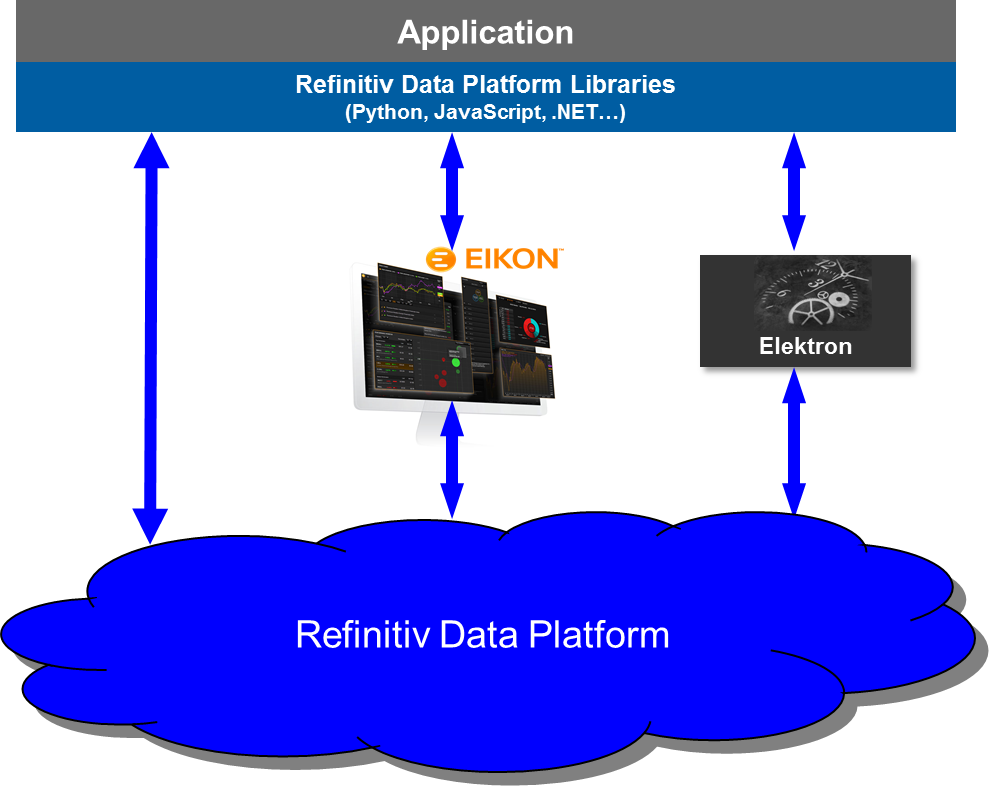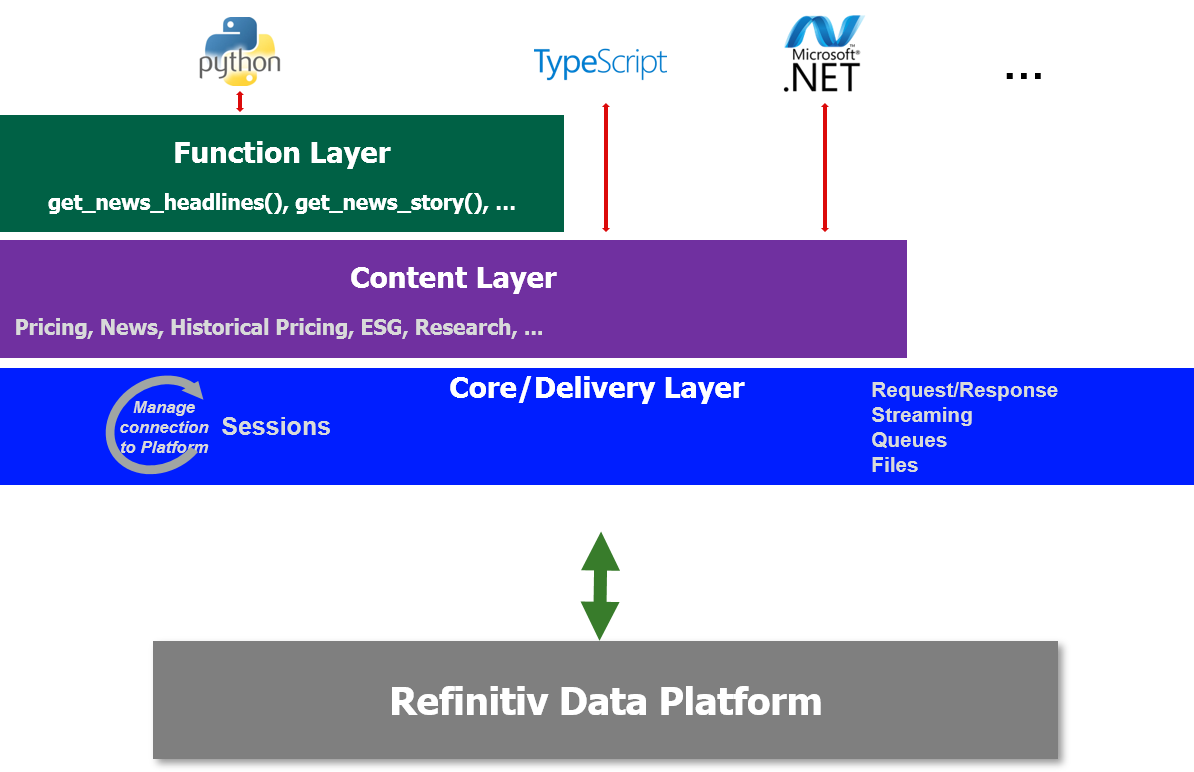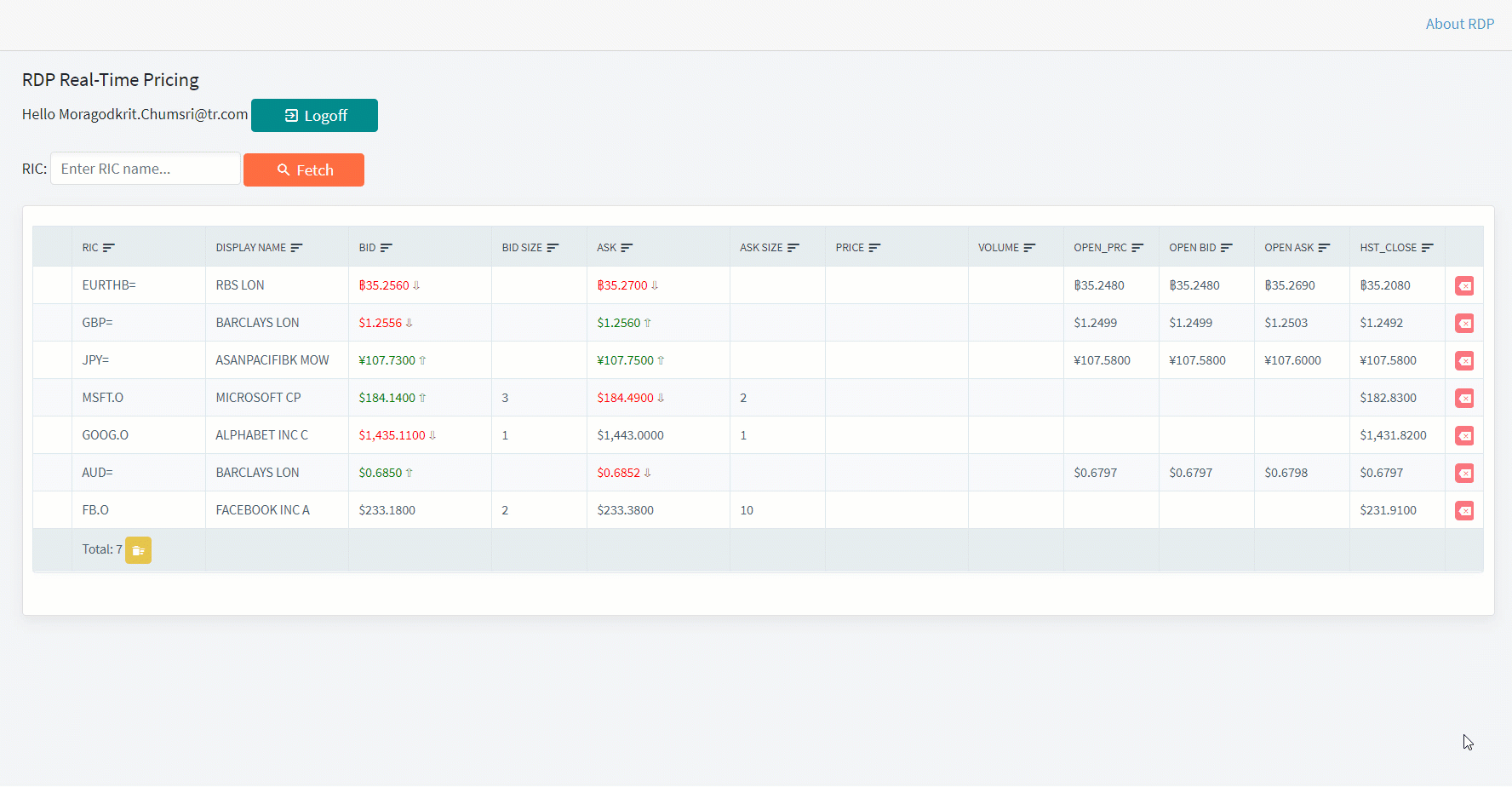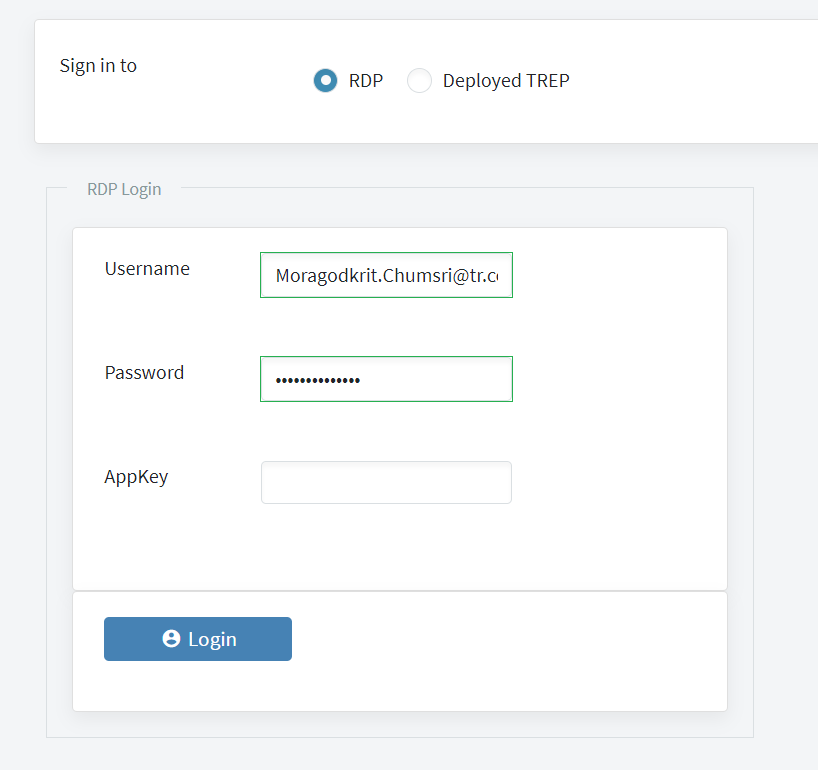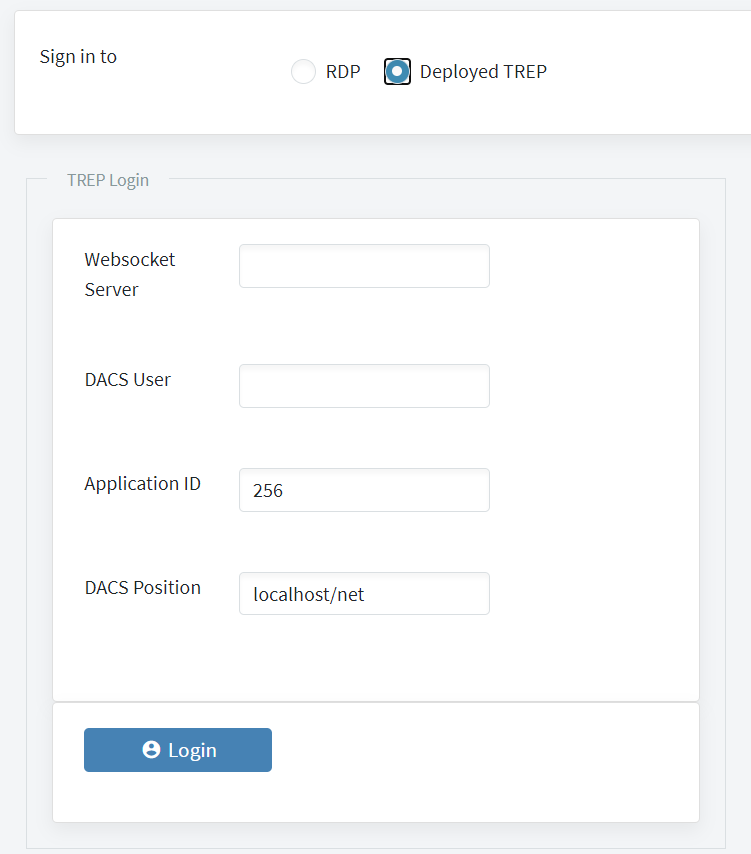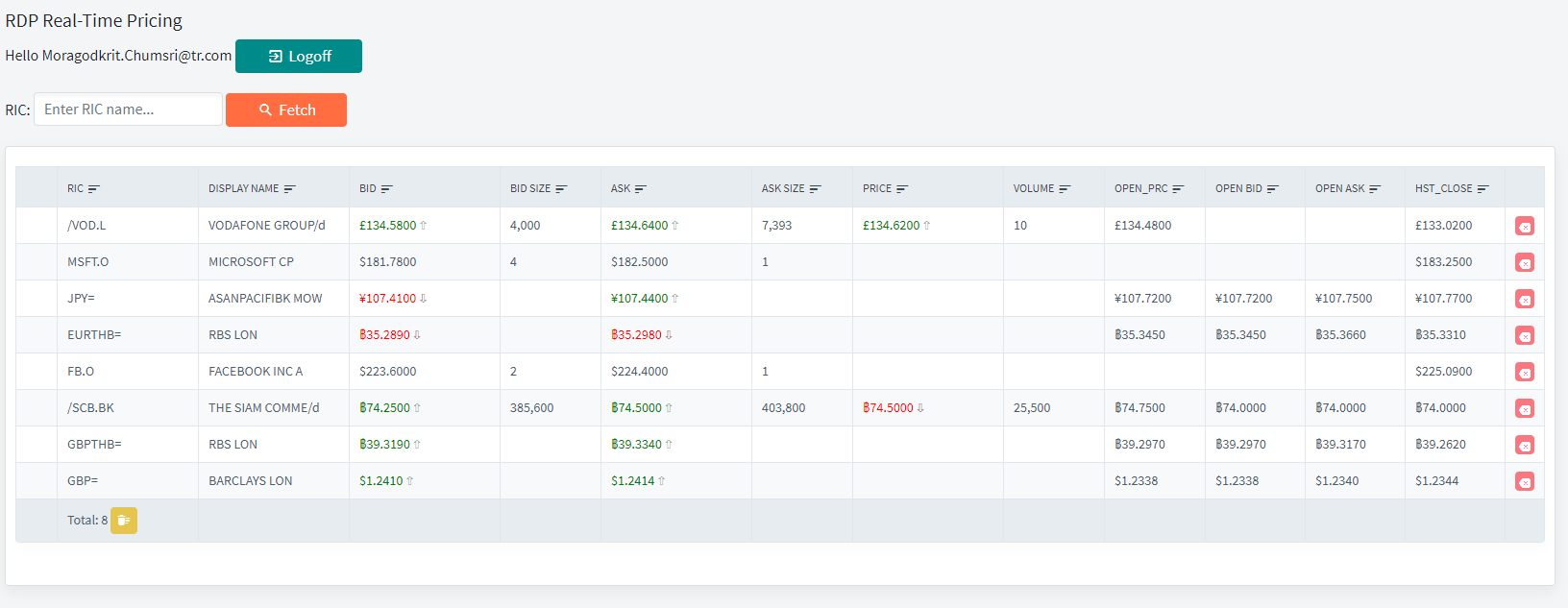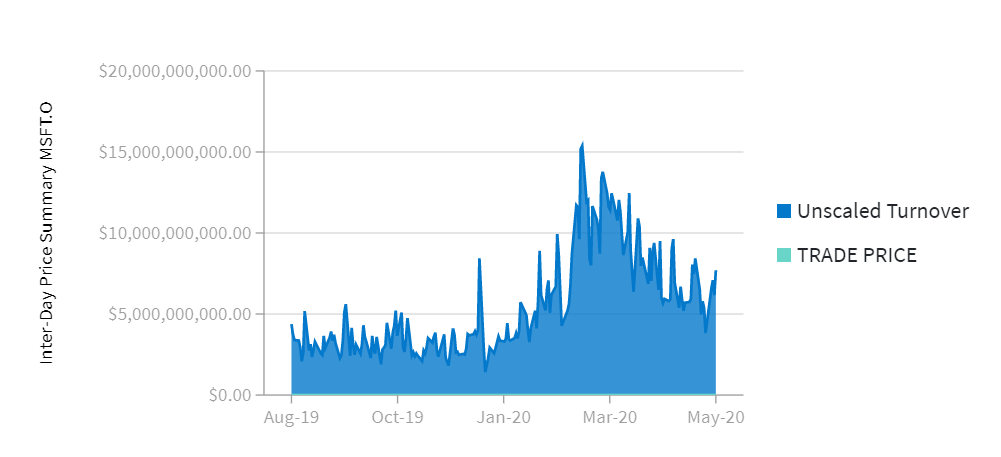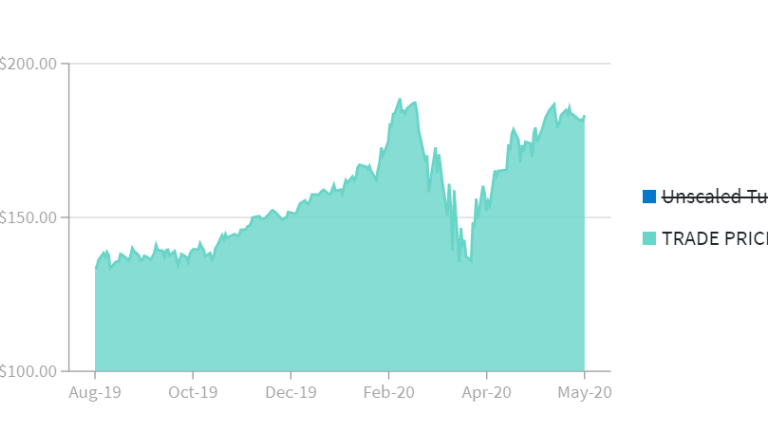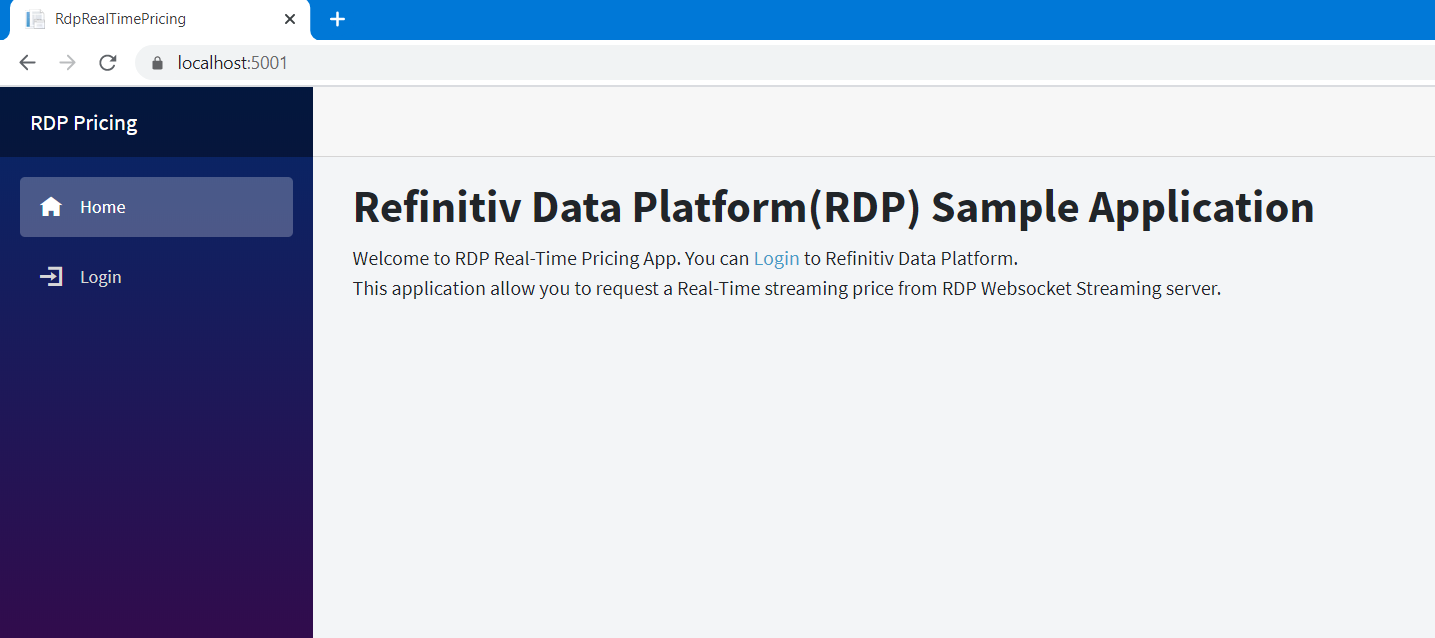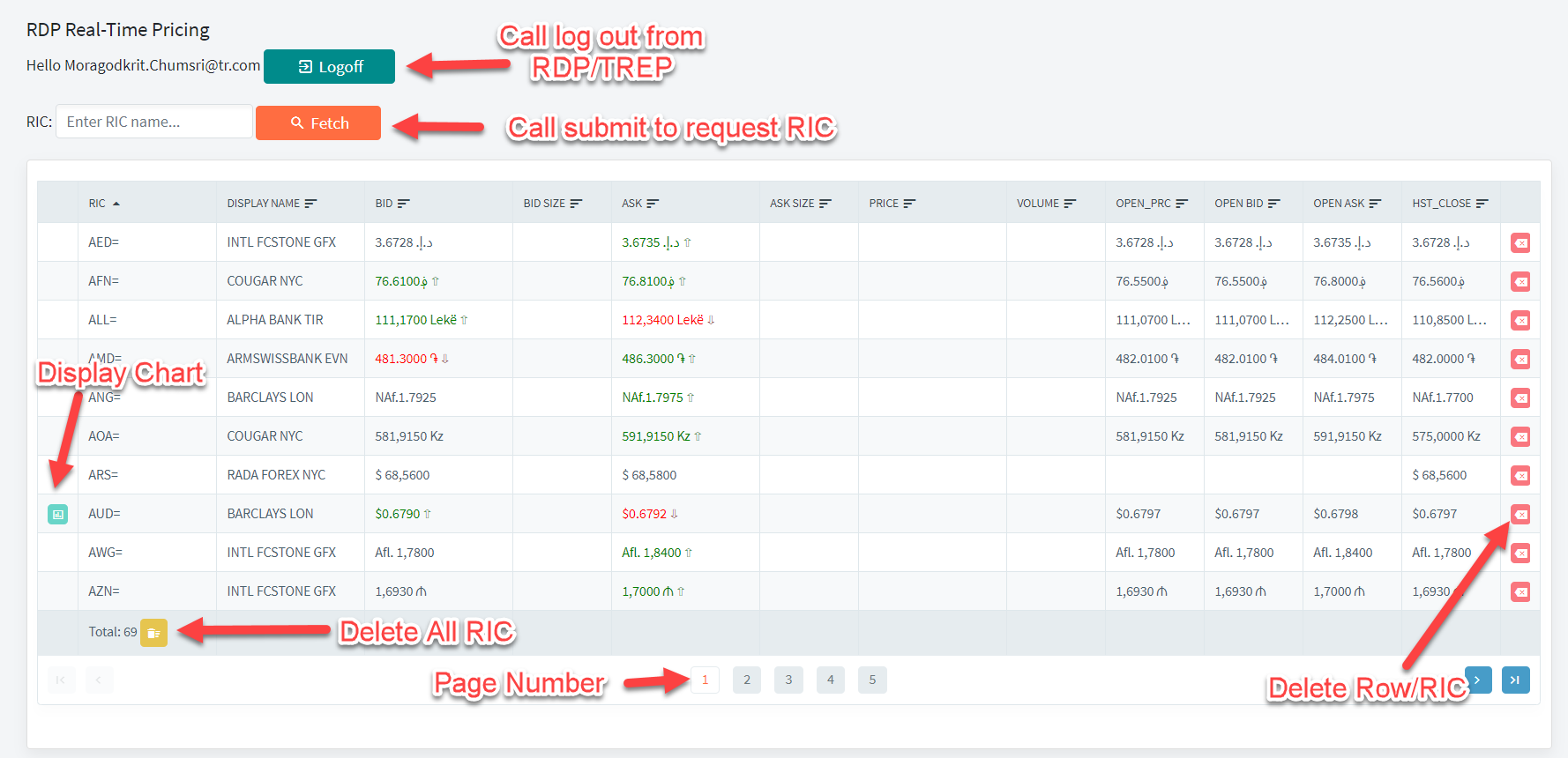It's been a while we receive a question from a developer in .NET Ecosystem regarding a cross-platform solution to help develop an ASP.NET Core web application and service. The developer wants to integrate a real-time stream of market price data from the local WebSocket server or Refinitiv Data Platform(RDP) streaming services to their web application for viewing or stock trading purpose. Because currently, the library that can retrieve data from the real-time data feed that we have, does not provide a library that builds with a .NET standard library; therefore, we cannot use it to develop a .NET Core web application. Fortunately, Refinitiv Real-Time – Optimized and Refinitiv Real-Time Distribution System provides a WebSocket connection that supports a market price streaming and supports another domain model data available real-time data feed as well. Software developers can use any WebSocket client library to directly establish a connection and communicate with the WebSocket server. The user can also leverage functionality from Refinitiv Data Platform(RDP) HTTP endpoints to get additional data such as Historical Summary and Company details.
The Refinitiv Data Platform Libraries for .NET (RDP.NET) is one solution for this kind of project. It's a new community-based library designed with ease-of-use interfaces. It can help eliminate the development process complexity. The library implemented a WebSocket connection inside; therefore, it supports retrieving the market price streaming from the Refinitiv Real-Time – Optimized. And it also provides additional functionality to get data from other RDP endpoints. The below picture depicts the architecture of RDP Libraries.
And the following picture is an architecture and layers from the Libraries.
The RDP.NET are ease-of-use APIs defining a set of uniform interfaces providing the developer access to the Refinitiv Data Platform and Refinitiv Real-Time – Optimized. The APIs are designed to provide consistent access through multiple access channels; developers can choose to access the desktop, through their deployed streaming services, or directly to the cloud. The interfaces encompass a set of unified Web APIs providing access to both streaming (over WebSockets) and non-streaming (HTTP REST) data available within the platform.
This article will provide an example web application which creates by using a new ASP.NET Core Blazor Framework. The sample web application is a server-side Blazor web application that can be used with C# to provide interactive web UI. In this project, we will use the RDP.NET library to login to RDP or local WebSocket server running on Refinitiv Real-Time Advanced Distribution Server and then retrieve market price data from the local server or Refinitiv Real-Time – Optimized. The sample application will use the Core/Delivery Layer functionality to request a real-time stock price. Moreover, the app also uses RDP Historical Pricing API to request Inter day Summaries for end of day daily data. It also uses the RDP Company Overview Service API to get the RIC company information and display it along with the Chart of the Inter-day data.
The sample ASP.NET Blazor app also uses the Radzen Blazor component, a free Blazor Component Library, to create the UI like the above sample screen, to get a login and displays a Stock price and also use it to plots a Chart. Radzen Blazor Components are free for commercial use. You can install them from NuGet without registration. The components are implemented in C# and take full advantage of the Blazor framework. They do not depend on or wrap existing JavaScript frameworks or libraries. Both server-side and client-side (WASM) Blazor are supported.
Prerequisites
- Install .NET Core SDK 3.1(LTS) or higher version.
- Visual Studio Code or Visual Studio 2019 on Windows or macOS. (Ensure you have installed the latest release of Visual Studio 2019).
- Understand the concepts of the ASP.NET Blazor framework. You can read the Get Started guide from MSDN.
- Understand a concept of the Radzen Blazor Component (You can install it via NuGet).
- Understand how to use Refinitiv Data Platform (RDP) Libraries for. NET. Please find the guide from RDP Libraries for .NET document on the developer portal.
- RDP Account with permission to get Real-Time Price. Or the local WebSocket server with a WebSocket connection enabled with a valid DACS user. Please ensure that you have permission to request InterDay Daily Summary data and a company details if you wish to use the app to generate area Chart.
The main functionality of the Web application
The web application supports the following functionalities.
1) It can log on to the RDP server or the local server depends on the network you host the web application.
2) It can request and display Real-Time Market Price updates from a WebSocket connection.
3) It can request multiple RICs, and the user should be able to remove RIC from the list.
4) For the RDP account, the user can display the Chart for Interday Summary Daily price.
5) For the RDP account, the user can view the company name and summary details.
Note that permission to view/access the information depends on your RDP or DACS account preference.
Using RDP.NET in the application
This example has implemented two main wrapper classes to interact with RDP.NET Library. The RdpSession class was created to maintain a Session, and RDPMarketPriceService was designed to handle the item stream. It uses RDP.NET Stream API to manage item streams for each RICs.
Below is a snippet of codes for the RdpSession class. I need to hide the implementation of some methods to make it short.
//...
using Refinitiv.DataPlatform;
using Refinitiv.DataPlatform.Core;
namespace RdpRealTimePricing.ViewModel
{
public class RdpSession
{
#region Local Provider Server Credential
public string Username = "";
public string Appid = "256";
public string Position = "localhost/net";
public string WebSocketHost = "";
#endregion
#region RDPUserCredential
public string RdpUser = "";
public string RdpPassword = "";
public string RdpAppKey = "";
#endregion
private ISession _session;
internal ISession ServiceSession => _session != null
? _session
: throw new Exception("Please call InitWebSocketConnectionAsync to initialize RdpSession ");
//IStream stream;
public Session.State SessionState { get; internal set; }
public bool IsLoggedIn { get; set; }
public RdpSession()
{
...
}
public void CloseSession()
{
...
}
public Task InitWebSocketConnectionAsync(bool useRdp)
{
return Task.Run(() =>
{
Log.Level = NLog.LogLevel.Off;
if (!useRdp)
{
_session = CoreFactory.CreateSession(new DeployedPlatformSession.Params()
.Host(WebSocketHost)
.WithDacsUserName(Username)
.WithDacsApplicationID(Appid)
.WithDacsPosition(Position)
.OnState(processOnState)
.OnEvent(processOnEvent));
}
else
{
System.Console.WriteLine("Start RDP PlatformSession");
_session = CoreFactory.CreateSession(new PlatformSession.Params()
.OAuthGrantType(new GrantPassword().UserName(RdpUser)
.Password(RdpPassword))
.AppKey(RdpAppKey)
.WithTakeSignonControl(true)
.OnState(processOnState)
.OnEvent(processOnEvent));
}
_session.OpenAsync().ConfigureAwait(false);
});
}
private void processOnEvent(ISession session, Session.EventCode code, JObject message){...}
private void processOnState(ISession session, Session.State state, string message){...}
public event EventHandler<OnStateChangedEventArgs> OnStateChangedEvents;
public event EventHandler<OnSessionEventArgs> OnSessionEvents;
protected void RaiseStateChanged(Session.State state, string message){...}
protected virtual void OnStateChanged(OnStateChangedEventArgs e){...}
protected void RaiseSessionEvent(Session.EventCode code, JObject message){...}
protected virtual void OnSessionEvent(OnSessionEventArgs e){...}
}
}
The next one is a class RdpMarketPriceService, which is the main class to process messages. It takes responsible for deserializing data from JSON message to a model class that contains only the fields required by the Web application to display stock price in the RadZenGrid component. It also uses ConcurrentDictionary to create an internal cache to hold the Stream for each item. The OpenItemAsync require a field list from Model class to send field list with the item request. So it needs to iterate through the JSON Property Name of the Model class to get a list of field names. We need only the fields we interest so that we can set the field names in the view of the request message to reduce the size of the message and network bandwidth.
namespace RdpRealTimePricing.ViewModel
{
public class RdpMarketPriceService
{
private readonly ConcurrentDictionary<string, IStream> _streamCache;
public async Task OpenItemAsync(string item, Refinitiv.DataPlatform.Core.ISession RdpSession,Type modelType)
{
var fieldnameList = modelType.GetProperties()
.SelectMany(p => p.GetCustomAttributes(typeof(JsonPropertyAttribute))
.Cast<JsonPropertyAttribute>())
.Select(prop => prop.PropertyName)
.ToArray();
if (RdpSession != null)
await Task.Run(() =>
{
ItemStream.Params itemParams;
if (!fieldnameList.Any())
{
// First, prepare our item stream details including the fields of interest and where to capture events...
itemParams = new ItemStream.Params().Session(RdpSession)
.OnRefresh(processOnRefresh)
.OnUpdate(processOnUpdate)
.OnStatus(processOnStatus);
}
else
{
// First, prepare our item stream details including the fields of interest and where to capture events...
itemParams = new ItemStream.Params().Session(RdpSession)
.WithFields(fieldnameList)
.OnRefresh(processOnRefresh)
.OnUpdate(processOnUpdate)
.OnStatus(processOnStatus);
}
var stream = DeliveryFactory.CreateStream(itemParams.Name(item));
if (_streamCache.TryAdd(item, stream))
{
stream.OpenAsync();
}
else
{
var msg = $"Unable to open new stream for item {item}.";
RaiseOnError(msg);
}
});
else
throw new ArgumentNullException("RDP Session is null.");
}
public RdpMarketPriceService()
{
_streamCache = new ConcurrentDictionary<string, IStream>();
}
public Task CloseItemStreamAsync(string item)
{
return Task.WhenAll(Task.Run(() =>
{
if (_streamCache.TryGetValue(item,out var stream))
{
stream.CloseAsync();
if (_streamCache.TryRemove(item, out var removedItem))
{
removedItem = null;
}
}
}));
}
/// Convert field list to MarketPriceData
public static MarketPriceData FieldListToMarketPriceData(Dictionary<string, dynamic> data)
{...}
/// Update content in destinatino MarketPriceData object with update fields from source
public static void UpdateFieldListWithFieldUpdate(Dictionary<string,dynamic> source,ref MarketPriceData destination)
{...}
#region ItemEventProcessing
private void processOnRefresh(IStream s, JObject msg){...}
private void processOnUpdate(IStream s, JObject msg){...}
private void processOnStatus(IStream s, JObject msg){...}
#endregion
// Event Handler
#region EventHandler
public event EventHandler<OnErrorEventArgs> OnErrorEvents;
public event EventHandler<OnResponseMessageEventArgs> OnResponeMessageEvents;
protected void RaiseOnMessage(MessageTypeEnum msgtype, IMessage message){...}
protected virtual void OnRespMessage(OnResponseMessageEventArgs e){...}
protected void RaiseOnError(string message){...}
protected virtual void OnError(OnErrorEventArgs e){...}
#endregion EventHandler
}
}
Sample of MarketPriceData model class. You need to add JsonProperty tag to the property if you wish to add a new property to the model. The name of JSONProperty must be the same field name as field list from the Websocket Market Price JSON response message.
namespace RdpRealTimePricing.Model.Data
{
public class MarketPriceData
{
//...
[Newtonsoft.Json.JsonProperty("DSPLY_NAME", DefaultValueHandling = DefaultValueHandling.Ignore,NullValueHandling = Newtonsoft.Json.NullValueHandling.Include)]
public string DSPLY_NAME { get; set; }
[Newtonsoft.Json.JsonProperty("TRDPRC_1", DefaultValueHandling = DefaultValueHandling.Ignore,NullValueHandling = Newtonsoft.Json.NullValueHandling.Include)]
public double? TRDPRC_1{get;set;}
[Newtonsoft.Json.JsonProperty("TRDVOL_1", DefaultValueHandling = DefaultValueHandling.Ignore,NullValueHandling = Newtonsoft.Json.NullValueHandling.Include)]
public long? TRDVOL_1 { get; set; }
[Newtonsoft.Json.JsonProperty("OPEN_PRC", DefaultValueHandling = DefaultValueHandling.Ignore,NullValueHandling = Newtonsoft.Json.NullValueHandling.Include)]
public double? OPEN_PRC { get; set; }
[Newtonsoft.Json.JsonProperty("HST_CLOSE", DefaultValueHandling = DefaultValueHandling.Ignore,NullValueHandling = Newtonsoft.Json.NullValueHandling.Include)]
public double? HST_CLOSE { get; set; }
//...
}
//...
}
Sample usage in the application layer.
MarketPriceData data = new MarketPriceData { RicName = itemname };
if (AppData.DataCache.TryAdd(itemname, data))
{
await RdpMarketPriceService.OpenItemAsync(itemname, RdpSession.ServiceSession, typeof(MarketPriceData));
//...
}
Create Blazor Login Page
Once the web application is started, it will show the login page to get Login details from the client. Users can select a connection to RDP or use a local WebSocket server. We need to create a Blazor Login page using the Radzen UI component to get the RDP or DACS login details from the user and pass it to RdpSession via its properties before calling InitWebSocketConnectionAsync.
ASP.NET Core supports the dependency injection (DI) software design pattern, so the first steps we need to add RdpSession, RdpMarketPriceService, and AppData to service scoped in Startup.cs file. The AppData object holds the cache for the market price data with additional user state and status.
//Startup.cs
public void ConfigureServices(IServiceCollection services)
{
//...
services.AddScoped<RdpSession>();
services.AddScoped<RdpMarketPriceService>();
services.AddScoped<AppData>();
//...
}
Then we can inject the object we need to use in the Razor page by calling the following codes at the beginning of the page like below snippet codes from Login.razor.
...
@page "/login"
@inject RdpSession RdpSession
@inject AppData AppData
@inject NavigationManager NavigationManager
...
After that, we can use RDPSession and AppData objects everywhere on the page. Below is a sample code we bind a login property for RDP and DACS login from RdpSession to RadZen text input.
@if (AppData.UseRDP)
{
<div class="row">
<div class="col-md-6 col-sm-12 p-4">
<RadzenTemplateForm TItem="RdpSession" Data="@RdpSession" Submit="@OnSubmitAsync" Visible="LoginRdpVisible">
<RadzenFieldset Text=@CheckBoxTxt>
<RadzenCard Visible="@LoginRdpVisible">
<div class="row" style="margin-bottom: 48px">
<div class="col-md-3 align-right">
<RadzenLabel Text="Username" />
</div>
<div class="col-md-9">
<RadzenTextBox style="display: block;" Name="UsernameTxt" @bind-Value="RdpSession.RdpUser" />
<RadzenRequiredValidator Component="UsernameTxt" Text="Username is required" Popup="true" Style="position: absolute" />
</div>
</div>
<div class="row" style="margin-bottom: 48px">
<div class="col-md-3">
<RadzenLabel Text="Password" />
</div>
<div class="col-md-9">
<RadzenPassword style="display: block" Name="PasswordTxt" @bind-Value="RdpSession.RdpPassword" />
<RadzenRequiredValidator Component="PasswordTxt" Text="Password is required" Popup="true" Style="position: absolute" />
</div>
</div>
<div class="row" style="margin-bottom: 48px">
<div class="col-md-3">
<RadzenLabel Text="AppKey" />
</div>
<div class="col-md-9">
<RadzenTextBox style="display: block" Name="AppKeyTxt" @bind-Value="RdpSession.RdpAppKey" />
<RadzenRequiredValidator Component="AppKeyTxt" Text="AppKey is required" Popup="true" Style="position: absolute" />
</div>
</div>
</RadzenCard>
<RadzenCard>
<RadzenButton ButtonType="ButtonType.Submit" Text="Login" Icon="account_circle" Style="margin-bottom: 20px; width: 150px; background-color: steelblue" />
</RadzenCard>
</RadzenFieldset>
<RadzenProgressBar Value="100" Visible="@ProgressVisible" ShowValue="false" Mode="ProgressBarMode.Indeterminate" Style="margin-bottom: 20px" />
</RadzenTemplateForm>
</div>
</div>
}
else
{
<div class="row">
<div class="col-md-6 col-sm-12 p-4">
<RadzenTemplateForm TItem="RdpSession" Data="@RdpSession" Submit="@OnSubmitAsync" Visible="@(!LoginRdpVisible)">
<RadzenFieldset Text=@CheckBoxTxt>
<RadzenCard Visible="@(!LoginRdpVisible)">
<div class="row" style="margin-bottom: 48px">
<div class="col-md-3 align-right">
<RadzenLabel Text="Websocket Server" />
</div>
<div class="col-md-9">
<RadzenTextBox style="display: block;" Name="WsServerUri" @bind-Value="RdpSession.WebSocketHost" />
<RadzenRequiredValidator Component="WsServerUri" Text="Websokcet Host is required. eg: wsserver:15000" Popup="true" Style="position: absolute" />
</div>
</div>
<div class="row" style="margin-bottom: 48px">
<div class="col-md-3 align-right">
<RadzenLabel Text="DACS User" />
</div>
<div class="col-md-9">
<RadzenTextBox style="display: block;" Name="UserTxt" @bind-Value="RdpSession.Username" />
<RadzenRequiredValidator Component="UserTxt" Text="DACS User is required" Popup="true" Style="position: absolute" />
</div>
</div>
<div class="row" style="margin-bottom: 48px">
<div class="col-md-3">
<RadzenLabel Text="Application ID" />
</div>
<div class="col-md-9">
<RadzenTextBox style="display: block" Name="AppIdTxt" Placeholder="Optional. 256 is default." @bind-Value="RdpSession.Appid" />
</div>
</div>
<div class="row" style="margin-bottom: 48px">
<div class="col-md-3">
<RadzenLabel Text="DACS Position" />
</div>
<div class="col-md-9">
<RadzenTextBox style="display: block" Name="DACSPositionTxt" @bind-Value="RdpSession.Position" />
</div>
</div>
</RadzenCard>
<RadzenCard>
<RadzenButton ButtonType="ButtonType.Submit" Text="Login" Icon="account_circle" Style="margin-bottom: 20px; width: 150px; background-color: steelblue" />
</RadzenCard>
</RadzenFieldset>
<RadzenProgressBar Value="100" Visible="@ProgressVisible" ShowValue="false" Mode="ProgressBarMode.Indeterminate" Style="margin-bottom: 20px" />
</RadzenTemplateForm>
</div>
</div>
}
@code
{
//Codes to handle UI and callback
}
Sample UI generated for RDP Login.
Sample UI Login page generated for connecting to local WebSocket server on Refinitiv Real-Time Advanced Distribution Server.
Once the user clicks the Login button, it will call a method defined under @code block. Below is a callback method OnSubmitAsync that login to the server by using method InitWebSocketConnectionAsync. There are callback messages returned to the OnSession callback function, and we can define the action based on the Session EventCode. For instance, if Login is a success, the application will navigate the user to page named "marketpricerate" which is the main page to shows UI for getting input RIC and display stock prices.
Task OnSubmitAsync()
{
LoginReadOnly = true;
ProgressVisible = true;
this?.InvokeAsync(StateHasChanged);
return RdpSession.InitWebSocketConnectionAsync(AppData.UseRDP);
}
//...
private async void OnSession(object o, OnSessionEventArgs e)
{
DialogRespType = $"{e.EventCode}";
switch (e.EventCode)
{
case Session.EventCode.SessionAuthenticationSuccess:
case Session.EventCode.StreamAuthenticationSuccess:
case Session.EventCode.StreamConnected:
{
if (RdpSession != null)
{
// Set Login Status
}
// Show Login success notification
NavigationManager.NavigateTo("marketpricerate");
}
break;
case Session.EventCode.SessionAuthenticationFailed:
{
// Show Authentication Failed Message
}
break;
default:
{
// Notify Error message
break;
}
}
}
//....
Create Page to display Real-Time Stock Price
Next step, we need to create the main Razor page, which is a page alias named "marketpricerate" which I talked earlier. This page takes responsibility for getting input RIC and submitting a request to the server and then process the response message to displaying the Price update in the Radzen DataGrid table or showing an error like permission error, RIC not found, etc.
There is a Razor page named MarketPriceRate.razor from the GitHub repository for this project. Same as the Login.razor, you have to inject RdpSession, AppData, and RdpMarketPriceService at the beginning of the page so that you can use it every place on this page.
@inject RdpSession RdpSession
@inject RdpMarketPriceService RdpMarketPriceService
@inject AppData AppData
RdpMarketPriceService is a class that takes the main responsible for requesting items and managing item callback. The following screenshot and Radzen UI codes are the main design of the Razor page.
It was generated by using the following RadZen UI.
<h3>RDP Real-Time Pricing </h3>
<div class="row">
<div class="col-md-12">
Hello @(AppData.CurrentUserName) <RadzenButton Click="@((args) => Click(args, "LogoffBtn"))" Text="Logoff" Icon="exit_to_app" Style="margin-bottom: 20px; background-color: darkcyan" />
</div>
</div>
<div class="row">
<div class="col-md-12">
RIC: <RadzenTextBox Placeholder="Enter RIC name..." @bind-Value="InputRics" Style="margin-bottom: 20px;" />
<RadzenButton Click="@((args) => Click(args, "FetchBtn"))" Text="Fetch" Icon="search" Style="margin-bottom: 20px;" />
</div>
</div>
<div class="row">
<div class="col-md-12">
<RadzenCard>
<div class="row">
<RadzenGrid AllowFiltering="false" FilterCaseSensitivity="FilterCaseSensitivity.Default" AllowPaging="true"
AllowSorting="true" Data="AppData.DataCache.Values.ToList<MarketPriceData>()" TItem="MarketPriceData" RowSelect="data => OnRowSelect(data)" ColumnWidth="100px;">
<Columns>
<div class="col-md-1">
<RadzenGridColumn TItem="MarketPriceData" Context="item" Bubble="true" Filterable="false" Sortable="false" TextAlign="TextAlign.Center" Width="40px">
<Template Context="item">
<RadzenButton ButtonStyle="ButtonStyle.Info" Icon="insert_chart_outlined" Size="ButtonSize.Small" Click=@((args) => ShowChart(item)) Visible="@item.IsSelected" data-toggle="tooltip" data-placement="top" title="Display Chart" />
</Template>
</RadzenGridColumn>
</div>
<div class="col-md-1">
<RadzenGridColumn TItem="MarketPriceData" Property="RicName" Title="RIC" Width="140px">
<FooterTemplate>
@if (AppData.DataCache.Keys.Any())
{
<span>Total:</span> @string.Format($"{AppData.DataCache.Keys.Count}")
<RadzenButton ButtonStyle="ButtonStyle.Warning" Icon="delete_sweep" Size="ButtonSize.Small" Click=@((args) => RemoveItem(null)) data-toggle="tooltip" data-placement="top" title="Remove all RIC" />
}
</FooterTemplate>
</RadzenGridColumn>
</div>
<div class="col-md-1">
<RadzenGridColumn TItem="MarketPriceData" Property="DSPLY_NAME" Title="Display Name" Width="150px">
<Template Context="data">
<label data-toggle="tooltip" data-placement="top" title=@data.DSPLY_NAME>@data.DSPLY_NAME</label>
</Template>
</RadzenGridColumn>
</div>
<div class="col-md-1">
<RadzenGridColumn TItem="MarketPriceData" Property="BID" Title="BID" Filterable="false" Width="150px">
<Template Context="data">
<span style='color: @(GetFontColor(data.BID_Status))'>@ObjectExtensions.FormatCurrency(data.BID, data.CURRENCY)</span>
@if (data.BID_Status == MarketPriceData.PriceChangeEnum.Up)
{
<span style='color: forestgreen'>⇧</span>
}
else if (data.BID_Status == MarketPriceData.PriceChangeEnum.Down)
{
<span style='color: darkred'>⇩</span>
}
</Template>
</RadzenGridColumn>
</div>
<div class="col-md-1">
<RadzenGridColumn TItem="MarketPriceData" Property="BIDSIZE" Title="Bid Size" Filterable="false">
<Template Context="data">
@String.Format(@"{0:#,##0}", data.BIDSIZE)
</Template>
</RadzenGridColumn>
</div>
<div class="col-md-1">
<RadzenGridColumn TItem="MarketPriceData" Property="ASK" Title="ASK" Filterable="false" Width="150px">
<Template Context="data">
<span style='color: @(GetFontColor(data.ASK_Status))'>@ObjectExtensions.FormatCurrency(data.ASK, data.CURRENCY)</span>
@if (data.ASK_Status == MarketPriceData.PriceChangeEnum.Up)
{
<span style='color: forestgreen'>⇧</span>
}
else if (data.ASK_Status == MarketPriceData.PriceChangeEnum.Down)
{
<span style='color: darkred'>⇩</span>
}
</Template>
</RadzenGridColumn>
</div>
<div class="col-md-1">
<RadzenGridColumn TItem="MarketPriceData" Property="ASKSIZE" Title="ASK Size" Filterable="false">
<Template Context="data">
@String.Format("{0:#,##0}", data.ASKSIZE)
</Template>
</RadzenGridColumn>
</div>
<div class="col-md-1">
<RadzenGridColumn TItem="MarketPriceData" Property="TRDPRC_1" Title="Price" Filterable="false" Width="150px">
<Template Context="data">
<span style='color: @(GetFontColor(data.TRDPRC_1_Status))'>@ObjectExtensions.FormatCurrency(data.TRDPRC_1, data.CURRENCY)</span>
@if (data.TRDPRC_1_Status == MarketPriceData.PriceChangeEnum.Up)
{
<span style='color: forestgreen'>⇧</span>
}
else if (data.TRDPRC_1_Status == MarketPriceData.PriceChangeEnum.Down)
{
<span style='color: darkred'>⇩</span>
}
</Template>
</RadzenGridColumn>
</div>
<div class="col-md-1">
<RadzenGridColumn TItem="MarketPriceData" Property="TRDVOL_1" Title="Volume" Filterable="false">
<Template Context="data">
@String.Format("{0:#,##0}", data.TRDVOL_1)
</Template>
</RadzenGridColumn>
</div>
<div class="col-md-1">
<RadzenGridColumn TItem="MarketPriceData" Property="OPEN_PRC" Title="OPEN_PRC" Filterable="false">
<Template Context="data">
@ObjectExtensions.FormatCurrency(data.OPEN_PRC, data.CURRENCY)
</Template>
</RadzenGridColumn>
</div>
<div class="col-md-1">
<RadzenGridColumn TItem="MarketPriceData" Property="OPEN_BID" Title="Open Bid" Filterable="false">
<Template Context="data">
@ObjectExtensions.FormatCurrency(data.OPEN_BID, data.CURRENCY)
</Template>
</RadzenGridColumn>
</div>
<div class="col-md-1">
<RadzenGridColumn TItem="MarketPriceData" Property="OPEN_ASK" Title="Open Ask" Filterable="false">
<Template Context="data">
@ObjectExtensions.FormatCurrency(data.OPEN_ASK, data.CURRENCY)
</Template>
</RadzenGridColumn>
</div>
<div class="col-md-1">
<RadzenGridColumn TItem="MarketPriceData" Property="HST_CLOSE" Title="HST_CLOSE" Filterable="false">
<Template Context="data">
@ObjectExtensions.FormatCurrency(data.HST_CLOSE, data.CURRENCY)
</Template>
</RadzenGridColumn>
</div>
<div class="col-md-1">
<RadzenGridColumn TItem="MarketPriceData" Context="item" Bubble="false" Filterable="false" Sortable="false" TextAlign="TextAlign.Center" Width="40px">
<Template Context="item">
<RadzenButton ButtonStyle="ButtonStyle.Danger" Icon="backspace" Size="ButtonSize.Small" Click=@((args) => RemoveItem(item)) data-toggle="tooltip" data-placement="top" title="Remove RIC" />
</Template>
</RadzenGridColumn>
</div>
</Columns>
</RadzenGrid>
</div>
<br />
</RadzenCard>
</div>
<div class="col-md-1" />
</div>
There are main data processing logics, and utilities function under @code block of this page, and you can check it from complete source files on GitHub. Let see the function to request and process the item response message.
FetchSubmit is the primary function of sending item requests. It will parse the item name from InputRics property, which binds to RadzenTextBox for input RIC name. You can input multiple items by using comma delimiter or space.
private async Task FetchSubmit()
{
char[] separator = { ',', ' ' };
var itemList = InputRics.Split(separator).Select(x => x.Trim()).Where(y => y != string.Empty).ToList<string>();
foreach (var itemname in itemList)
{
MarketPriceData data = new MarketPriceData { RicName = itemname };
if (AppData.DataCache.TryAdd(itemname, data))
{
await RdpMarketPriceService.OpenItemAsync(itemname, RdpSession.ServiceSession, typeof(MarketPriceData));
}
else
{
// Show warning about duplicate item.
//...
}
}
//...
InputRics = string.Empty;
this?.InvokeAsync(StateHasChanged);
}
OnRespMessage is the main callback to process item response from the RDP WebSocket layer. The Razor page will binds AppData.DataCache to a component. So it needs to convert data in DataCache to array or list and binds its value to RadZenGrid.Data property and specify item type to MarketPriceData using the below tag.
<RadzenGrid ... Data="AppData.DataCache.Values.ToList<MarketPriceData>()" TItem="MarketPriceData" ...>
The codes inside the page just add or update JSON data to the DataCache object, and then RadzenGrid takes responsible for updating and displays the data in the grid based on the updated data. We need to invoke StateHasChanged to tell UI that it has an update.
private void OnRespMessage(object o, OnResponseMessageEventArgs e)
{
try
{
switch (e.MessageType)
{
case MessageTypeEnum.Refresh:
{
// Add data to the DataCache
Task.Run(() =>
{
var refreshMessage = e.RespMessage as MarketPriceRefreshMessage;
var itemName = refreshMessage.Key != null ? refreshMessage.Key.Name.FirstOrDefault() : string.Empty;
if (refreshMessage.Fields != null)
{
var fxrateData = RdpMarketPriceService.FieldListToMarketPriceData(refreshMessage.Fields);
fxrateData.StreamId = refreshMessage.ID;
fxrateData.RicName = itemName;
AppData.DataCache.AddOrUpdate(itemName, fxrateData, (oldkey, oldvalue) => fxrateData);
}
this?.InvokeAsync(StateHasChanged);
});
}
break;
case MessageTypeEnum.Update:
{
// Update fields to the DataCache.
Task.Run(() =>
{
var updateMessage = e.RespMessage as MarketPriceUpdateMessage;
var itemName = updateMessage.Key != null ? updateMessage.Key.Name.FirstOrDefault() : string.Empty;
var streamId = updateMessage.ID;
if (itemName == string.Empty)
{
var result = from x in AppData.DataCache where x.Value.StreamId == streamId select x.Key;
itemName = result.FirstOrDefault();
}
if (updateMessage.Fields != null)
{
if (AppData.DataCache.TryGetValue(itemName, out var tempDict))
{
RdpMarketPriceService.UpdateFieldListWithFieldUpdate(updateMessage.Fields, ref tempDict);
AppData.DataCache.AddOrUpdate(itemName, tempDict, (oldkey, oldvalue) => tempDict);
}
this?.InvokeAsync(StateHasChanged);
}
});
}
break;
case MessageTypeEnum.Status:
{
var statusMessage = e.RespMessage as StatusMessage;
var itemName = statusMessage.Key.Name?.FirstOrDefault();
var statusText = statusMessage.State.Text;
if (statusMessage.State.Stream == StreamStateEnum.Closed || statusMessage.State.Stream == StreamStateEnum.ClosedRecover)
{
if (AppData.DataCache.TryRemove(itemName, out var temp))
this?.InvokeAsync(StateHasChanged);
// Show notify Errror message.
}
}
break;
}
}
catch (Exception ex)
{
//Show notify Exception Error message
}
}
Get Interday Historical Summary and Display in Radzen Chart
Apart from using RDP.NET to retrieve market price and display in RadzenGrid, we add additional function to retrieve Daily Interday Historical Price and display it in Area Chart. Anyway, this only supported when your RDP account has permission to request Historical Summary data and Company Information.
RDP.NET provides an Endpoint interface under Refinitiv.DataPlatform.Delivery namespace to send an HTTP request to the endpoint defined on API docs on the api.refinitiv.com website. However, to get values from the response message, you need to know the structure of the data returned by the endpoint.
To get the interday summary, we will use the following HTTP endpoint.
https://api.refinitiv.com/data/historical-pricing/v1/views/interday-summaries/{RIC Name}
Below is the method GetDailyInterDayPricingAsync we use in the web application. We specify just field names we need that are MID_PRICE and TRDPRC_1 and TRNOVR_UNS in the endpoint so we can save the bandwidth and improve the response time on the server-side. The server provides the Historical data in Tabular format, so I have created a utility function to create DataTable from the headers and data returned by the JSON response message.
public async Task<DataTable> GetDailyInterDayPricingAsync(ISession session, string ricname, int count = 60)
{
var endpoint = new StringBuilder();
endpoint.Append("https://api.refinitiv.com/data/historical-pricing/v1/views/interday-summaries/");
endpoint.Append(ricname);
endpoint.Append($"?interval=P1D&count={count}&fields=MID_PRICE,TRDPRC_1,TRNOVR_UNS");
var response = await Endpoint.SendRequestAsync(session, endpoint.ToString()).ConfigureAwait(true);
if (!response.IsSuccess) return new DataTable();
if (response.Data.Raw == null) return new DataTable();
var headers = response.Data?.Raw[0]?["headers"];
var headersData = headers?.ToObject<List<TabularHeaders>>();
var data = response.Data?.Raw[0]?["data"];
if (data == null) return new DataTable();
var rowData = data.ToObject<IList<IList<dynamic>>>();
return ToDataTable(headersData, rowData);
}
Below is usage in the @code block of the Razor page. I set the count to 200 to get data for around six months. So the Chart can display the daily IntraDay price around six months.
var companyDataTableTask = historical.GetDailyInterDayPricingAsync(RdpSession.ServiceSession, item.TrimStart('/'), 200);
_chartTable = await companyDataTableTask.ConfigureAwait(false);
To binds data from DataTable to a Chart, the application will create an object to hold a series of MID_PRICE, TRDPRC_1, and TRNOVR_UNS. Then it can bind the object to the following UI codes.
<RadzenChart>
@if (trnovrunsDataItems.Any())
{
<RadzenAreaSeries Smooth="false" Data="@trnovrunsDataItems" CategoryProperty="Date" Title="Unscaled Turnover" LineType="LineType.Solid" ValueProperty="TRNOVR_UNS">
<TooltipTemplate Context="data">
<div>
Unscaled Turnover <span>@data.Date.ToString("dddd, dd MMMM yyyy")</span>
<strong>@FormatCurrency(@data.TRNOVR_UNS)</strong>
</div>
</TooltipTemplate>
</RadzenAreaSeries>
}
@if (tradepriceItems.Any())
{
<RadzenAreaSeries Smooth="false" Data="@tradepriceItems" CategoryProperty="Date" Title="TRADE PRICE" LineType="LineType.Solid" ValueProperty="TRDPRC_1" RenderingOrder="1">
<TooltipTemplate Context="data">
<div>
Price <span>@data.Date.ToString("dddd, dd MMMM yyyy")</span>
<strong>@FormatCurrency(@data.TRDPRC_1)</strong>
</div>
</TooltipTemplate>
</RadzenAreaSeries>
}
else if (midpriceItems.Any())
{
<RadzenAreaSeries Smooth="false" Data="@midpriceItems" CategoryProperty="Date" Title="MID PRICE" LineType="LineType.Solid" ValueProperty="MID_PRICE">
<TooltipTemplate Context="data">
<div>
Price <span>@data.Date.ToString("dddd, dd MMMM yyyy"))</span>
<strong>@FormatCurrency(@data.MID_PRICE)</strong>
</div>
</TooltipTemplate>
</RadzenAreaSeries>
}
<RadzenCategoryAxis Padding="20" FormatString="{0:MMM-yy}" />
<RadzenValueAxis Formatter="@FormatCurrency">
<RadzenGridLines Visible="true" />
<RadzenAxisTitle Text=@($"Inter-Day Price Summary {CurrentChartRicName}")/>
</RadzenValueAxis>
</RadzenChart>
And here is the list of an object to hold the actual data for the Chart.
List<MidpriceItem> _midPriceItems = new List<MidpriceItem>();
List<TrdprcItem> _tradePriceItems = new List<TrdprcItem>();
List<TrnovrunsData> _trnOvrunsDataItems = new List<TrnovrunsData>();
if (RdpHistoricalPricing.TryGetSeriesFromDataTable(_chartTable, out _midPriceItems, out _tradePriceItems, out _trnOvrunsDataItems))
{
// Shows Chart Generate Complete Message.
}
else
{
// Shows Chart Generate Fail Message.
}
The following screenshot is a sample Chart generated by the Blazor Web Application.
Unscaled Turnover
Trade Price
Get Company Name and Summary details and Display in along with the Chart
RDP platform itself also provides a service to get Company Name and its summary details based on the RIC. We will integrate the information to the Blazor App and display it along with Chart.
There is a service named overview-service that provides an endpoint to query the company details.
var baseEndpoint="https://api.refinitiv.com/user-framework/mobile/overview-service/v1/"
We will create a model to convert the company name and summary details from the JSON message and then binds it to the Radzen UI component. There are two methods we created in the application GetCompanyNameAsync and GetCompanyBusinessSummaryAsync. The first one used to get Company Name and later one use to get company summary details. Both methods use Endpoint class, which is a class under the RDP.NET Deliver layer to send HTTP requests and get HTTP response back.
public async Task<CompanyName> GetCompanyNameAsync(Refinitiv.DataPlatform.Core.ISession session, string ricname)
{
var companyName = new CompanyName();
var endpoint = new StringBuilder();
endpoint.Append(baseEndpoint);
endpoint.Append($"corp/company-name/{ricname}");
var response = await Endpoint.SendRequestAsync(session, endpoint.ToString()).ConfigureAwait(true);
if (response.IsSuccess)
{
companyName = response.Data?.Raw?["data"]["companyName"].ToObject<CompanyName>();
}
return companyName;
}
public async Task<CompanyBusinessSummary> GetCompanyBusinessSummaryAsync(Refinitiv.DataPlatform.Core.ISession session, string ricname)
{
var companyBusinessSummary = new CompanyBusinessSummary();
var endpoint = new StringBuilder();
endpoint.Append(baseEndpoint);
endpoint.Append($"corp/business-summary/{ricname}");
var response = await Endpoint.SendRequestAsync(session, endpoint.ToString()).ConfigureAwait(true);
if (response.IsSuccess)
{
companyBusinessSummary =
response.Data?.Raw?["data"]["businessSummary"].ToObject<CompanyBusinessSummary>();
}
return companyBusinessSummary;
}
The next step application has to create C# Properties to bind data to Radzen UI under @code block. And then use the above methods to get the data.
private CompanyBusinessSummary _companySummary = new CompanyBusinessSummary();
private CompanyName _companyName = new CompanyName();
//...
var companyNameTask = rdpCompany.GetCompanyNameAsync(RdpSession.ServiceSession, item.TrimStart('/'));
var companySummaryTask = rdpCompany.GetCompanyBusinessSummaryAsync(RdpSession.ServiceSession, item.TrimStart('/'));
_companySummary = await companySummaryTask.ConfigureAwait(false);
_companyName = await companyNameTask.ConfigureAwait(false);
Bind the objects to Radzen UI.
// Display Company Name
<RadzenCard Visible="GraphVisible">
<h1>@ChartLabelTxt</h1>
<div class="row">
<div class="col-md-5">
<b>@_companyName.companyTitle</b>
</div>
<div class="col-md-5">
<b>@_companyName.country </b>
</div>
</div>
<div class="row">
<div class="col-md-5">
<b>@_companyName.market</b>
</div>
<div class="col-md-5">
<b>@_companyName.sector</b>
</div>
</div>
<br />
</RadzenCard>
// Display Company Summary
<RadzenCard Visible="GraphVisible">
<div class="row">
<div class="col">@_companySummary.businessSummary</div>
</div>
</RadzenCard>
Below is the sample output from the API calls.
Build and Run the Blazor Web Application
Please download the complete solution project from GitHub.
Build and Run the application using Visual Studio 2019
- Open RdpRealTimePricing.sln on Visual Studio 2019 and then build the solution. Note that You can following the following guide to change the application to use the Kestrel web server instead.
- Go to Debug and click Start Debugging or Start Without Debugging.
Visual Studio will start the IIS Express process and displays the main page for the web application. Then you can click Login to input RDP Login or input DACS Login for the local WebSocket server.
Build and Run the application using .NET Core SDK
There are options for you to host the web application on Azure, Docker, Virtual Machines, and other cloud services.
- You can just run it under a folder containing a project file using the command dotnet run for testing purposes.
- If you wish to host it on Azure, you can follow the instructions provided on Host and deploy ASP.NET Core document to use it on Azure. But please note that when you host it on the Cloud, it runs on a different network, and you can not connect to the local server in your local network. You can use only the RDP account. Anyway, for testing or development purposes, you can run dotnet command to build the web application on a supported platform such as Windows, Linux, and macOS.
dotnet publish -c release -r <platform> -o <output folder>
Sample command:
dotnet publish -c release -r win10-x64 -o outputx64
It will publish the web with executable files under folder outputx64; therefore, you should see RdpRealTimePricing.exe in the folder. Run the executable file, and it will start a web server and shows the following sample output. Please refer to .NET Core RID Catalog for the list of the platform supported by .NET Core SDK.
info: Microsoft.Hosting.Lifetime[0]
Now listening on: http://localhost:5000
info: Microsoft.Hosting.Lifetime[0]
Now listening on: https://localhost:5001
info: Microsoft.Hosting.Lifetime[0]
Application started. Press Ctrl+C to shut down.
info: Microsoft.Hosting.Lifetime[0]
Hosting environment: Production
info: Microsoft.Hosting.Lifetime[0]
Content root path: D:\BetaProjects\RdpRealTimePricing\outputx64
You can open https://localhost:5001 in the Chrome web browser, and it will show the Web Application first page like this.
You can click Login to use the web application. And it will route to the main application page and show screen like the following sample.
The following screen is a sample usage of the application.
Summary
This article demonstrates how to use RDP.NET with the ASP.NET Core Blazor framework to develop a single page application to login to the Refinitiv Data Platform(RDP) and get Streaming Stock Price. It uses the Radzen Blazor component to build web UI. The app can bind the data returned from RDP.NET libraries to RadzenGrid to display price updates. There is an alternate solution for .NET web developers who need to integrate real-time price data in their web application for stock trading or price monitoring purpose. The example also demonstrates how to get Historical Summary data from the RDP HTTP endpoint and plot Chart on the web. It can show a piece of company information based on RIC or symbol name. Users can run the ASP.NET Core Web application on a local machine, which is a Windows, Linux, and macOS or deploy it on Docker or Cloud like Azure and AWS.
References
Get In Touch
SOURCE CODE
Related APIs
Request Free Trial
Call your local sales team
Americas
All countries (toll free): +1 800 427 7570
Brazil: +55 11 47009629
Argentina: +54 11 53546700
Chile: +56 2 24838932
Mexico: +52 55 80005740
Colombia: +57 1 4419404
Europe, Middle East, Africa
Europe: +442045302020
Africa: +27 11 775 3188
Middle East & North Africa: 800035704182
Asia Pacific (Sub-Regional)
Australia & Pacific Islands: +612 8066 2494
China mainland: +86 10 6627 1095
Hong Kong & Macau: +852 3077 5499
India, Bangladesh, Nepal, Maldives & Sri Lanka:
+91 22 6180 7525
Indonesia: +622150960350
Japan: +813 6743 6515
Korea: +822 3478 4303
Malaysia & Brunei: +603 7 724 0502
New Zealand: +64 9913 6203
Philippines: 180 089 094 050 (Globe) or
180 014 410 639 (PLDT)
Singapore and all non-listed ASEAN Countries:
+65 6415 5484
Taiwan: +886 2 7734 4677
Thailand & Laos: +662 844 9576