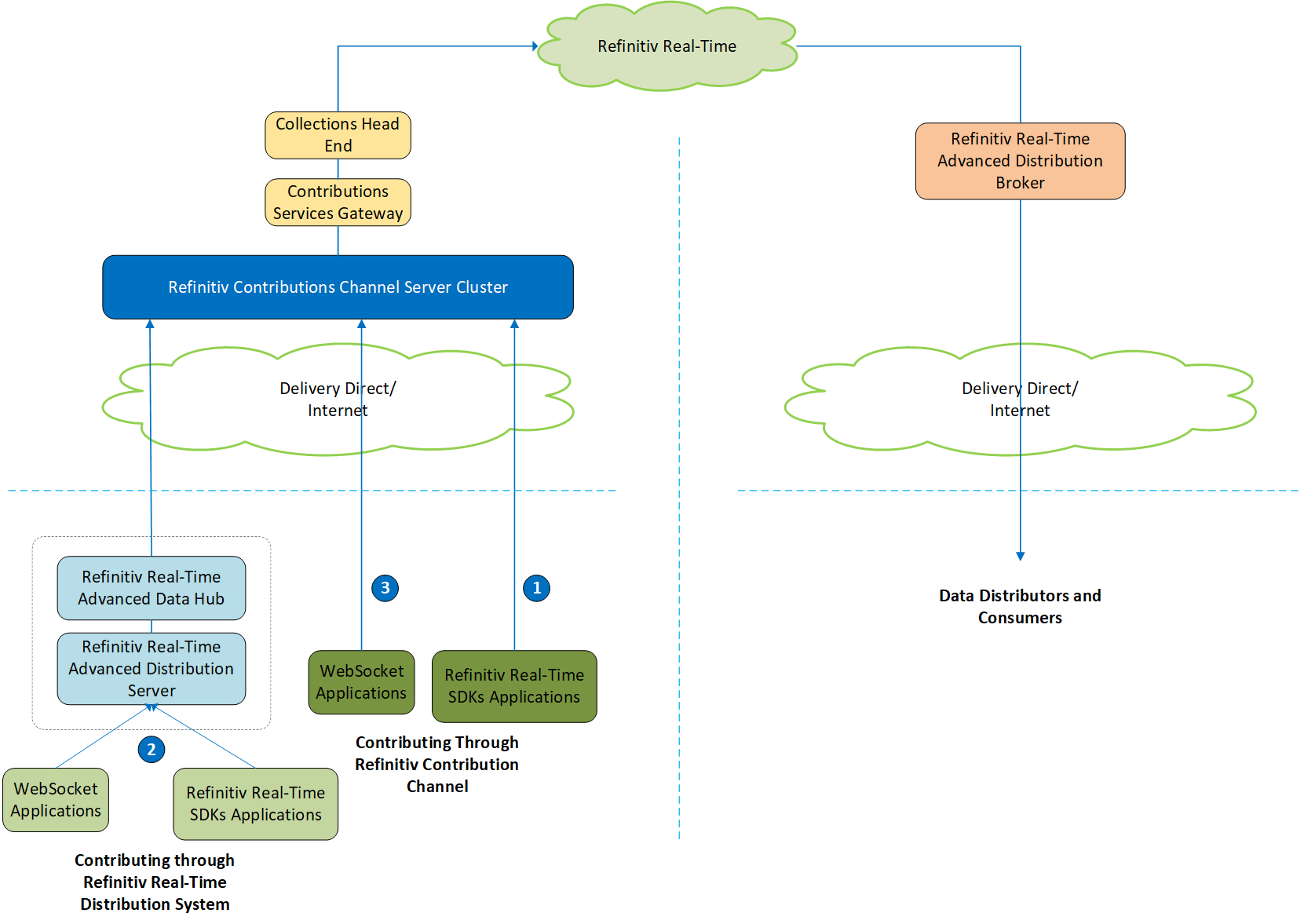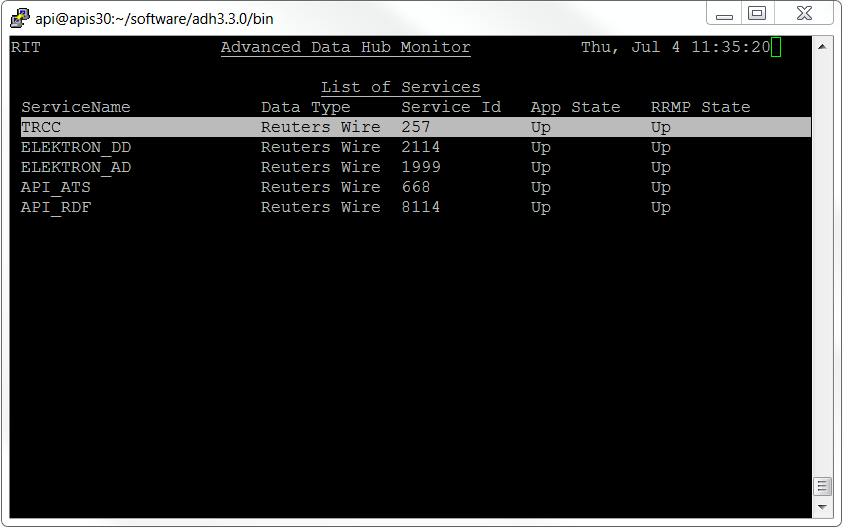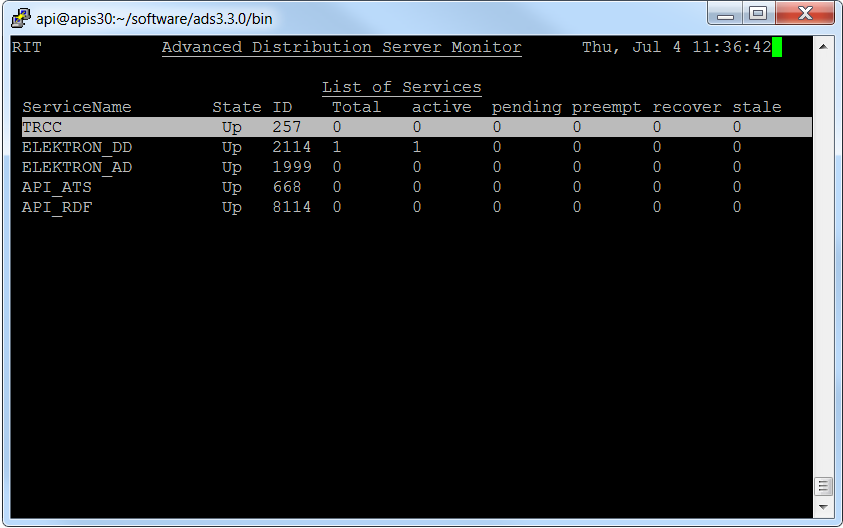Last Update: October 2025
This article is the other part of how to contribute data your data to article. The first article shows how to setup Real-Time Distribution System for RCC and how to contribute data with Real-Time SDK Java/C++ (formerly known as Elektron SDK). This second article focuses on how to contribute your data to RCC using Websocket API for Pricing Streaming and Real-Time Service (aka WebSocket API) through Real-Time Distribution System (Real-Time Advanced Distribution and Advanced Data Hub servers).
Note: RCC username, password, and host list credentials are required for contributing data to Real-Time Platform. Please reach out to your LSEG sales associate to acquire RCC access credentials.
RCC Overview
The Contribution Channel (RCC) is a new service for on-boarding content to LSEG Real-Time. Depending on the client's needs, access to the service will be fulfilled by one or more of the following products: Contributions Channel for the Real-Time Advanced Distribution Server/Advanced Data Hub Server, Contributions Channel for Real-Time API, Contributions Channel for Spreadsheet. RCC aims for replacing the legacy Market Link IP (MLIP) system.
Data Contribution is a means to send your pricing data directly to Real-Time Platform , from where it can fan out globally. Leading market participants, such as banks and brokers, use Real-Time platform to publish and distribute their information to the community of financial professions, in order to advertise their prices to clients and prospects.
Contribution Setups
Update (As of October 2025): The direct Websocket access to Contributions Channel Tutorials are available here:
- WebSocket API direct connection to RCC using Version 1 Authentication (Machine-ID).
- WebSocket API direct connection to RCC using Version 2 Authentication (Service-ID).
Developers can contributing data to RCC with Real-Time SDK C++/Java (RSSL connection) and WebSocket API (WebSocket connection). Currently, there are three methods to contribute data to the RCC.
- Use Real-Time SDKs to directly connect to RCC to contribute data. To use this method, please refer to the following tutorials:
- ETA C/C++ Consumer - Posting data to RCC
- EMA C/C++ Consumer - Posting data to RCC
- ETA Java Consumer - Posting data to RCC
- EMA Java Consumer - Posting data to RCC
Use The Real-Time SDKs or WebSocket API for contributing data to RCC via Real-Time Distribution System. To use this method, please refer to the following the first article and continue on this article:
Use WebSocket API to directly connect to RCC to contribute data. To use this method, please refer to the following tutorials:
- WebSocket API direct connection to RCC using Version 1 Authentication (Machine-ID).
- WebSocket API direct connection to RCC using Version 2 Authentication (Service-ID).
This article is focusing on the second method which is contributing data via Real-Time Distribution System servers (Real-Time Advanced Distribution and Advanced Data Hub servers). The servers will take care of the RCC connection, JSON-OMM conversion, and login process for the application.
The Real-Time Advanced Data Hub server connects to RCC through the delivery direct network via Tunnel Stream Aggregator (TSA) adapter, which is a private network (TLS encrypted) between a client site and LSEG Real-Time. The TSA adapter is already packaged with the Advanced Data Hub version 3.2, and needs to be configured. You can find more detail regarding the Advanced Data Hub-RCC configurations on Contributing your data to the Real-Time Platform article page. This example also contain example Advanced Data Hub-RCC configurations in infra_config/rmds_trcc.cnf file.
You can find Advanced Data Hub-RCC configuration parameters example in the project's /infra_config/rdms_trcc.cnf file (please note that it is not a completed Advanced Data Hub configuration file).
Once this configuration is complete and the Contribution service RCC is available to the user, as shown in the Service-Up state in Advanced Data Hub and Advanced Distribution Server consoles. The WebSocket application can be used to POST data to this service in Advanced Distribution/Advanced Data Hub server.
If you are interested to contribute data using the RSSL connection (with or without Real-Time Distribution System), please visit the following series of Real-Time SDK and RCC based on your prefer API:
- Contributing your data to Real-Time Platform article.
- EMA Java Tutorial - Posting data to Contribution Channel.
- EMA C++ Tutorial - Posting data to Contribution Channel.
Note: The reader must have an understanding of Real-Time SDK, WebSocket programming, and be familiar with OMM Market Price data. You should also have a basic understanding of the Real-Time market data infrastructure components like Advanced Distribution Server, Advanced Data Hub, etc. The code snippets in this article are shown in Python programming language.
Contribution Process
The application requires the following steps to contribute data to RCC via Real-Time Advanced Distribution Server/Advanced Data Hub Server:
- The application initiates a WebSocket connection with Advanced Distribution Server.
- Application sends a OMM Login request message to ADS in JSON format.
- Once the application receives a Login Refresh message from Advanced Distribution Server, the application can contribute data to RCC via an Off-Stream Post message.
- The RCC Off-Stream Post message must have the following conditions:
- The Ack attribute must be true
- The message must contain the PostID attribute and value
- The Key information which includes Name and Service attributes that refer to contribution RIC name and RCC contribution service name
- The Message payload must be an Update message type
- The Message payload must contain the same Key information as the Post message
The example RCC Off-Stream Post message is shown in Posting result example section below.
Note: Please note that RCC supports Off-Stream Post only.
If you are not familiar with WebSocket API Posting concept, please visit Contributing Data to Real-Time Platform using the Websocket API article which will give you a full explanation of the WebSocket API Posting mechanisms and process.
Application Code Walkthrough
Following snippet of code is taken/modified from Elektron WebSocket API Python market_price_posting.py example, available in the Example Applications package. Complete RCC contribution posting sample is on LSEG-API-Samples GitHub page.
The example project contains both Python console application and Jupyter Notebook application. please check the README.md in the source code project for more detail regarding how to run the example.
A successful login to Advanced Distribution Server, results in the Login-Refresh message. The process_login_response() function then calls c function to send the Post message.
def process_message(ws, message_json): # Process all incoming messages.
""" Parse at high level and output JSON of message """
message_type = message_json['Type']
if message_type == "Refresh":
if 'Domain' in message_json:
message_domain = message_json['Domain']
if message_domain == "Login":
process_login_response(ws, message_json)
# Process incoming Login Refresh Response message.
def process_login_response(ws, message_json):
""" Send Off-Stream Post """
print("Sending Off-Stream Post to Real-Time Advanced Distribution Server")
send_market_price_post(ws)
The send_market_price_post () function creates the Off-Stream post message in JSON format, then sends it to Advanced Distribution Server as follows:
# Create JSON Off-Stream Post message and sends it to Advanced Distribution Server.
def send_market_price_post(ws):
global post_id
global bid_value
global ask_value
global primact_1_value
""" Send a post message contains a market-price content to RCC """
# Contribution fields
contribution_fields = {
"BID": bid_value,
"ASK": ask_value,
"PRIMACT_1": primact_1_value
}
# OMM Post msg Key
mp_post_key = {
"Name": post_item_name,
"Service": service_name
}
# OMM Post Payload
contribution_payload_json = {
"ID": 0,
"Type": "Update",
"Domain": "MarketPrice",
"Fields": contribution_fields,
"Key": {}
}
# OMM Off-Stream Post message
mp_post_json_offstream = {
"Domain": "MarketPrice",
"Ack": True,
"PostID": post_id,
"PostUserInfo": {
"Address": position,
"UserID": int(app_id)
},
"Key": {},
"Message": {},
"Type": "Post",
"ID": login_id
}
contribution_payload_json["Key"] = mp_post_key
mp_post_json_offstream["Key"] = mp_post_key
mp_post_json_offstream["Message"] = contribution_payload_json
ws.send(json.dumps(mp_post_json_offstream))
print("SENT:")
print(json.dumps(mp_post_json_offstream,
sort_keys=True, indent=2, separators=(',', ':')))
Posting result example
This posted data will automatically be forwarded to RCC and thus contributed to Real-Time platform. The output from this example application shows a successful login to Advanced Distribution Server, followed by initial contribution upon login-refresh and multiple contributions upon receiving an acknowledgment:
Initiate and Login to Advanced Distribution Server
Connecting to WebSocket ws://localhost:15000/WebSocket ...
WebSocket successfully connected!
SENT:
{
"Domain":"Login",
"ID":1,
"Key":{
"Elements":{
"ApplicationId":"256",
"Position":"10.42.68.162"
},
"Name":"root"
}
}
RECEIVED:
[
{
"Domain":"Login",
"Elements":{
"MaxMsgSize":61430,
"PingTimeout":30
},
"ID":1,
"Key":{
"Elements":{
"AllowSuspectData":1,
"ApplicationId":"256",
"ApplicationName":"ADS",
"Position":"10.42.68.162",
"ProvidePermissionExpressions":1,
"ProvidePermissionProfile":0,
"SingleOpen":1,
"SupportBatchRequests":7,
"SupportEnhancedSymbolList":1,
"SupportOMMPost":1,
"SupportOptimizedPauseResume":1,
"SupportPauseResume":1,
"SupportStandby":1,
"SupportViewRequests":1
},
"Name":"root"
},
"State":{
"Data":"Ok",
"Stream":"Open",
"Text":"Login accepted by host apis30."
},
"Type":"Refresh"
}
]
Contribution data via an Off-Stream Post message
Sending Off-Stream Post to Real-Time Advanced Distribution Server
SENT:
{
"Ack":true,
"Domain":"MarketPrice",
"ID":1,
"Key":{
"Name":"<CONTRIBUTION_RIC>",
"Service":"<CONTRIBUTION_Service>"
},
"Message":{
"Domain":"MarketPrice",
"Fields":{
"ASK":35.48,
"BID":34.25,
"PRIMACT_1":116.5
},
"ID":0,
"Key":{
"Name":"<CONTRIBUTION_RIC>",
"Service":"<CONTRIBUTION_Service>"
},
"Type":"Update"
},
"PostID":1,
"PostUserInfo":{
"Address":"10.42.68.162",
"UserID":256
},
"Type":"Post"
}
Here
RECEIVED:
[
{
"AckID":1,
"ID":1,
"Key":{
"Name":"<CONTRIBUTION_RIC>",
"Service":"<CONTRIBUTION_Service>"
},
"Type":"Ack"
}
]
References
- Real-Time Market Data APIs & Distribution on the LSEG Developers Community web site.
- Websocket API for Pricing Streaming and Real-Time Services page.
- Developer Webinar Recording: Introduction to WebSocket API.
- Contributing Data to Real-Time Platform Real-Time using the Websocket API article.
- Contributing your data to Real-Time Platform article.
- WebSocket API direct connection to RCC using Version 1 Authentication (Machine-ID).
- WebSocket API direct connection to RCC using Version 2 Authentication (Service-ID).
- EMA Java Tutorial - Posting data to Contribution Channel.
- EMA C++ Tutorial - Posting data to Contribution Channel.
For any question related to this example or WebSocket API, please use the Developer Community Q&A Forum.