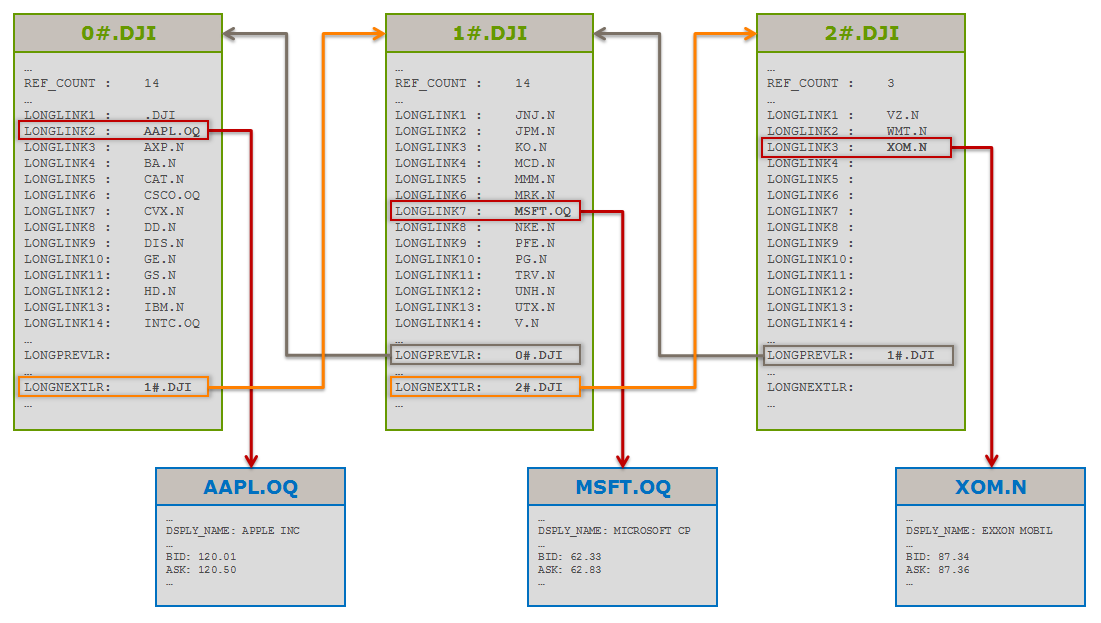Last Updated: Sep 2025
Websocket API for Pricing Streaming and Real-Time Service aka Websocket API is a server-side API that provides an interface to create direct WebSocket access to any OMM Content WebSocket server running on LSEG Real-Time Advanced Distribution Server. The API leverages standard JSON and WebSocket protocols to be easy to implement and understand. It does mean the software developer can use any programming language with the WebSocket API. It requires a JSON parser with a Client WebSocket library for connecting to the server. It sends or receives data using a message specification provided on the WebSocket API Developer Guide.
This article provides a sample application that illustrates how to use WebSocket API to retrieve Chain Records and get underlying RIC symbols. The use case is a solution for one of the popular questions regarding how we can automatically retrieve a list of all RIC symbols available on the real-time data feed. There is no capability on the data feed to provide all RIC symbols available for the user. However, there is a choice for the user to expand Chain RIC for a specific market index or Stock Exchange and then get a list of RIC symbols instead. Anyway, the user has to know Chain RIC in advance. If you are not familiar with the Chain, you can find additional details from the About Chain article. It is a well-explained article about Chain RIC and its usage. Our sample application applies the methods described in the article with the WebSocket API to expand Chain RIC.
This sample application also utilizes C# codes from the WebsocketAdapter project from the MRNWebSocketViewer Github repository to manage WebSocket client connection and send or receive messages. Thus this article will describe only the detail about the Chain expanding logic and related implementation. It will not provide the details regarding how it uses C# ClientWebsocket class to communicate with the server.
Prerequisites
- User must have access to existing LSEG Real-Time Distribution System 3.2.1 or higher, which provide a WebSocket connection from the LSEG Real-Time Advanced Distribution Server. The user must have permission to request the Chains instrument using Market Price domain.
- Understand concepts of Chain and how to retrieve it. Please read About Chain article.
- Understand WebSocket API Usages..
- Understand the usage of ClientWebsocket class..
- .NET 8.0 or later version
- Visual Studio 2022 or Visual Studio Code to open project, compile and build a solution.
What is Chain RIC?
We will provide you summary details of the Chain before we move to the next topics about the chain processing logic and .NET implementation. Chain Records are used to hold RIC symbols that have a common association. It's a legacy of an older data distribution protocol called Marketfeed and still available to request from the server by using Market Price domain based on Domain Models (RDM). The Chain itself does not provide a price or market movement. Instead, it gives a list of particular RIC/constituent such as a list of RIC for a specific market, e.g., a list of strike prices for a particular option contract.
The following RIC is a sample Chain RIC.
Chain 0#UNIVERSE.NB provides Nasdaq Basic RIC, and it also provides Best Bid and Offer and Last Sale information for all U.S. exchange-listed securities based on liquidity within the Nasdaq market center, as well as trades, reported to the FINRA/Nasdaq Reporting Facility TM(TRFTM).
Chain 0#AMEXCONS.K provide Amex consolidated RICs for NYSE.
Chain 0#ARCACONS.K provide Arca consolidated RICs for NYSE.
Chain 0#.SETI provide RICs for Stock Exchange of Thailand.
Chain 0#UNIVERSE.PK provides the Pink sheet market.
Below is a Chains structure for Dow Jones Industrial Average Index Chain(0#.DJI)
In this particular example, the chain composed of 3 instruments (the three green boxes) called Chain Records or underlying Chain RIC. These Chain Record, are linked together and constitute the complete chain. You can identify whether or not the Chain Record is the last one by checking if the Record contains an EMPTY value for LONGNEXTLR field. Chain Records made of a specific type of MarketPrice instrument specially designed for building chains. From the above picture, an application has to subscribe to the three Chain Record (0#.DJI,1#.DJI, and 2#.DJI) to retrieve all underlying RIC begin from ".DJI" to "XOM.N".
Chains only contain the names of their underlying RIC, not their values(e.g., AAPL.OQ from the Red arrow in the above picture). If the application wants to get a price or specific data from the underlying RIC list, it has to send an item request to retrieve data separately. The sample application provides only the result as underlying RIC list, and it does not send item request to get a price for a RIC in the list.
The sample application will apply the algorithms described in About chain article to create the sample application, so you need to understand the Chain structure at the first step.
How to expanding Chains?
There are two approaches we used to process a Chains Records in this article. It comes from the suggestion from About chain article. The first method uses a sequential approach to request RIC and process a Chain Records. The second method is a heuristic algorithm to optimize a Chain processing logic. It can handle the chain faster than the first method, especially with long Chain Records.
Using the sequential approach, we ensure that the application will get all Chain Records. It is because the app sends a new snapshot request to request data for the next chain RIC one by one until we found the last Chain RIC. Also, we can compare the result from the second approach with a sequential method to make sure that it returns precisely the same result.
A sequential method
The algorithm is quite straightforward with additional logic to handle the case that input Chain RIC may not start from the first index("0#") and instead it starts from another index, e.g., "4#"," A#". Opening a chain is quite simple and usually done sequentially to make sure that the application will retrieve all Chain RIC from the first Chain record. Below is pseudo-code we use to implements application logic for the sequential approach.
CurrentChainRecord = Input Chain Record
Open the CurrentChainRecord
do
If the Stream is Closed Then Stop
Get the names of the elements referenced by the valid Link fields.
NextChainRecord = Record referenced by the Next field
PrevChainRecord = Record referenced by the Prev field
If NextChainRecord is not Empty Then Open NextChainRecord
If PrevChainRecord is not Empty Then Open PrevChainRecord
while NextChainRecord is not empty And PrevChainRecord is not Empty
Note that the application has to stop when it receives a Close status while expanding a Chain. We assume that we can't get the most of underlying Chains records under the condition.
A heuristic method to optimize a Chain expanding speed
The main issue for the first method is speed and turnaround time because it has to open the Chain Record one by one. Some long Chains may take time more than an hour to retrieve all Chain Records. The heuristic algorithm was created based on a suggestion from About chain article section "Better performance when opening long chains." It starts from extract the name of RIC root from the input Chain Record(e.g., 0#.DJI RIC root is ".DJI"). And then generate a list of possible Chain Record 0#, 1#, 2#… , n#. The application can utilize a batch request feature from Websocket API to open only one request by passing a list of Chain Record in one batch request. The application process individual response for each item in the batch and skip the response message which the item stream state is Closed. The application can check the completion by verifying whether or not the subscription list contains First Record(Prev Link is Empty) and Last Record (Next Link is Empty). It can do after receives all item in the batch.
The index of the Chain Record(e.g., 0#,10#, F#) could be a series of Base10 or Base16 number. Therefore, we need to add a Base16 number "A#" to generate item list in the first batch request, and then it helps us identifying if the Chain use Base10 or Base16.
extract RIC root from Input Chain Record
StartIndex is 0
EndIndex is 10
BatchCount is MagicNumber(e.g. 50)
IsComplete is False
UseBase16 is False
ChainBatch is StartIndex#<RIC root> ... EndIndex#<RIC root>, A#<RIC root>
Open ChainBatch using batch snapshot request
do
Get RIC name from the response message
If item Stream is Closed
Then
add RIC name to Subscription list with Notfound status
else
add RIC name with Link fields to SubscriptionList
If RIC name is A#<RiC root>
UseBase16 is True
If SubscriptionList contains all RIC in ChainBatch
Then
If SubscriptionList contains First Record and Last Record
Then
IsComplete is True
Else
StartIndex is EndIndex+1
EndIndex is EndIndex + BatchCount
If UseBase16 is True
Convert StartIndex and EndIndex to Base16 number
ChainBatch = StartIndex#<RIC root> ... EndIndex#<RIC root>
Open ChainBatch using batch snapshot request
while IsComplete is False
.NET Implementation
We will describe the core implementation of the sample application in this section. The sample application reuses WebSocket client codes from WebSocketAdapter project so we will add a new library named "ChainExpander" to the primary solution. It's a .NET library which focuses on Chain processing logic. Also, it was designed to manage a data structure used by the algorithms we talk earlier.
The WebSocket API sends or receives a message using JSON format, so when the application receives a response message, the app has to parse a response message type at the first step. And then convert JSON message to the object type of MarketPriceRefreshMessage or StatusMessage class, depending on the message type. The application does not need to handle the update message because we use only snapshot request so the app will receive a single Refresh or Status message.
How the application verifies valid Link fields?
Once it receives a Refresh message, the application needs to check if the field list contains a valid Chain data by checking field names in the list. Thus, we have created ChainTemplateEnum identify the type of Chain, and it would return None if it's not a Chain RIC. We have created GetChainTemplate method to check Chain type, and it requires input as a KeyValue pair of the IDictionary.
Below is snippet codes of GetChainTemplate method.
public enum ChainTemplateEnum
{
None=0,
LinkEnum=80,
LongLinkEnum=85,
BrLinkEnum=32766
}
public static ChainTemplateEnum GetChainTemplate(IDictionary<string, dynamic> fieldlist)
{
if (fieldlist.ContainsKey("REF_COUNT") && fieldlist.ContainsKey("LINK_1")
&& fieldlist.ContainsKey("LINK_5") &&
fieldlist.ContainsKey("LINK_14")
&& fieldlist.ContainsKey("NEXT_LR") &&
fieldlist.ContainsKey("PREV_LR"))
return ChainTemplateEnum.LinkEnum;
else if (fieldlist.ContainsKey("REF_COUNT") && fieldlist.ContainsKey("LONGLINK1")
&& fieldlist.ContainsKey("LONGLINK5") &&
fieldlist.ContainsKey("LONGLINK14")
&& fieldlist.ContainsKey("LONGNEXTLR") &&
fieldlist.ContainsKey("LONGPREVLR"))
return ChainTemplateEnum.LongLinkEnum;
else if (fieldlist.ContainsKey("REF_COUNT") && fieldlist.ContainsKey("BR_LINK1")
&& fieldlist.ContainsKey("BR_LINK5") &&
fieldlist.ContainsKey("BR_LINK14")
&& fieldlist.ContainsKey("BR_NEXTLR") &&
fieldlist.ContainsKey("BR_PREVLR"))
return ChainTemplateEnum.BrLinkEnum;
return ChainTemplateEnum.None;
}
How the application handle a Chain Data?
After checking a Chain, Template application needs to convert a field list to a class which implements IChain interface. The Class contains only property and methods required to process chain data. IsLast and IsFirst are methods to determine if the data in this object is the first or Last Chain Record. Both methods may return true if the Chain has only one Chain Record.
internal interface IChain
{
int StreamId { get; set; }
string RDNDISPLAY { get; set; }
string DSPLY_NAME { get; set; }
int REF_COUNT { get; set; }
int RECORD_TYPE { get; set; }
string PREF_DISP { get; set; }
// Return list of underlying constituent or ric name under chain ric
IEnumerable<string> Constituents { get; }
bool IsLast { get; }
bool IsFirst { get; }
ChainTemplateEnum TemplateType { get; set; }
}
All Classes and the Interfaces to handle Chain data was designed based on below table from About chain article.
| Template #80 | Template #85 | Template #32766 |
| (Supports 10 chars in link fields) | (Supports 17 chars in link fields) | (Supports 32 chars in link fields) |
| RDNDISPLAY | RDNDISPLAY | RDNDISPLAY |
| REF_COUNT | REF_COUNT | REF_COUNT |
| RECORD_TYPE | RECORD_TYPE | RECORD_TYPE |
| PREF_DISP | PREF_DISP | PREF_DISP |
| LINK_1 | LONGLINK1 | BR_LINK1 |
| LINK_2 | LONGLINK2 | BR_LINK2 |
| LINK_3 | LONGLINK3 | BR_LINK3 |
| LINK_4 | LONGLINK4 | BR_LINK4 |
| LINK_5 | LONGLINK5 | BR_LINK5 |
| LINK_6 | LONGLINK6 | BR_LINK6 |
| LINK_7 | LONGLINK7 | BR_LINK7 |
| LINK_8 | LONGLINK8 | BR_LINK8 |
| LINK_9 | LONGLINK9 | BR_LINK9 |
| LINK_10 | LONGLINK10 | BR_LINK10 |
| LINK_11 | LONGLINK11 | BR_LINK11 |
| LINK_12 | LONGLINK12 | BR_LINK12 |
| LINK_13 | LONGLINK13 | BR_LINK13 |
| LINK_14 | LONGLINK14 | BR_LINK14 |
| PREV_LR | LONGPREVLR | BR_PREVLR |
| NEXT_LR | LONGNEXTLR | BR_NEXTLR |
| PREF_LINK | PREF_LINK | |
| PREV_DISP | PREV_DISP |
The following ChainLongLink class used to handle Chain RIC which use LONGLINK template. Please find the additional Classes from full source files on GitHub.
internal class ChainLongLink : IChain
{
public int StreamId { get; set; }
public string RDNDISPLAY { get; set; }
public string DSPLY_NAME { get; set; }
public int REF_COUNT { get; set; }
public int RECORD_TYPE { get; set; }
public string PREF_DISP { get; set; }
public IEnumerable<string> Constituents
{
get => // Return RIC list from LONGLINK1 to LONGLINK14
}
public bool IsLast => string.IsNullOrEmpty(LONGNEXTLR);
public bool IsFirst => string.IsNullOrEmpty(LONGPREVLR);
public ChainTemplateEnum TemplateType { get; set; }
public string LONGLINK1 { get; set; }
public string LONGLINK2 { get; set; }
public string LONGLINK3 { get; set; }
public string LONGLINK4 { get; set; }
public string LONGLINK5 { get; set; }
public string LONGLINK6 { get; set; }
public string LONGLINK7 { get; set; }
public string LONGLINK8 { get; set; }
public string LONGLINK9 { get; set; }
public string LONGLINK10 { get; set; }
public string LONGLINK11 { get; set; }
public string LONGLINK12 { get; set; }
public string LONGLINK13 { get; set; }
public string LONGLINK14 { get; set; }
public string LONGPREVLR { get; set; }
public string LONGNEXTLR { get; set; }
public string PREF_LINK { get; set; }
public string PREV_DISP { get; set; }
}
How to verify completion of the Chain?
The ChainExpander library has a ChainData class to caches the Chain Record data. It uses SoredDictionary to holds a KeyValue pair of RIC name with object implements with IChain interface.
We use SortedDictionary to make it fast to access First and Last element when we check the completion of the Chain Records.
internal class ChainData
{
public string StartChainRic { get; set; }
private readonly SortedDictionary<string,IChain> _chains=new SortedDictionary<string, IChain>(new ChainComparer());
//...
public SortedDictionary<string, IChain> ChainList => _chains;
public void Clear()
{
_chains.Clear();
}
public int Count => _chains.Count;
public bool Add(string chain_ric,IChain data){...}
public bool Remove(string chain_ric){...}
public bool Update(string chain_ric, IChain dataP){...}
}
To verify the status of the item request we have created ChainRequestStatusEnum to keep track of the request status.
internal enum ChainRequestStatusEnum
{
Received = 0,
Wait = 1,
NotFound = 2
}
The main class also use SortedDictionary to keep the item status. Once the library sends item request for a specific item, it will add KeyValue pair of RIC name and initial Wait status to the SortedDictionary. There is a _chainData object from sample codes below copied from the main ChainExpander class.
public class ChainExpander
{
private readonly WebsocketMarketDataManager _websocketMarketDataMgr;
private readonly ChainData _chainData=new ChainData();
private readonly SortedDictionary<string,ChainRequestStatusEnum> _chainList=new SortedDictionary<string, ChainRequestStatusEnum>(new ChainComparer());
public ChainExpander(WebsocketConnectionClient websocketAdapter)
{
var websocketAdapter1 = websocketAdapter ?? throw new ArgumentNullException(nameof(websocketAdapter));
_websocketMarketDataMgr = new WebsocketMarketDataManager(websocketAdapter);
websocketAdapter1.MessageEvent += this.ProcessWebsocketMessage;
}
private void ProcessMessage(JToken jsonData, MessageTypeEnum msgType, DomainEnum domain)
{
switch (domain)
{
case DomainEnum.Login:
ProcessLogin(jsonData, msgType);
break;
case DomainEnum.MarketPrice:
//Core Chain Processing logic
ProcessChainResponseMessage(jsonData, msgType);
break;
default:
Console.WriteLine("Unsupported Domain");
RaiseErrorEvent(DateTime.Now,$"Received response message for unhandled domain model");
break;
}
}
}
The primary data processing logic was created based on the pseudo-codes from section "how to expanding chain". It uses the ChainData object and status from _chainList object to verify if the subscription is complete or it has any error.
Below is snippet codes from the ProcessChainResponseMessage. It intends to confirm the case that all subscription is complete. Then we check if the First and Last element appears in the list. Then it will generate an underlying RIC list and send the result back to the application layer.
if ( _chainData.Count > 0 && AllReceived(_chainList))
{
if ((_chainData.ChainList.Any(item=>item.Value.IsFirst)) && _chainData.ChainList.Any(item=>item.Value.IsLast))
{
GenerateResult(_chainData.ChainList, "Extraction completed successful.");
return;
}
...
}
Building and running the sample application
The sample application is a .NET console application. You can download full solution projects from GitHub. And then you can build and run the app on Platforms which supports .NET 8.0 or later version.
Building the application
You can open a solution file WebsocketChainExpander.sln on Visual Studio 2022 and then build or publish(menu Build->Publish WebsocketChainExpander) the console application.
If you do not have Visual Studio, you can install the .NET SDK on your OS, and you may follow the following steps to build the application.
1) Run the Windows command line or using the terminal on macOS or Linux. Change folder to the repository from GitHub. You should see WebsocketChainExpander.sln in that folder. Then change folder to WebsocketChainExpander folder, which is the primary app project folder.
2) Make sure that you are running with .NET 8.0 or later version. Just check by running dotnet --version.
3) Run dotnet build and then you should see it generate WebsocketChainExpander.dll under the folder "bin\Debug\net<.NET version>".
There is a choice for you to generate the executable file by using Self Contained deployment. You can run dotnet publish command as below command where "-c release" is for release build and "release_build" is the name of the output folder.
dotnet publish -c release -r win-x64 -o ./release_build
You should see folder release_build with an executable file WebsocketChainExpander.exe and required DLLs under folder WebsocketChainExpander.
You can change win-x64 to another OS, and you can find the list from rid-catalog page.
Running the application
You can run the WebsocketChainExpander.exe with the following options.
WebsocketChainExpander.exe -s ws://<WebSocket Sercer name/Ip>:<Websocket Port>/WebSocket -u <DACS User> -i <Chain RIC> --verbose
For example,
WebsocketChainExpander.exe -s ws://wsserver1:15000/WebSocket -u apitest -i 0#.DJI --verbose
Add --printjson will show incoming and outgoing JSON messages.
D:\ChainExpander\WebsocketChainExpander.exe -s ws://wsserver1:15000/WebSocket -u apitest -i .AV.O --verbose --printjson
Below is a sample JSON message and we can use these options to review JSON message if we found an issue.
=====================================================
Message Received:26-09-2019 16:03:44.559
================ Original JSON Data =================
Data:
[
{
"ID": 13,
"Type": "Status",
"Key": {
"Service": "API_TEST_ORACLE1",
"Name": "6#.AV.O"
},
"State": {
"Stream": "Closed",
"Data": "Suspect",
"Code": "NotFound",
"Text": "The record could not be found"
}
},
...
{
"ID": 8,
"Type": "Refresh",
"Key": {
"Service": "API_TEST_ORACLE1",
"Name": "1#.AV.O"
},
"State": {
"Stream": "NonStreaming",
"Data": "Ok",
"Text": "All is well"
},
"Qos": {
"Timeliness": "Realtime",
"Rate": "TickByTick"
},
"PermData": "AwEBdMA=",
"SeqNumber": 64352,
"Fields": {
"PROD_PERM": 74,
"RDNDISPLAY": 173,
"DSPLY_NAME": "TOP 25 BY VOLUME",
"RDN_EXCHID": " ",
"TIMACT": "09:03:35",
"ACTIV_DATE": "2019-09-26",
"NUM_MOVES": 155,
"REF_COUNT": 11,
"RECORDTYPE": 117,
"LONGLINK1": "ADXS.O",
"LONGLINK2": "AMD.O",
"LONGLINK3": "NFLX.O",
"LONGLINK4": "CTRP.O",
"LONGLINK5": "PDD.O",
"LONGLINK6": "ONVO.O",
"LONGLINK7": "NVDA.O",
"LONGLINK8": "HDS.O",
"LONGLINK9": "MOR.O",
"LONGLINK10": "ENTA.O",
"LONGLINK11": "VOD.O",
"LONGLINK12": null,
"LONGLINK13": null,
"LONGLINK14": null,
"LONGPREVLR": ".AV.O",
"LONGNEXTLR": null,
"PREF_DISP": 0,
"PREF_LINK": null,
"RDN_EXCHD2": "NAQ",
"PREV_DISP": 0,
"TIMACT1": "09:03:35",
"CONTEXT_ID": 3339,
"DDS_DSO_ID": 8288,
"SPS_SP_RIC": ".[SPSNSDQVAE1"
}
}
]
You can find additional options by using --help
Sample output
Running the app with the following command to expanding 0#.SETI
D:\ChainExpander\WebsocketChainExpander.exe -s ws://wsserver1:15000/WebSocket -u apitest -i 0#.SETI --verbose
It will return the following result.
Start retrieving 0#.SETI
Process Refresh message for RIC Name: 4#.SETI [SET INDEX] Previous RIC is 3#.SETI Next RIC is 5#.SETI
Process Refresh message for RIC Name: 6#.SETI [SET INDEX] Previous RIC is 5#.SETI Next RIC is 7#.SETI
Process Refresh message for RIC Name: 1#.SETI [SET INDEX] Previous RIC is 0#.SETI Next RIC is 2#.SETI
Process Refresh message for RIC Name: 9#.SETI [SET INDEX] Previous RIC is 8#.SETI Next RIC is 10#.SETI
Process Refresh message for RIC Name: 2#.SETI [SET INDEX] Previous RIC is 1#.SETI Next RIC is 3#.SETI
Process Refresh message for RIC Name: 5#.SETI [SET INDEX] Previous RIC is 4#.SETI Next RIC is 6#.SETI
Process Refresh message for RIC Name: 7#.SETI [SET INDEX] Previous RIC is 6#.SETI Next RIC is 8#.SETI
Process Refresh message for RIC Name: 10#.SETI [SET INDEX] Previous RIC is 9#.SETI Next RIC is 11#.SETI
Process Refresh message for RIC Name: 3#.SETI [SET INDEX] Previous RIC is 2#.SETI Next RIC is 4#.SETI
Process Refresh message for RIC Name: 0#.SETI [SET INDEX] Previous RIC is Empty Next RIC is 1#.SETI
Process Refresh message for RIC Name: 8#.SETI [SET INDEX] Previous RIC is 7#.SETI Next RIC is 9#.SETI
Process Refresh message for RIC Name: 35#.SETI [SET INDEX] Previous RIC is 34#.SETI Next RIC is 36#.SETI
Process Refresh message for RIC Name: 37#.SETI [SET INDEX] Previous RIC is 36#.SETI Next RIC is 38#.SETI
Process Refresh message for RIC Name: 33#.SETI [SET INDEX] Previous RIC is 32#.SETI Next RIC is 34#.SETI
Process Refresh message for RIC Name: 31#.SETI [SET INDEX] Previous RIC is 30#.SETI Next RIC is 32#.SETI
Process Refresh message for RIC Name: 39#.SETI [SET INDEX] Previous RIC is 38#.SETI <= Final RIC
Process Refresh message for RIC Name: 15#.SETI [SET INDEX] Previous RIC is 14#.SETI Next RIC is 16#.SETI
Process Refresh message for RIC Name: 34#.SETI [SET INDEX] Previous RIC is 33#.SETI Next RIC is 35#.SETI
Process Refresh message for RIC Name: 36#.SETI [SET INDEX] Previous RIC is 35#.SETI Next RIC is 37#.SETI
Process Refresh message for RIC Name: 13#.SETI [SET INDEX] Previous RIC is 12#.SETI Next RIC is 14#.SETI
Process Refresh message for RIC Name: 25#.SETI [SET INDEX] Previous RIC is 24#.SETI Next RIC is 26#.SETI
Process Refresh message for RIC Name: 17#.SETI [SET INDEX] Previous RIC is 16#.SETI Next RIC is 18#.SETI
Process Refresh message for RIC Name: 30#.SETI [SET INDEX] Previous RIC is 29#.SETI Next RIC is 31#.SETI
Process Refresh message for RIC Name: 38#.SETI [SET INDEX] Previous RIC is 37#.SETI Next RIC is 39#.SETI
Process Refresh message for RIC Name: 23#.SETI [SET INDEX] Previous RIC is 22#.SETI Next RIC is 24#.SETI
Process Refresh message for RIC Name: 27#.SETI [SET INDEX] Previous RIC is 26#.SETI Next RIC is 28#.SETI
Process Refresh message for RIC Name: 32#.SETI [SET INDEX] Previous RIC is 31#.SETI Next RIC is 33#.SETI
Process Refresh message for RIC Name: 21#.SETI [SET INDEX] Previous RIC is 20#.SETI Next RIC is 22#.SETI
Process Refresh message for RIC Name: 29#.SETI [SET INDEX] Previous RIC is 28#.SETI Next RIC is 30#.SETI
Process Refresh message for RIC Name: 11#.SETI [SET INDEX] Previous RIC is 10#.SETI Next RIC is 12#.SETI
Process Refresh message for RIC Name: 19#.SETI [SET INDEX] Previous RIC is 18#.SETI Next RIC is 20#.SETI
Process Refresh message for RIC Name: 22#.SETI [SET INDEX] Previous RIC is 21#.SETI Next RIC is 23#.SETI
Process Refresh message for RIC Name: 20#.SETI [SET INDEX] Previous RIC is 19#.SETI Next RIC is 21#.SETI
Process Refresh message for RIC Name: 28#.SETI [SET INDEX] Previous RIC is 27#.SETI Next RIC is 29#.SETI
Process Refresh message for RIC Name: 12#.SETI [SET INDEX] Previous RIC is 11#.SETI Next RIC is 13#.SETI
Process Refresh message for RIC Name: 18#.SETI [SET INDEX] Previous RIC is 17#.SETI Next RIC is 19#.SETI
Process Refresh message for RIC Name: 26#.SETI [SET INDEX] Previous RIC is 25#.SETI Next RIC is 27#.SETI
Process Refresh message for RIC Name: 16#.SETI [SET INDEX] Previous RIC is 15#.SETI Next RIC is 17#.SETI
Process Refresh message for RIC Name: 14#.SETI [SET INDEX] Previous RIC is 13#.SETI Next RIC is 15#.SETI
Process Refresh message for RIC Name: 24#.SETI [SET INDEX] Previous RIC is 23#.SETI Next RIC is 25#.SETI
Operation Completed in 1708 MS.
Below is a list of Chain RIC application has requested from the server
0#.SETI,1#.SETI,2#.SETI,3#.SETI,4#.SETI,5#.SETI,6#.SETI,7#.SETI,8#.SETI,9#.SETI,10#.SETI,11#.SETI,12#.SETI,13#.SETI,14#.SETI,15#.SETI,16#.SETI,17#.SETI,18#.SETI,19#.SETI,20#.SETI,21#.SETI,22#.SETI,23#.SETI,24#.SETI,25#.SETI,26#.SETI,27#.SETI,28#.SETI,29#.SETI,30#.SETI,31#.SETI,32#.SETI,33#.SETI,34#.SETI,35#.SETI,36#.SETI,37#.SETI,38#.SETI,39#.SETI
Received 548 constituents/instruments from the Chains
7UP.BK
A.BK
AAV.BK
ACC.BK
ADVANC.BK
AEC.BK
AEONTS.BK
AFC.BK
AH.BK
AHC.BK
AI.BK
...
WORK.BK
WORLD.BK
WP.BK
WPH.BK
WR.BK
YCI.BK
ZEN.BK
ZMICO.BK
Quit the app
The default mode is Heuristic mode and it the result from .NET StopWatch reports Operation Completed in 1708 MS which is around 1.7 second. But when running with sequential mode by add --seq to the command line.
D:\ChainExpander\WebsocketChainExpander.exe -s ws://wsserver1:15000/WebSocket -u apitest -i 0#.SETI --seq --verbose
It retrieves a Chain record one by one, and it reports Operation Completed in 17099 MS which is around 17 second. It takes more time to expand long Chain record when compare with default mode.
Below is a result of sequential mode.
Process Refresh message for RIC Name: 0#.SETI [SET INDEX] Previous RIC is Empty Next RIC is 1#.SETI
Process Refresh message for RIC Name: 1#.SETI [SET INDEX] Previous RIC is 0#.SETI Next RIC is 2#.SETI
Process Refresh message for RIC Name: 2#.SETI [SET INDEX] Previous RIC is 1#.SETI Next RIC is 3#.SETI
Process Refresh message for RIC Name: 3#.SETI [SET INDEX] Previous RIC is 2#.SETI Next RIC is 4#.SETI
Process Refresh message for RIC Name: 4#.SETI [SET INDEX] Previous RIC is 3#.SETI Next RIC is 5#.SETI
Process Refresh message for RIC Name: 5#.SETI [SET INDEX] Previous RIC is 4#.SETI Next RIC is 6#.SETI
Process Refresh message for RIC Name: 6#.SETI [SET INDEX] Previous RIC is 5#.SETI Next RIC is 7#.SETI
Process Refresh message for RIC Name: 7#.SETI [SET INDEX] Previous RIC is 6#.SETI Next RIC is 8#.SETI
Process Refresh message for RIC Name: 8#.SETI [SET INDEX] Previous RIC is 7#.SETI Next RIC is 9#.SETI
Process Refresh message for RIC Name: 9#.SETI [SET INDEX] Previous RIC is 8#.SETI Next RIC is 10#.SETI
Process Refresh message for RIC Name: 10#.SETI [SET INDEX] Previous RIC is 9#.SETI Next RIC is 11#.SETI
Process Refresh message for RIC Name: 11#.SETI [SET INDEX] Previous RIC is 10#.SETI Next RIC is 12#.SETI
Process Refresh message for RIC Name: 12#.SETI [SET INDEX] Previous RIC is 11#.SETI Next RIC is 13#.SETI
Process Refresh message for RIC Name: 13#.SETI [SET INDEX] Previous RIC is 12#.SETI Next RIC is 14#.SETI
Process Refresh message for RIC Name: 14#.SETI [SET INDEX] Previous RIC is 13#.SETI Next RIC is 15#.SETI
Process Refresh message for RIC Name: 15#.SETI [SET INDEX] Previous RIC is 14#.SETI Next RIC is 16#.SETI
Process Refresh message for RIC Name: 16#.SETI [SET INDEX] Previous RIC is 15#.SETI Next RIC is 17#.SETI
Process Refresh message for RIC Name: 17#.SETI [SET INDEX] Previous RIC is 16#.SETI Next RIC is 18#.SETI
Process Refresh message for RIC Name: 18#.SETI [SET INDEX] Previous RIC is 17#.SETI Next RIC is 19#.SETI
Process Refresh message for RIC Name: 19#.SETI [SET INDEX] Previous RIC is 18#.SETI Next RIC is 20#.SETI
Process Refresh message for RIC Name: 20#.SETI [SET INDEX] Previous RIC is 19#.SETI Next RIC is 21#.SETI
Process Refresh message for RIC Name: 21#.SETI [SET INDEX] Previous RIC is 20#.SETI Next RIC is 22#.SETI
Process Refresh message for RIC Name: 22#.SETI [SET INDEX] Previous RIC is 21#.SETI Next RIC is 23#.SETI
Process Refresh message for RIC Name: 23#.SETI [SET INDEX] Previous RIC is 22#.SETI Next RIC is 24#.SETI
Process Refresh message for RIC Name: 24#.SETI [SET INDEX] Previous RIC is 23#.SETI Next RIC is 25#.SETI
Process Refresh message for RIC Name: 25#.SETI [SET INDEX] Previous RIC is 24#.SETI Next RIC is 26#.SETI
Process Refresh message for RIC Name: 26#.SETI [SET INDEX] Previous RIC is 25#.SETI Next RIC is 27#.SETI
Process Refresh message for RIC Name: 27#.SETI [SET INDEX] Previous RIC is 26#.SETI Next RIC is 28#.SETI
Process Refresh message for RIC Name: 28#.SETI [SET INDEX] Previous RIC is 27#.SETI Next RIC is 29#.SETI
Process Refresh message for RIC Name: 29#.SETI [SET INDEX] Previous RIC is 28#.SETI Next RIC is 30#.SETI
Process Refresh message for RIC Name: 30#.SETI [SET INDEX] Previous RIC is 29#.SETI Next RIC is 31#.SETI
Process Refresh message for RIC Name: 31#.SETI [SET INDEX] Previous RIC is 30#.SETI Next RIC is 32#.SETI
Process Refresh message for RIC Name: 32#.SETI [SET INDEX] Previous RIC is 31#.SETI Next RIC is 33#.SETI
Process Refresh message for RIC Name: 33#.SETI [SET INDEX] Previous RIC is 32#.SETI Next RIC is 34#.SETI
Process Refresh message for RIC Name: 34#.SETI [SET INDEX] Previous RIC is 33#.SETI Next RIC is 35#.SETI
Process Refresh message for RIC Name: 35#.SETI [SET INDEX] Previous RIC is 34#.SETI Next RIC is 36#.SETI
Process Refresh message for RIC Name: 36#.SETI [SET INDEX] Previous RIC is 35#.SETI Next RIC is 37#.SETI
Process Refresh message for RIC Name: 37#.SETI [SET INDEX] Previous RIC is 36#.SETI Next RIC is 38#.SETI
Process Refresh message for RIC Name: 38#.SETI [SET INDEX] Previous RIC is 37#.SETI Next RIC is 39#.SETI
Process Refresh message for RIC Name: 39#.SETI [SET INDEX] Previous RIC is 38#.SETI <= Final RIC
Operation Completed in 17099 MS.
Below is a list of Chain RIC application has requested from the server
0#.SETI,1#.SETI,2#.SETI,3#.SETI,4#.SETI,5#.SETI,6#.SETI,7#.SETI,8#.SETI,9#.SETI,10#.SETI,11#.SETI,12#.SETI,13#.SETI,14#.SETI,15#.SETI,16#.SETI,17#.SETI,18#.SETI,19#.SETI,20#.SETI,21#.SETI,22#.SETI,23#.SETI,24#.SETI,25#.SETI,26#.SETI,27#.SETI,28#.SETI,29#.SETI,30#.SETI,31#.SETI,32#.SETI,33#.SETI,34#.SETI,35#.SETI,36#.SETI,37#.SETI,38#.SETI,39#.SETI
Received 548 constituents/instruments from the Chains
7UP.BK
A.BK
AAV.BK
ACC.BK
ADVANC.BK
AEC.BK
AEONTS.BK
AFC.BK
AH.BK
AHC.BK
AI.BK
...
WORK.BK
WORLD.BK
WP.BK
WPH.BK
WR.BK
YCI.BK
ZEN.BK
ZMICO.BK
Quit the app
Also, by running the app on the same server as LSEG Real-Time Advanced Distribution Server, the default mode can be expanding a long chain such as 0#UNIVERSE.PK which has around 1222 Chain Records and contains 17000 RIC within 5072 MS.
Limitation of the sample application
The following list is a known limitation we found while testing the app.
1) The sample app supports only one input Chain RIC, and it can not retrieve all Chain Record if one of the records is not found or has an issue. First record and Last record must appear in the list.
2) We found a problem with some RIC such as "0#TRTSYIL=IS", it seems that Next field constructs with difference RIC name ("LONGNEXTLR": TRTSYILQ2=), and it returns the result as below list.
0#TRTSYIL=IS,TRTSYILQ10=,TRTSYILQ11=,TRTSYILQ12=,TRTSYILQ13=,TRTSYILQ14=,TRTSYILQ15=,TRTSYILQ16=,TRTSYILQ2=,TRTSYILQ3=,TRTSYILQ4=,TRTSYILQ5=,TRTSYILQ6=,TRTSYILQ7=,TRTSYILQ8=,TRTSYILQ9=
This kind of RIC will not work with RIC guessing algorithm, and you need to run with sequential mode instead.
3) This app can expand recursive Chain RIC(e.g., 0#EURCURVES), but we do not guarantee that it will work with all Chain. And it quite slow. Also, the app will retrieve a child RIC using heuristic mode by default. You can try using sequential mode when using recursive Chain RIC by adding --seqrecursive to the command line.
Please note that this application does not design to works with LSEG Real-Time – Optimized which require additional steps to manage a Login Token.
Summary
This article explains how to apply the algorithms describes in About chain article to create Websocket API consumer application to expanding Chain RIC. There are two modes in the app. The first one is a sequential mode which sends item request one by one until it found the last record. The second approach which is faster one, it applies suggestion from the article to send a batch request with a list of Chain Record generated by RIC guessing algorithm. From a test result, it faster and reduce the number of a request message that the application needs to send to the server. Anyway, the sequential mode still useful in a scenario that the number of Chain Record is not much. And we need to ensure that application is retrieving all Chain record under the Root Chain RIC.
Contributing
Please read CONTRIBUTING.md for details on our code of conduct, and the process for submitting pull requests to us.
Authors
- Moragodkrit Chumsri - Release 1.0. Initial work
License
This project is licensed under the MIT License - see the LICENSE file for details
References
Get In Touch
Related APIs
SOURCE CODE
Request Free Trial
Call your local sales team
Americas
All countries (toll free): +1 800 427 7570
Brazil: +55 11 47009629
Argentina: +54 11 53546700
Chile: +56 2 24838932
Mexico: +52 55 80005740
Colombia: +57 1 4419404
Europe, Middle East, Africa
Europe: +442045302020
Africa: +27 11 775 3188
Middle East & North Africa: 800035704182
Asia Pacific (Sub-Regional)
Australia & Pacific Islands: +612 8066 2494
China mainland: +86 10 6627 1095
Hong Kong & Macau: +852 3077 5499
India, Bangladesh, Nepal, Maldives & Sri Lanka:
+91 22 6180 7525
Indonesia: +622150960350
Japan: +813 6743 6515
Korea: +822 3478 4303
Malaysia & Brunei: +603 7 724 0502
New Zealand: +64 9913 6203
Philippines: 180 089 094 050 (Globe) or
180 014 410 639 (PLDT)
Singapore and all non-listed ASEAN Countries:
+65 6415 5484
Taiwan: +886 2 7734 4677
Thailand & Laos: +662 844 9576