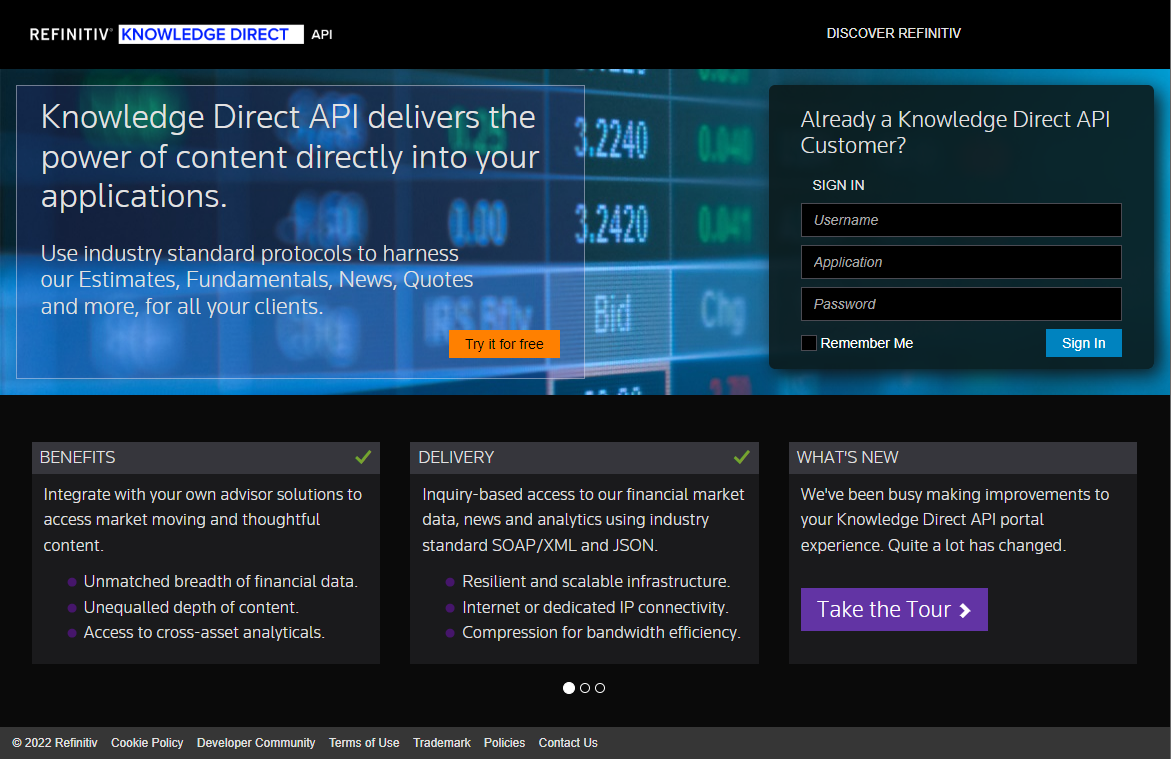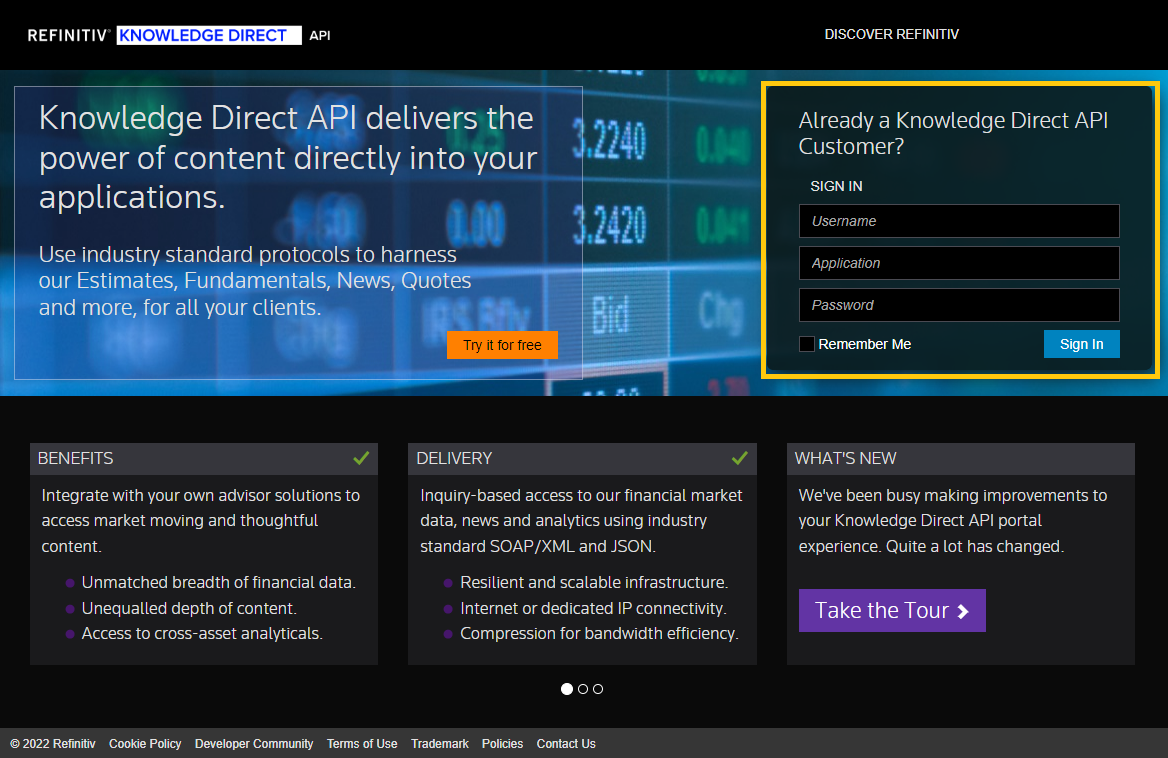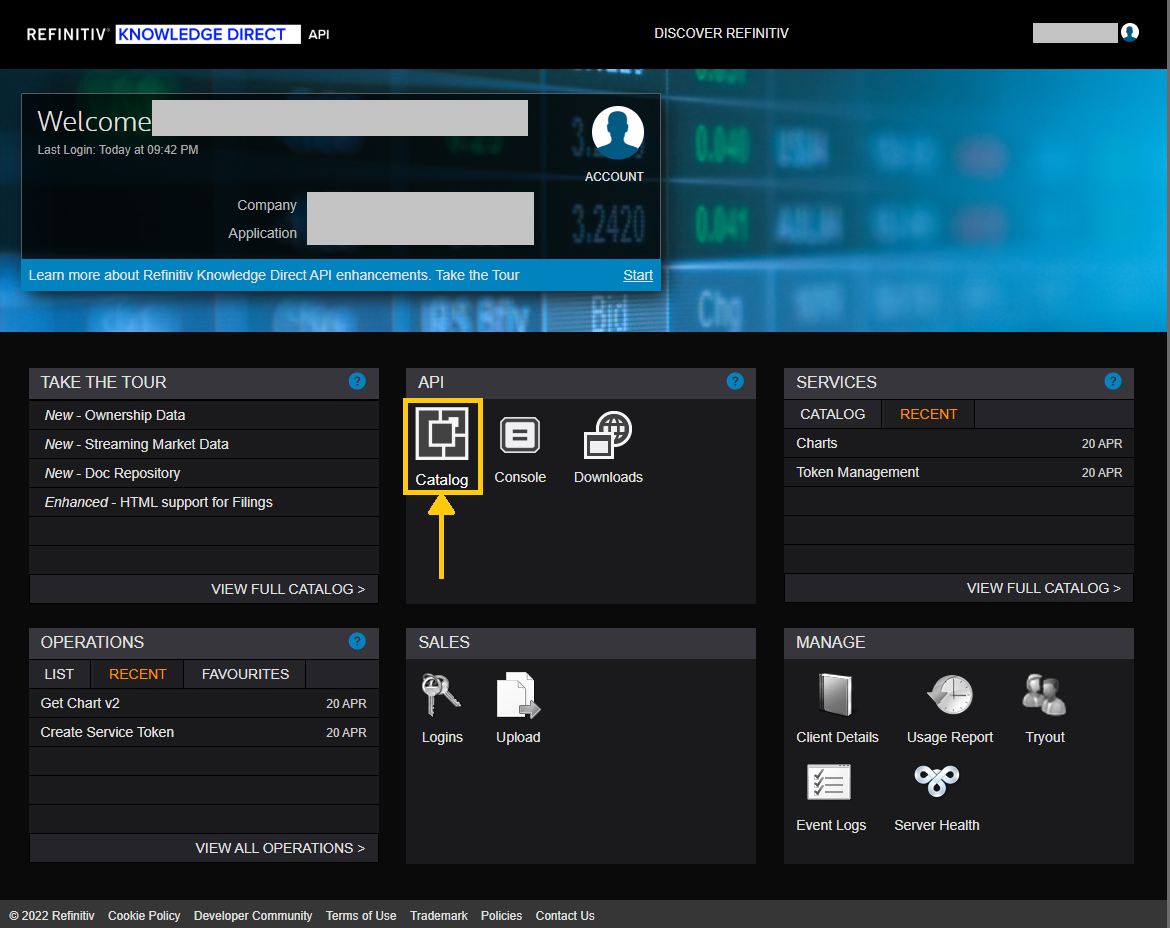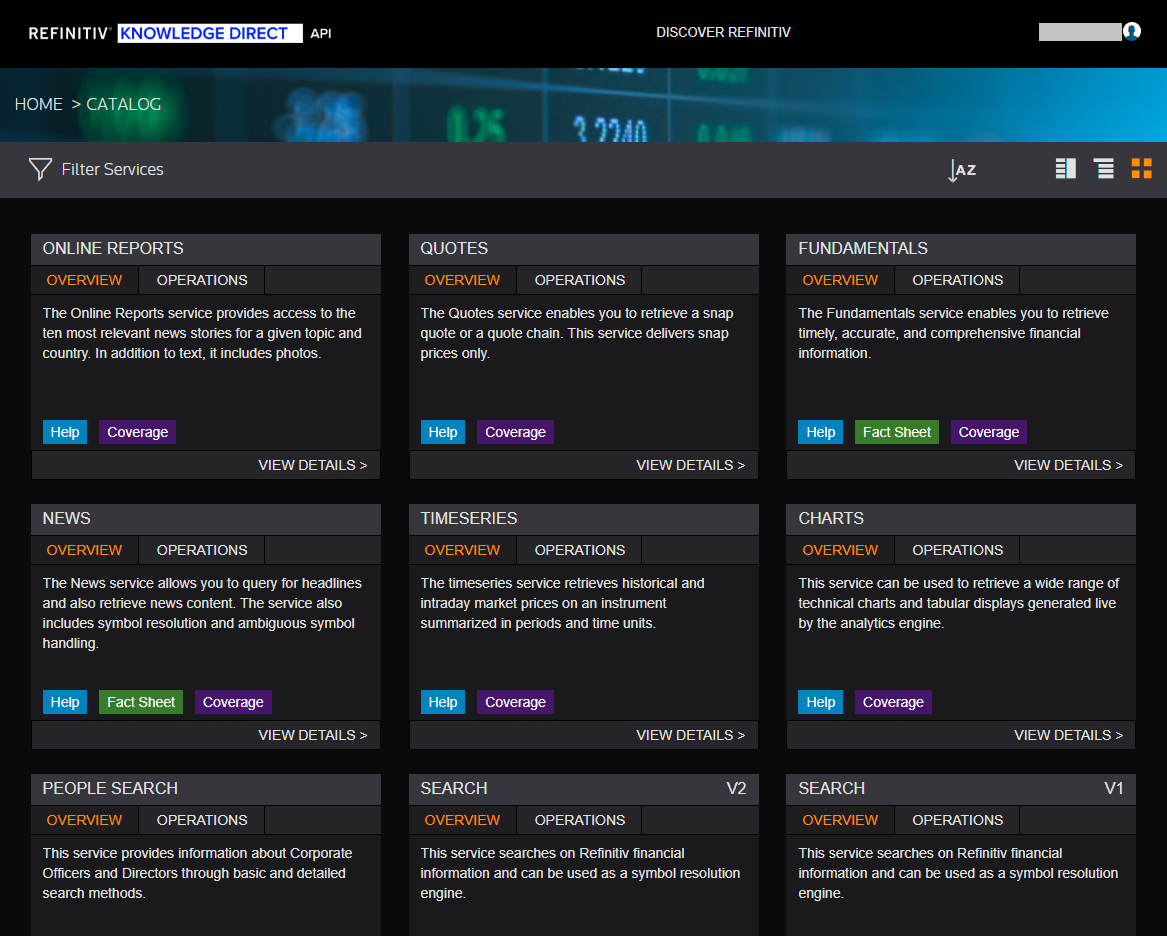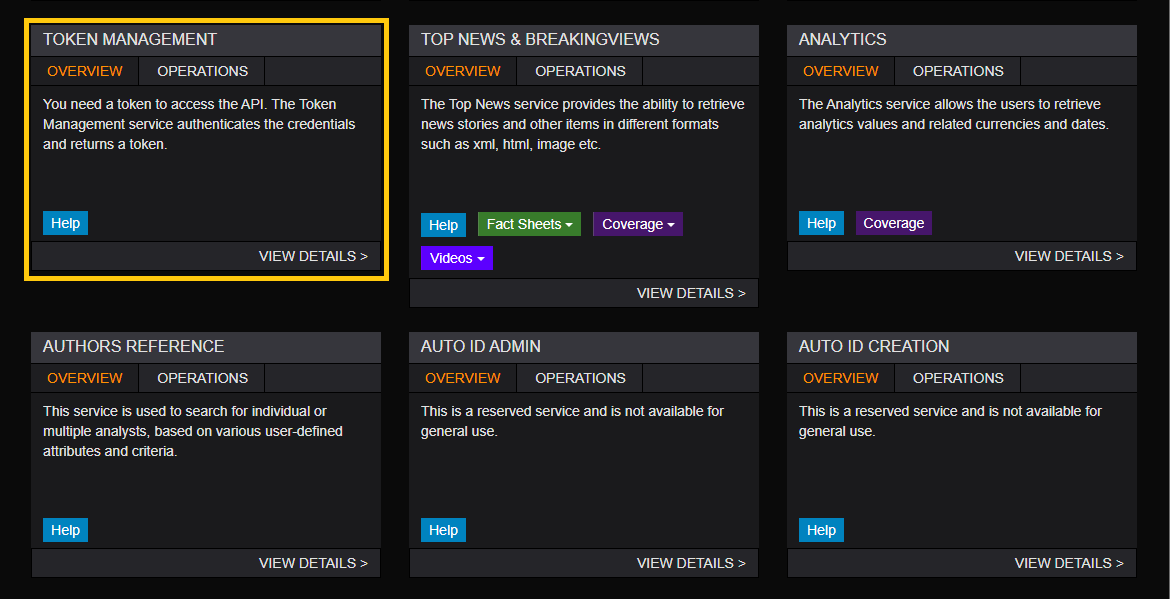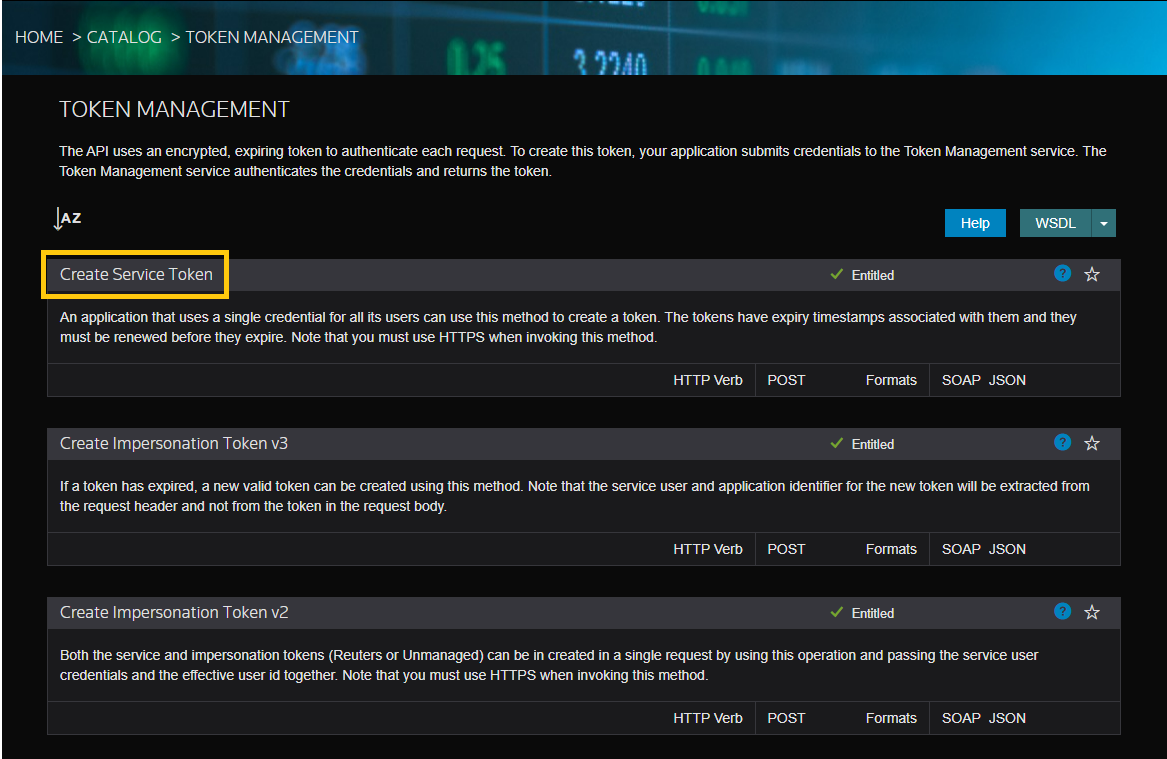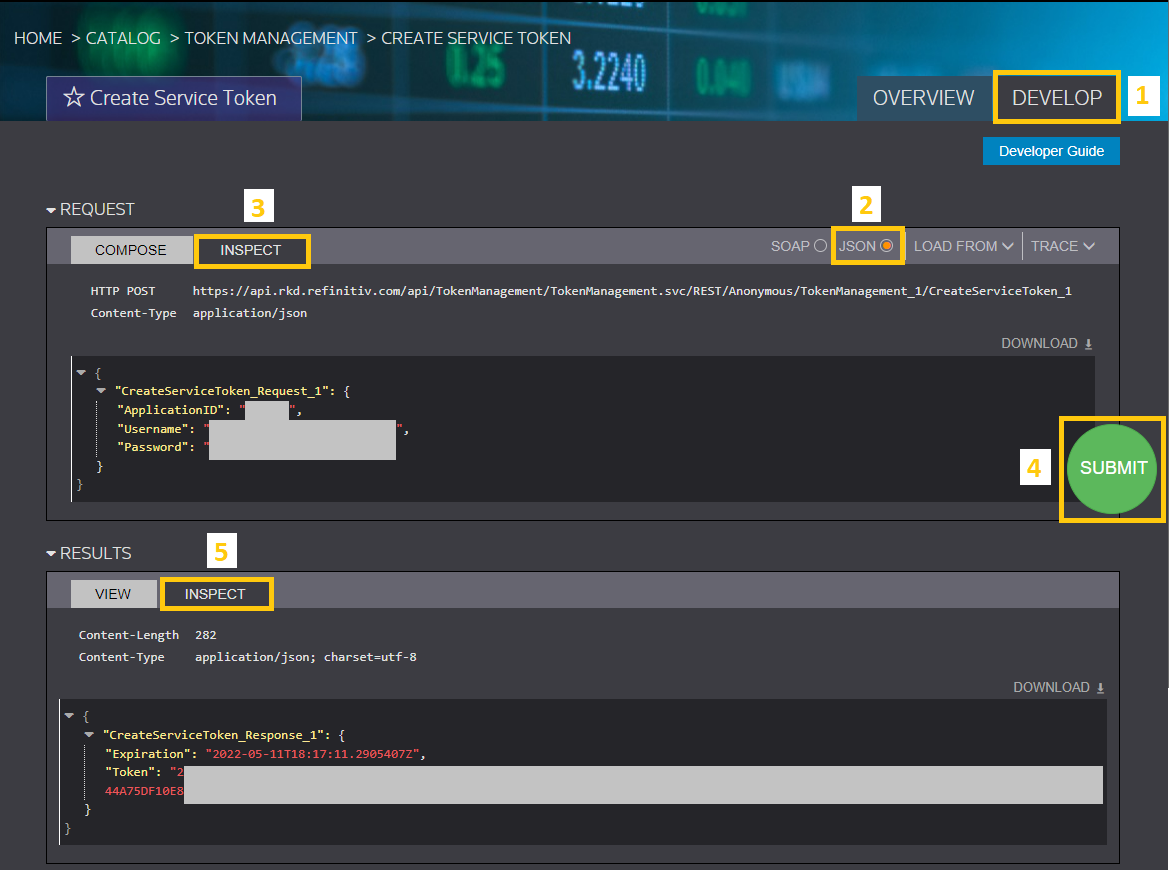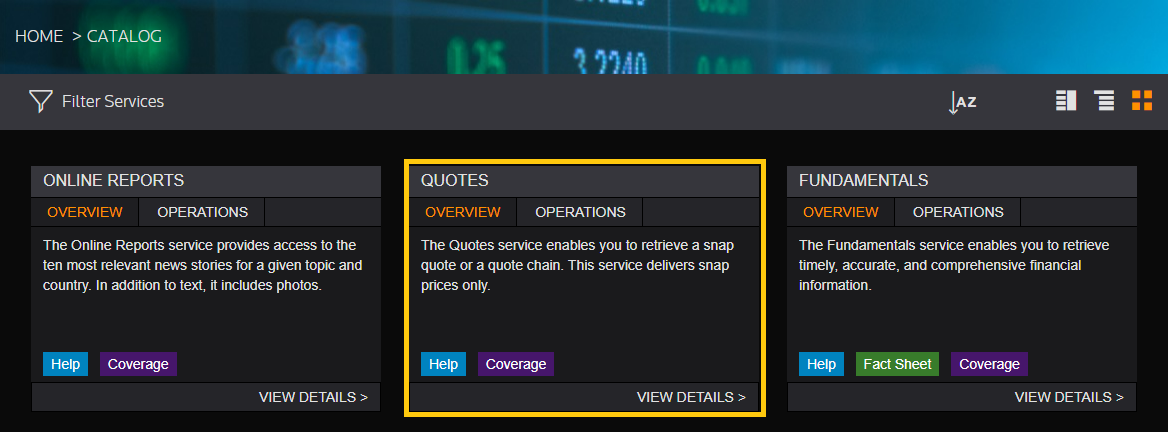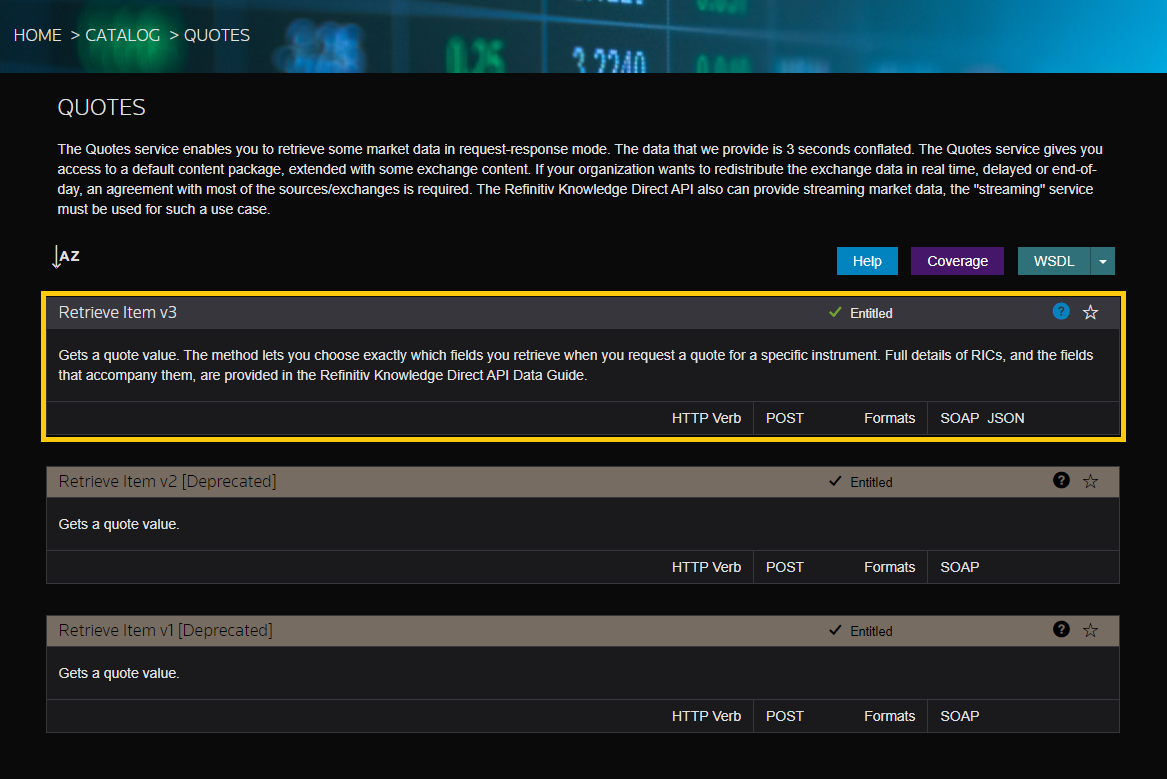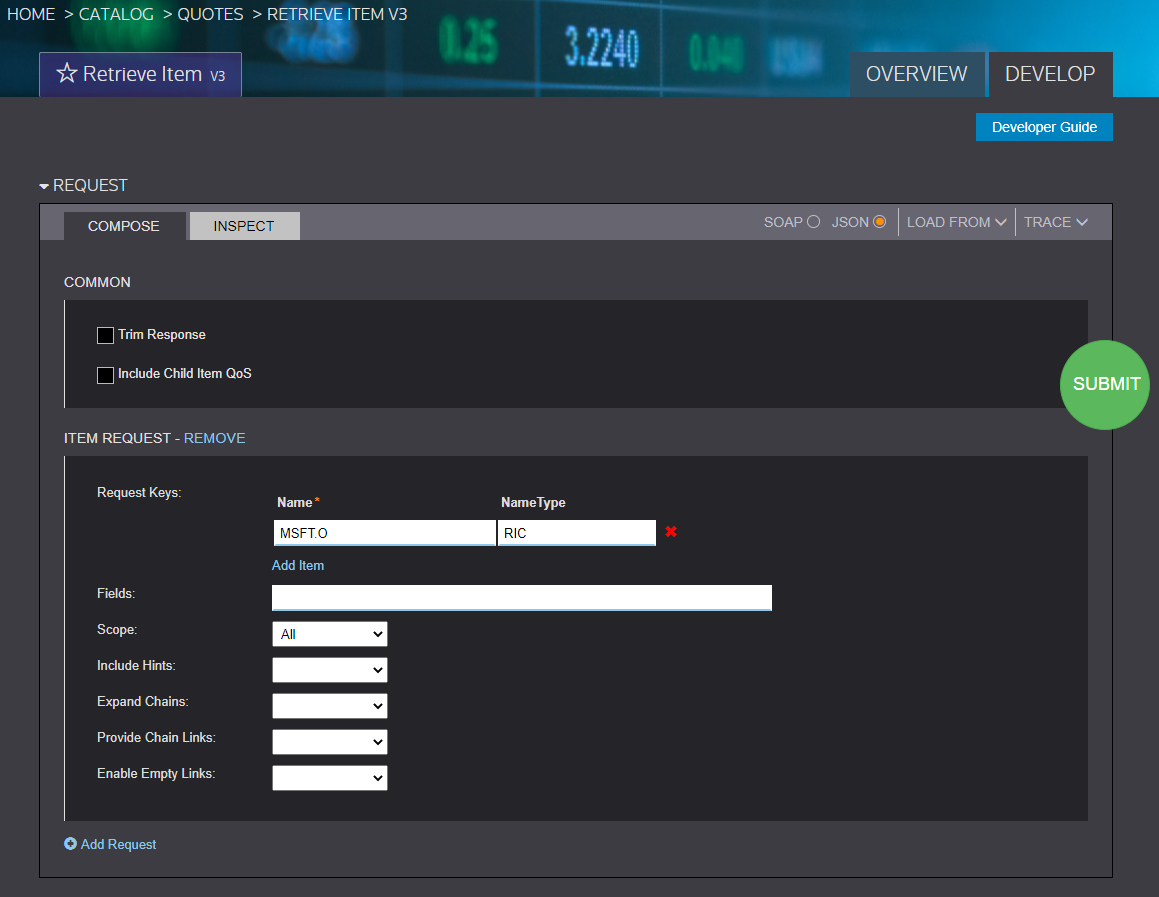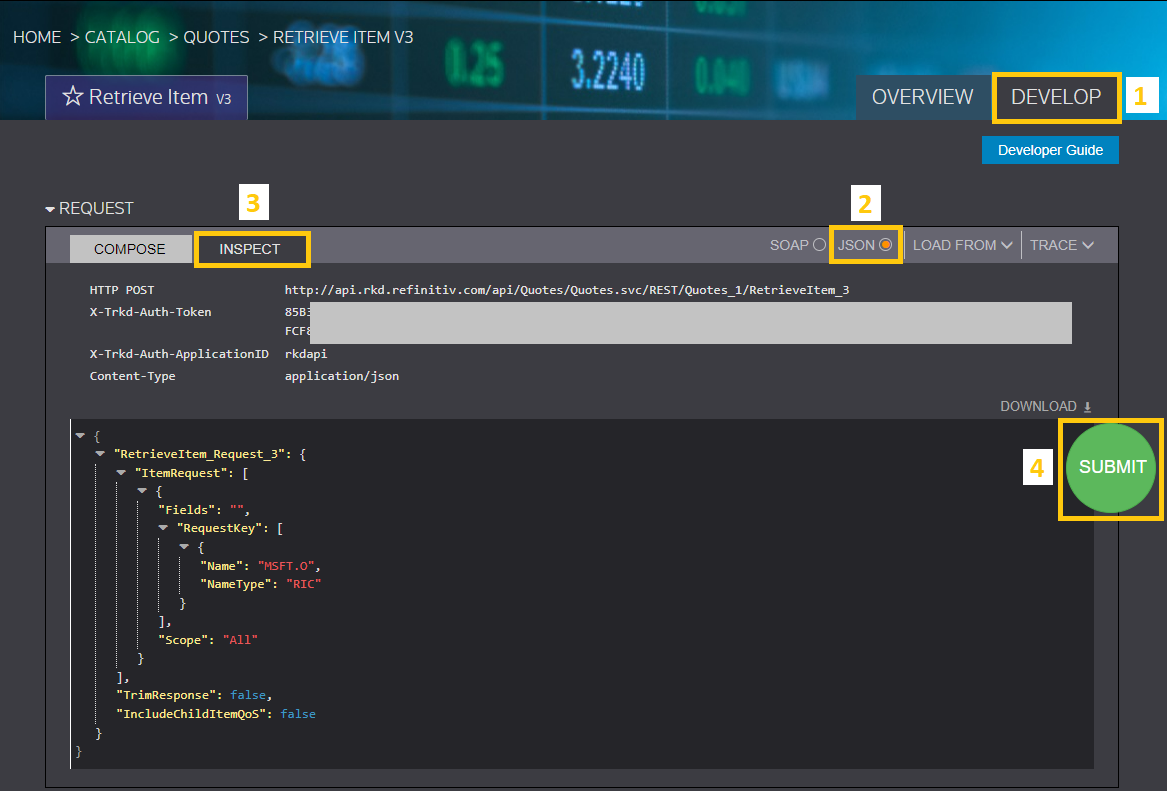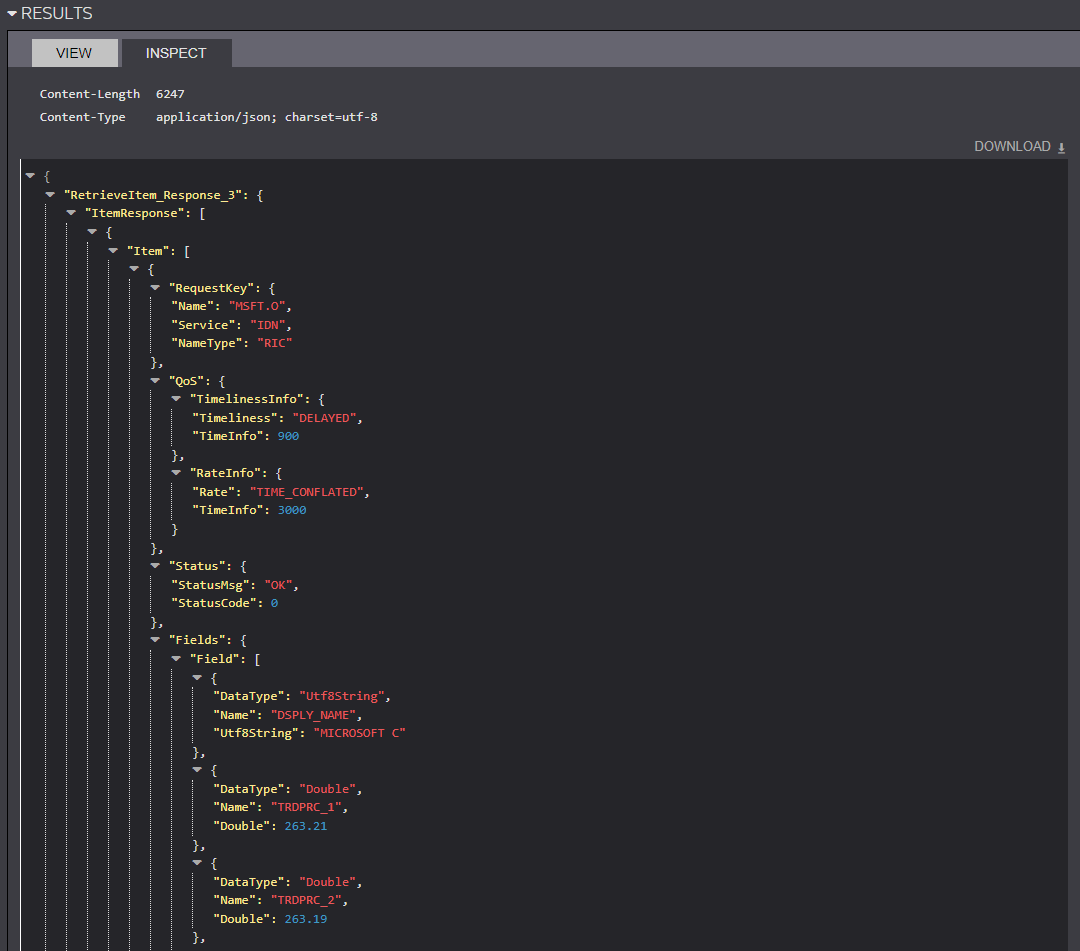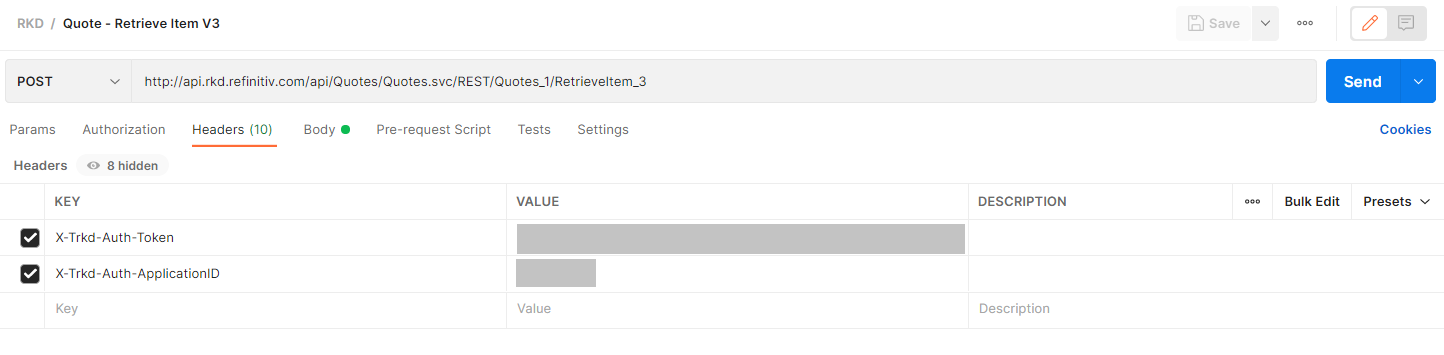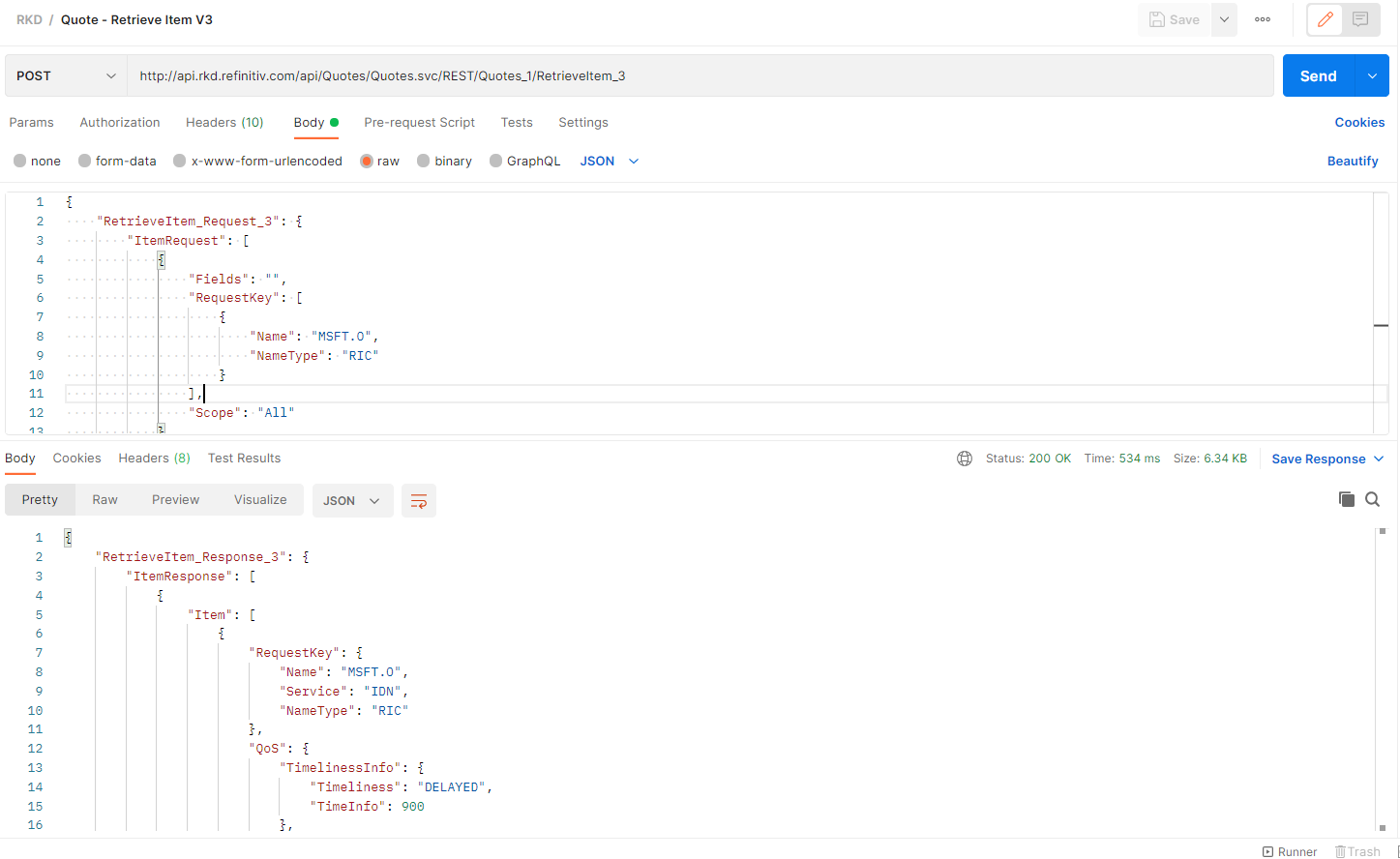What is Refinitiv Knowledge Direct API (RKD API)?
The Knowledge Direct API offers a wide range of Refinitiv information and services delivered in a request-response scenario via web services using today’s industry standard protocols (SOAP and XML). Connectivity can be via HTTP and HTTPS, over the Internet or Delivery Direct.
Knowledge Direct for Wealth Management offers access to Refinitiv hosted content and capabilities. It integrates into your own advisor solutions, customer facing investment portals, online trading platforms and provides data through a powerful and uniform suite of APIs, eliminating the need for investment at your site. Knowledge Direct for Wealth Management enables your advisors and customers to make better financial decisions, by providing access to market moving and insightful news, company information and financial markets.
Now, If you'd like to try using RKD API and wondering how should you get started, I'd like to recommend going through these resources
As mentioned in the Quick Start Guide, prior to running examples, it is recommended to review the available content offered by the RKD API services. And here's the tool I'd like to introduce for doing so.
RKD API's Support Portal
RKD API’s Support Portal is a basic implementation of the overall RKD API functionalities in a simple and intuitive interface. This tool enables developers to make RKD API service calls and check the returned results. The Support Portal requires an RKD API user account for access.
With RKD API's support portal, developers can generate any (JSON/SOAP) requests of RKD API endpoint for their use cases easier and faster. This article provides information regarding the basic knowledge of how to use RKD API's support portal to generate the JSON REST API request of RKD APIs.
Discovering RKD API using its Support Portal
In this article, we're going to generate requests from the Support Portal for the endpoints below
- Token Management: An application that uses a single credential for all its users can use this method to create a token. The tokens have expiry timestamps associated with them and they must be renewed before they expire. Note that you must use HTTPS when invoking this method.
- Quote Service: Gets a quote value. The method lets you choose exactly which fields you retrieve when you request a quote for a specific instrument. Full details of RICs, and the fields that accompany them, are provided in the Refinitiv Knowledge Direct API Data Guide.
Let’s start discovering RKD API using its Support Portal
1. Access RKD API’s Support Portal with your browser, and fill in your Username, Password, and Application. Then click Sign In
(An application identification string (APPID) is a short descriptive string that uniquely identifies your application for tracking and entitlement purposes.)
2. After signing in, you’re going to be redirected to this page, click on “Catalog” under the API section to discover an API catalog
3. Feel free to discover available RKD endpoints on an API catalog page.
Token Management
3.1) However, as the token is required in every RKD API call, we're going to generate a token using the ‘Token Management’ endpoint in the API catalog first, click on ‘View Details’
3.2) Select the endpoint for the token generation, here I'm going to use the 'Create Service Token' one.
3.3) Inside the ‘Create Service Token’ page,
1) Click on the ‘Develop’ tab, here you can adjust the request as you’d like (username, password, and application is populated automatically based on the credentials you put in the sign-in step.
2) Then, select ‘JSON’
3) Under the ‘Request’ section, click on the ‘Inspect’ tab to see an API request header and body
4) Click the ‘Submit’ button to try an API call
5) The API response will be shown in the ‘Result’ section, click on the ‘Inspect’ tab to see an API response header and body. The token is in API response, please copy this token and save it for the next step.
A DateTime of token expiration and the token are returned in an API response
Quotes
4. Go back to the catalog. In this article, we’re going to use the QUOTES one, click on ‘View Details’
5. Here’s the catalog of the QUOTES service, select the available endpoint, which is ‘Retrieve Item v3’
6. Inside the ‘Retrieve Item v3’ page,
6.1) Click on the ‘Develop’ tab, here you can adjust the request as you’d like
6.2) Then, select ‘JSON’
6.3) Under the ‘Request’ section, click on the ‘Inspect’ tab to see an API request header and body.
6.4) Click the ‘Submit’ button to try an API call, the API response will be shown in the ‘Result’ section, click on the ‘Inspect’ tab to see an API response header and body
Testing an API call outside of the portal
1. We already have the REST API request method/endpoint/header/body, now let's try calling this API outside of the Support Portal. Here, I'm using the Postman application to test.
The required parameters in the request header are
X-Trkd-Auth-Token: The token saved from the previous step
X-Trkd-Auth-ApplicationID: An application ID (the same one as the value filled in an Application field on the sign-in page
2. And that's it! an API response is returned properly after clicking 'Send' to execute an API call.
Conclusion
With RKD API's Support Portal, you can discover RKD API endpoints and try to generate the request for an API call in JSON or SOAP easily. This request can be used in implementation for calling RKD API to suit any use case you'd like to complete. I hope you have fun discovering this tool!
Feel free to leave any questions or start any discussions regarding API usage at our Developer Community (Q&A Forum) - RKD API, the forum that is monitored by our API expert (free registration).
Reference
- Register or Log in to applaud this article
- Let the author know how much this article helped you