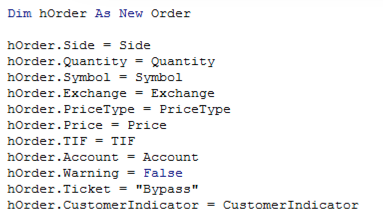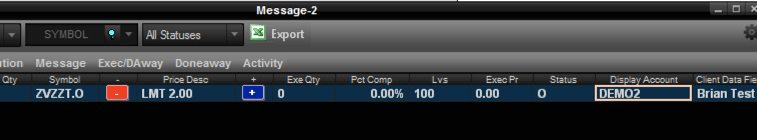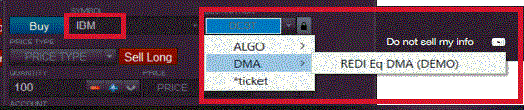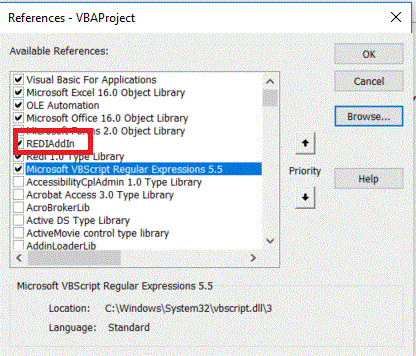Can I tag my orders with a text field/memo value? (e.g. strategy)
How do I add a locate broker on my order?
Does the API allow me to set and update Risk Manager rules?
Can I see my order status using the API (in Excel)?
Can I send orders through REDI Portfolio Trader (PT) using the API?
Can I get real-time market data from the API?
Can I send pairs orders using the API?
I can see data in REDI, but not in the API (using Excel). Why?
What are the REDI COM objects called?
What performance is expected from the REDI API?
What are destination name mappings in REDI?
When using the "Submit" member, I am returned error value “5.” Why?
Can I tag my orders with a text field/memo value? (e.g. strategy)
Yes. The Customer Indicator field lets you add a string value on the order (e.g. tag each order with "Strategy ABC").
Once the order is submitted, you can view the value in the "Client Data Field" field in the Message Monitor.
How do I add a locate broker on my order?
Use hOrder.LocateBroker
Does the API allow me to submit allocation requests?
(e.g. split 40% of the trades into this account, 60% of the trades into another account)
No (the Allocation window itself in REDI must be used to allocate).
You can, however, specify an account on each order, which facilitates pre-trade allocations.
Once an order is placed using the API, users can allocate using the REDI Allocation window.
Does the API allow me to set and update Risk Manager rules?
No
(but orders sent through the API get sent through the risk management service to be checked)
Can I see my order status using the API (in Excel)?
Yes, please see the Tutorials section.
Can I send orders through REDI Portfolio Trader (PT) using the API?
You can upload lists (tickets, not orders) to REDI PT, but you cannot send orders to PT.
Can I get real-time market data from the API?
Yes. Please check out REDI API tutorials for more.
Can I send pairs orders using the API?
Yes. Please check out Spread Trader API Specification in the Documents tab for more.
What does "account" mean?
An account represents a grouping of trade activity. (e.g. buy 100 shares of TRI in account EQUITIES123)
While it's a required field for order entry, not all clients necessarily use it the same way. (e.g. some clients pre-trade allocate into an account, some clients populate it with a "top account" , some clients populate a dummy value (e.g. "TEST" just to send an order, etc).
In FIX, the account field is usually the value sent in tag 1 to the broker. (but can be other tags as well, depending on broker/client/etc)
I can see data in REDI, but not in the API (using Excel). Why?
It could be related to a few things, but in most cases, you may be missing an entitlement that enables you to use the API. Please reach out to your account manager to get set up.
What are the REDI COM objects called?
REDI.ORDER: Used to send equities and futures orders
REDI.OPTIONORDER: Used to send options orders
REDI.SPREAD: Used to create spreads (e.g. pairs trading)
REDI.TICKET: Used to create tickets (i.e. parent orders)
REDI.QUERY: Used to obtain order information (e.g. order status)
REDI.DONEAWAY: Doneaways are manual trade notifications (e.g. enter a doneaway to alert REDI of a trade done outside of REDI)
REDI.TFLIST: Lists, or baskets, represent groups of tickets. These can be sent to brokers in batches, or waves, using the REDI Portfolio Trader.
What performance is expected from the REDI API?
Performance can vary based on hardware specs, order type, and more, but in general, expect to see ~3 orders/second supported in the REDI API. Submit2 will be slightly faster.
Some actions, such as Portfolio Trader imports, can take longer.
We also offer a higher throghput solution using our FIX API - please reach out to your account manager for more details.
What are destination name mappings in REDI?
Please see this link for the complete list of the available destinations.
When Symbol is selected in REDIPlus desktop's Montage, then the dropdown list of available REDI destinations becomes available .
These are the destinations to use in code.
What could be a reason for error "Cannot run macro in workbook , VBA not available or all macros maybe disabled"
Missing reference could result in this error. To verify, from Menu select
Developer-> Vew Code
Next, select
Tools->References
If the reference is missing:
Add it by selecting:
Browse->
C:\Users\YOURUSER\AppData\Local\REDI Tech\AddIn
View all files to select "REDIAddIn.xla".
And reference should change to valid.